Building trust as an online brand is tricky. Unlike physical stores where shoppers can see the product and test it out, eCommerce stores don’t provide this experience. In such cases, your potential shoppers will turn to look at what other customers like them have said about your brand through product reviews, online shares, and testimonials/Customer reviews on Shopify.
Testimonials are a powerful way to reassure new shoppers about your brand and make them feel confident enough to shop from you.
If you aren’t familiar with customer reviews, we’ll help you figure it out! Let’s look a little closer at what testimonials are, why they work, and how you can add them to your Shopify store.
Also read: How to Build Customer Trust on your Shopify Store to Increase Conversions
What are Testimonials/Customer Reviews?
Testimonials are statements provided by your customers that describe how your product or brand has helped them. They usually include a specific benefit or improvement that customers witnessed, showing new visitors just how great your brand is. Also read: User-Generated Content: Why It Is Important and How to Use it to Increase Shopify Sales
How can you collect customer reviews/testimonials for your Shopify store?
If you’re just starting out, you can collect testimonials from your customers by sending them an email, letting them know that you want to hear from them about their experience with your product.
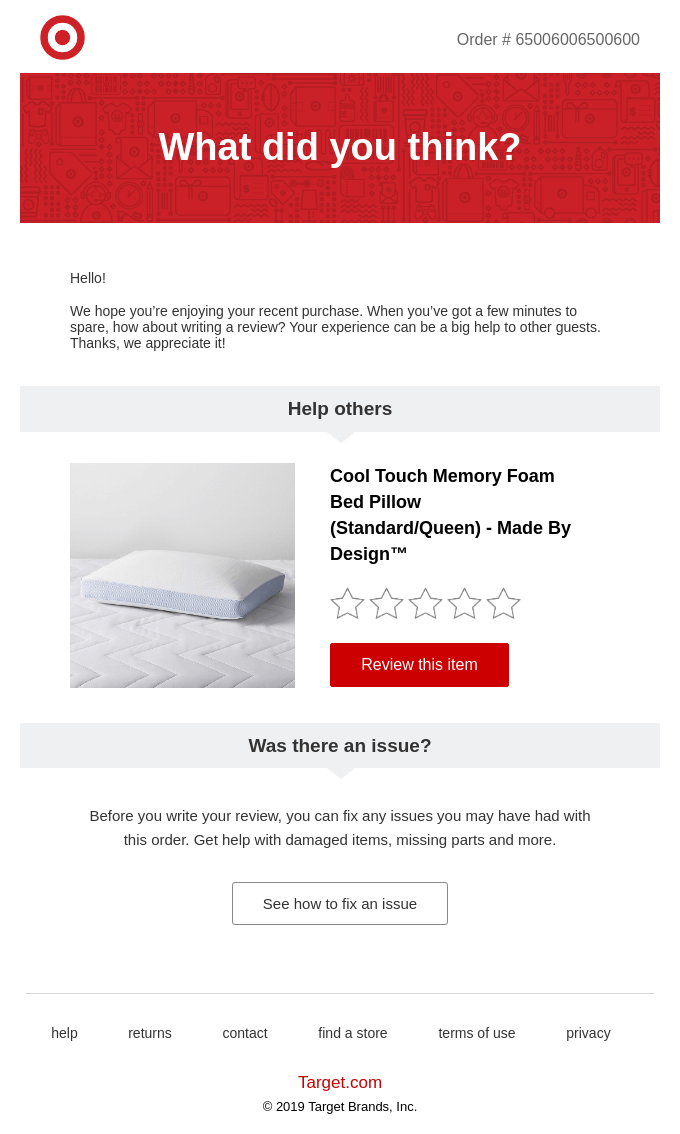
Many merchants send an automated post-purchase email, asking for a testimonials/cutomer reviews. With the Photo Reviews and Testimonials, you can set up these automated emails and capture customer reviews/testimonials from your customers with ease.
Where can you add Customer reviews/testimonials on Shopify stores?
You can display your testimonials on your homepage where new visitors can instantly see them before they start shopping. You can also set up a dedicated testimonials/customer reviews page to show all the testimonials from your customers. This page can be linked within your top menu or within your footer for easy access.
Here’s the testimonial section on UWDOGS, an Australian start-up delivering superior haircare products for dogs. They’ve placed these testimonials on their homepage.
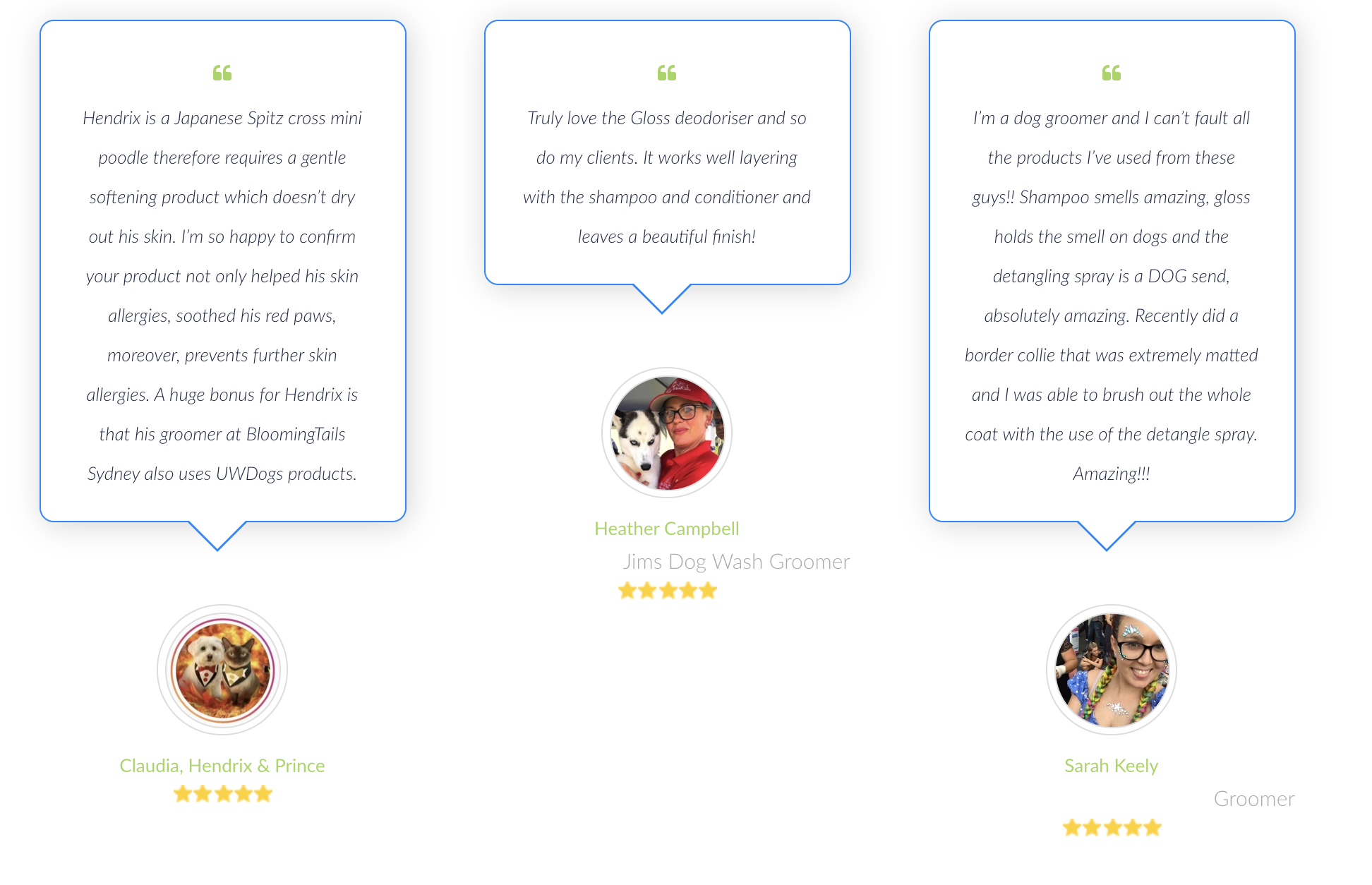
Install Photo Reviews and Testimonials on your Shopify store and use testimonials to increase sales.
Why are Testimonials/Customer Reviews Effective on Your Shopify Store?
Testimonials are proof that your brand is worth buying from. Online shoppers trust the word of other shoppers when buying a product. In fact, 88% of people trust online reviews written by other consumers as much as they trust recommendations from personal contacts.
Despite being a small part of your Shopify store, testimonials have a clear impact on your sales. sites showcasing testimonials experience an 18% increase in sales. What’s more, in one test, it was found that a site page with customer reviews/testimonials earned 34% more conversions when compared to a page without testimonials.
Customer reviews are the most effective form of content, coming in at an 89% effectiveness rating.
Set up testimonials on your Shopify store now and increase sales with Photo Reviews and Testimonials!
How to Add Testimonials on Shopify
There are 2 ways you can display testimonials on your Shopify store:
1. One-click plugin with Photo Reviews and Testimonials
You can set up customer reviews to be shown across your Shopify store using an app built just for this. Photo Reviews and Testimonials is a Shopify app that lets you collect and display testimonials (and reviews).
You can customize where your testimonials are displayed and how they look, ensuring the page or widget matches the rest of your Shopify store. With the Shopify testimonials app, you can show the ratings given by the customer, and the customer’s photo, providing a more relatable look to your testimonials section or page. The app will also dynamically update the testimonials as new ones are submitted by customers, keeping your Shopify store updated.
With the Photo Reviews and Testimonials app, your testimonials will be responsive across all devices.
2. Manually setting up testimonials
You can also set up testimonials manually by adding a section to your homepage or creating a page for your testimonials from scratch. For this, you need to collect customer reviews/testimonials manually and enter every testimonial, customer photo, and rating onto your homepage section or testimonials page.
You will also need to test how it looks across devices and ensure it is responsive. With this method, changing your testimonials requires manual work, taking up time and effort.
We highly recommend setting up an app like Photo Reviews and Testimonials to collect and display testimonials on your Shopify store. This is sure to save your time and ensure your testimonials are updated to show the latest customer reviews.
Example of How Shopify Stores Use Testimonials To Increase Sales
Let’s see how Shopify stores of all sizes have been able to set up testimonials on their site and the strategy they’ve used.
1. Thinx
Thinx sells period-proof underwear, eliminating the use of single-use products for their customers and revolutionizing the sanitary wear industry.
As a product that is innovative and unheard-of for many shoppers, Thinx has set up a dedicated reviews and testimonials page where shoppers can see how customers feel about the product, including details about the customers so that they can see what people of their age and size, and with similar needs have to say about the product.
Shoppers can filter these reviews by these details about the customer and get a transparent look at the product quality and experience.
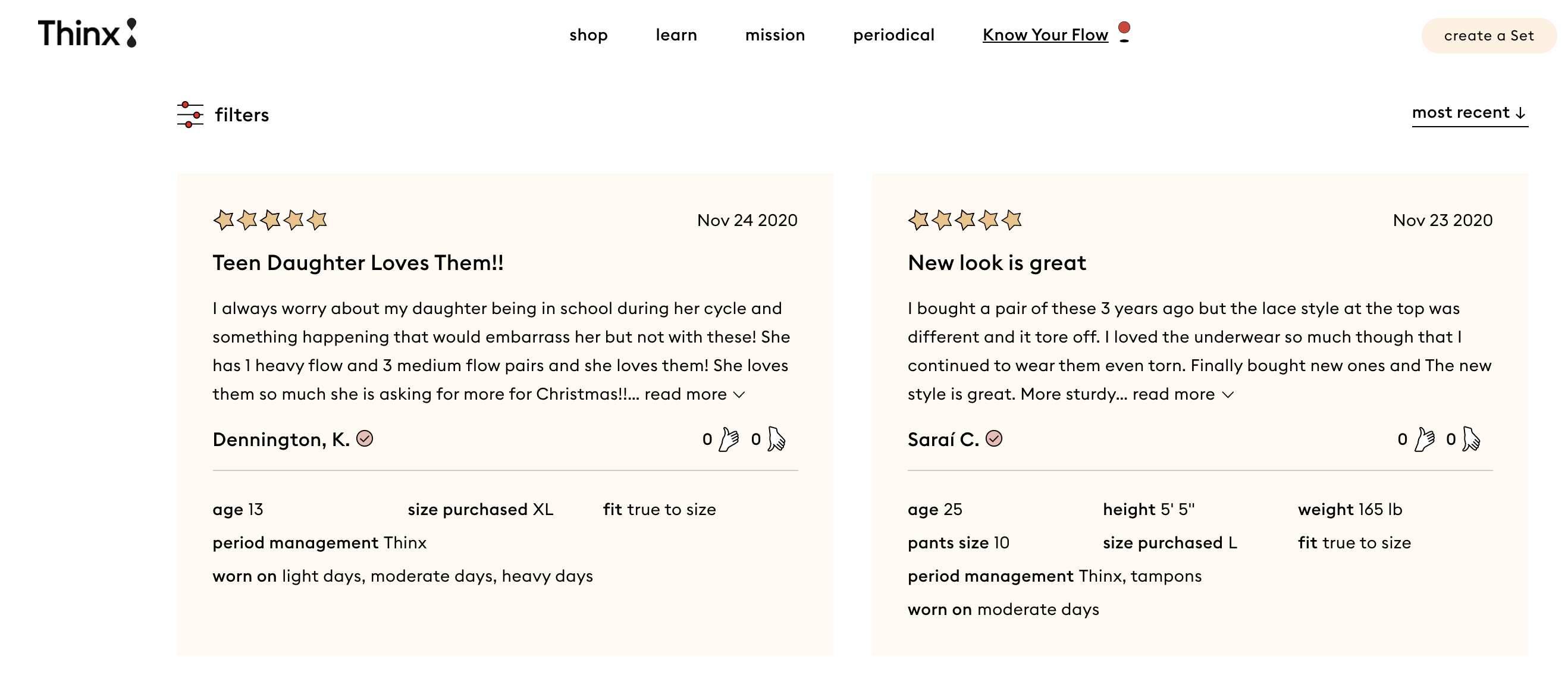
2. UWDOGS
UWDOGS is an Australian brand that makes haircare for dogs. They used Photo Reviews and Testimonials to create a fun testimonials page that gives voice to the real users of their products, the dogs! The page displays pictures of the dogs who use their products with a witty quote from the point of view of the dogs.
This is an innovative way to engage new shoppers and wam them urp to your brand.
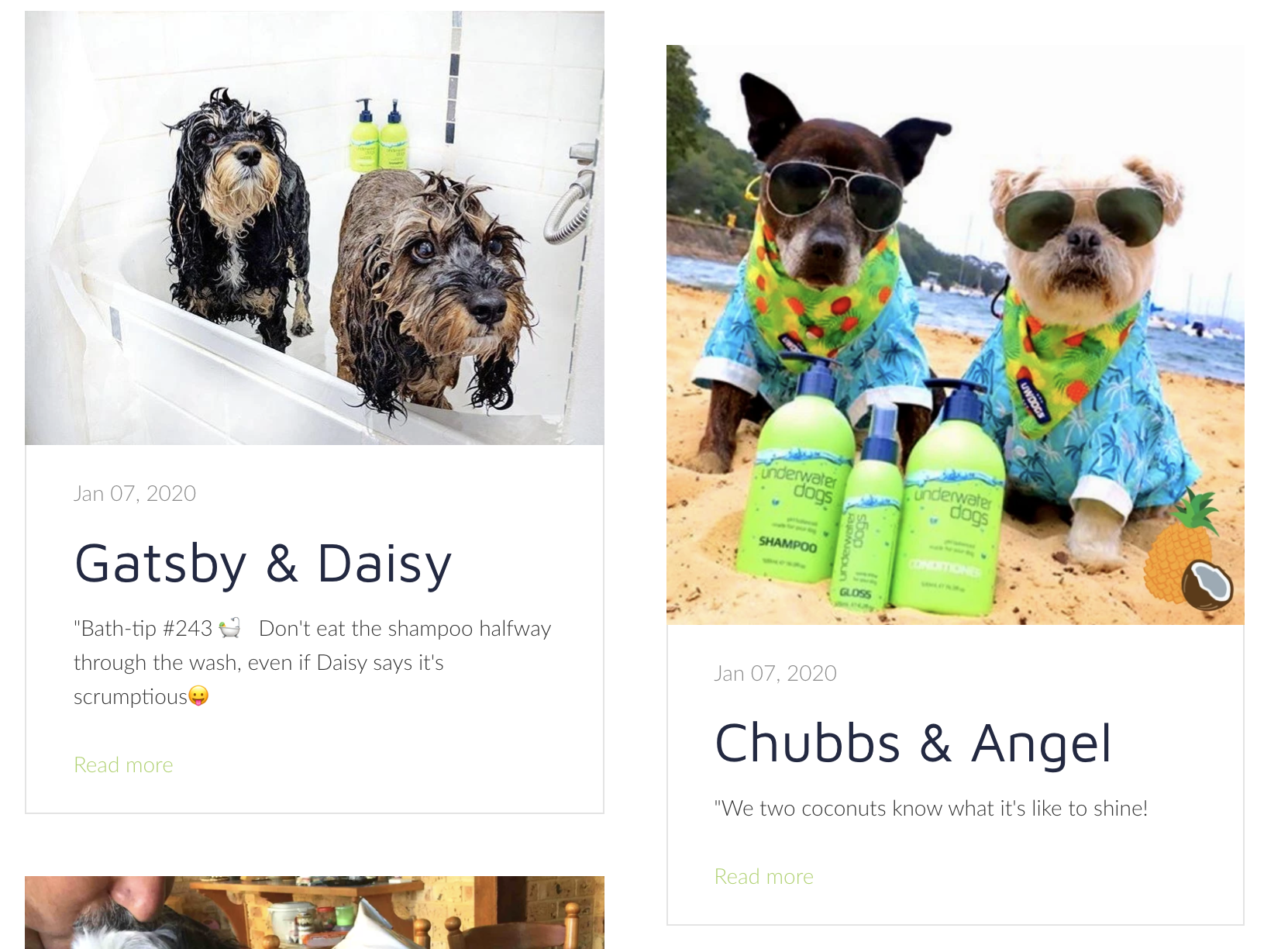
3. 1UpNutrition
1UpNutrition sells top diet sports nutrition products for all fitness levels. To showcase how their customers benefit from their products, the brand has a slider on its homepage that store visitors can swipe through.
This crisp section instantly builds social proof for visitors and shows them exactly what benefits users have experienced with the nutrition products.
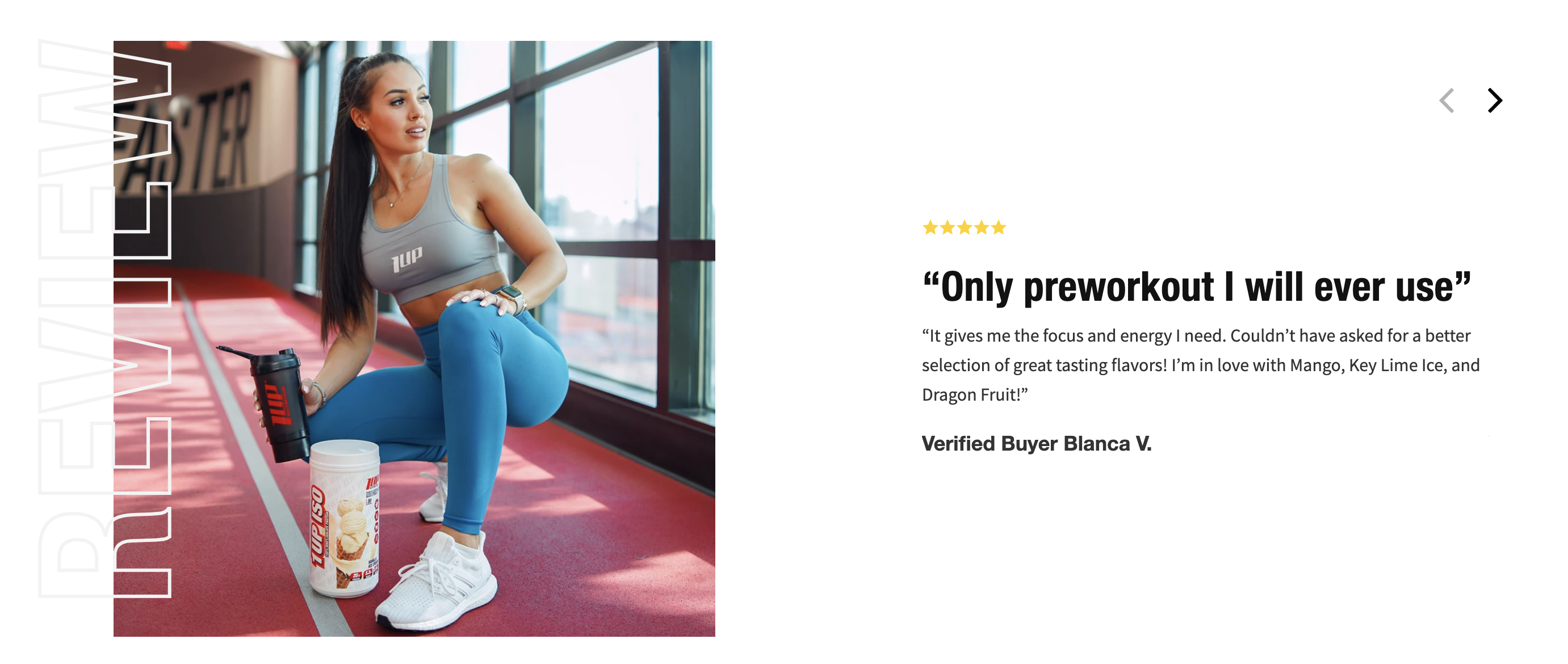
4. Bulletproof
Bulletproof is a science-based approach to nutrition and wellness, selling healthy food products that improve your performance while tasting great.
The nutrition brand has set up a dedicated ‘Customer Reviews’ page where visitors can see reviews from all their customers. The page also includes low ratings and this transparency makes it easier for shoppers to manage their expectations or understand which products have comparably higher ratings than others.
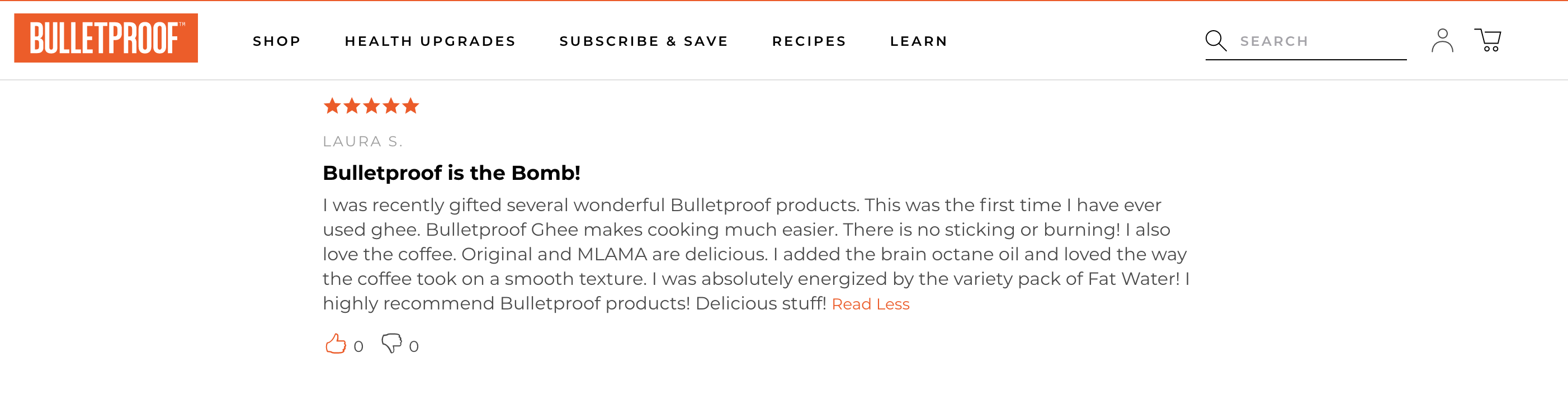
5. Hydratherma Naturals
Hydratherma Naturals sells scientifically formulated haircare products, made with natural ingredients, and focused on hair health. Using Photo Reviews and Testimonials, the brand showcases a visually pleasing section of testimonials on its Shopify storefront.
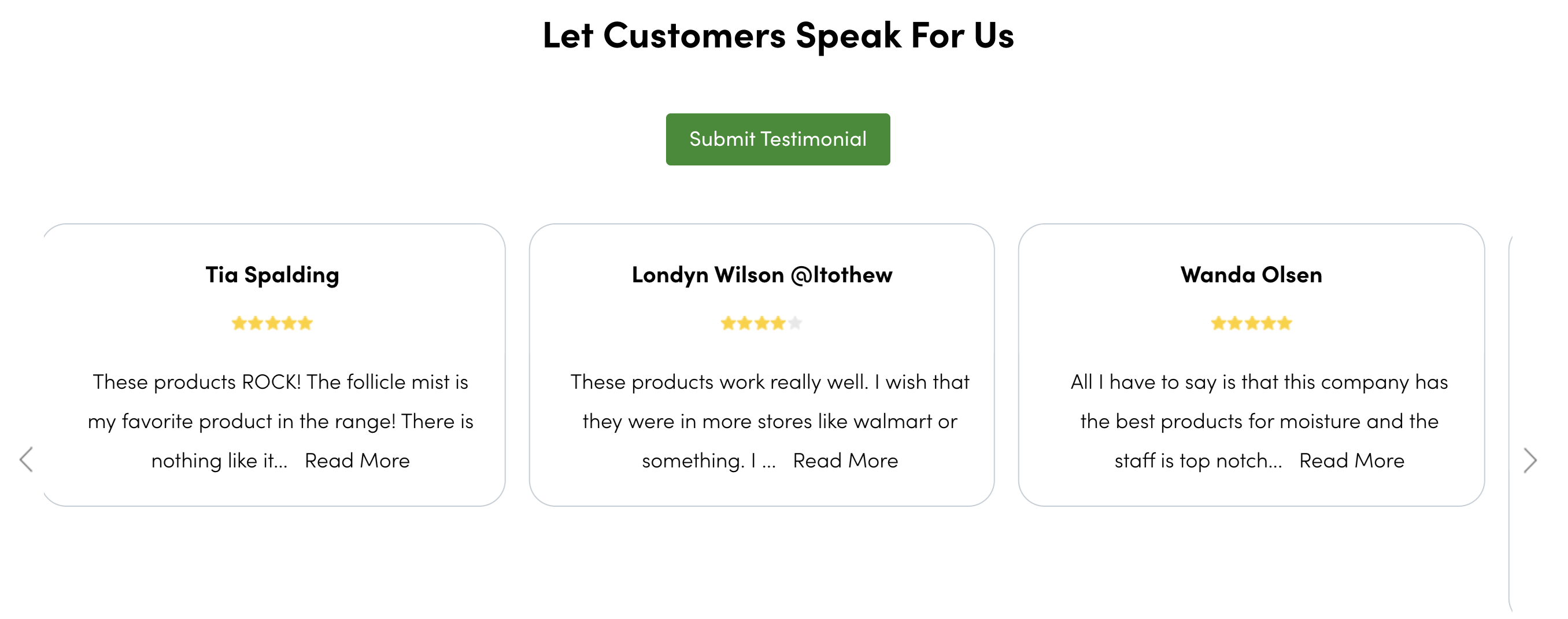
Win Customer Trust With Testimonials on Your Shopify Store
By setting up testimonials/customer reviews on your Shopify store, you can increase trust in your brand and create transparency around your products. Online shoppers go the extra mile to figure out if a product is worth buying and if it suits them. With an extensive testimonials/customers reviews section across your Shopify store, you can make it easier for shoppers to do this research, win their trust, and capture purchases.
Photo Reviews and Testimonials is a Shopify app that lets you capture and display customer reviews and testimonials on your Shopify store. You can request testimonials/reviews from your customers and customize how and where you show them on your Shopify store.











