We know it’s a bit early. But the early bird gets the worm – especially during BFCM! Here’s everything you need to know about how to increase sales on Shopify during the holiday and sale seasons like Black Friday & Cyber Monday.
With the most eagerly awaited shopping weekend of the year right around the corner, people have already started working on their wishlists. As sales get bigger and better each year, online stores are expected to be at the top of their game as they compete for buyers’ attention. Especially now, when more online stores are opening than ever!
Did you know that Shopify businesses generated a whopping more than 47 million in sales globally during the Black Friday and Cyber Monday weekend in 2022?
To put this in context, the sales figures are up by 63% as compared to the previous year. If these numbers are anything to go by, they clearly indicate that as a Shopify store owner, you have a magnanimous opportunity to skyrocket your sales if you play your cards right.
Now considering how most of us are going to choose to join in the BFCM sale online only this time, you can double or maybe even triple the figure with this guide on how to increase Shopify sales in BFCM 2023.
Therefore, merely jumping on the bandwagon might not be enough this year. You will also need to have targeted campaigns and strategies in place to draw shoppers to your store, engage them better, and convert more.
As you put on your thinking caps and devise a roadmap to have a successful BFCM run this year, here are some strategies that can help you be a frontrunner.
Must implement BFCM strategies to increase Shopify sales in 2023
Enrich your product pages with reviews and testimonials to build trust early on
First things first. Before you drive traffic to your pre-launch page or your BFCM sale page, make sure you have enough to ‘convince’ shoppers to make a purchase.
During this time of the year, your shoppers are in a rush to bag items before they go out of stock or grab the best deal on their favorite products. You cannot expect them to stick around and spend time evaluating each product in detail or hop on to another review site to get answers.
To make the experience faster and seamless, ensure you supplement each product with enough photo reviews and testimonials. This not only adds to your products’ credibility but also makes it easier for shoppers to quickly evaluate products and move to checkout.
The Photos Review & Testimonials app for Shopify stores offer a plethora of review templates that you can directly use to collect and showcase reviews and testimonials on your online store. Their easy-to-use widgets also allow customers to submit their reviews directly on product pages as well as over emails, equipping you with social proof to convince more visitors!
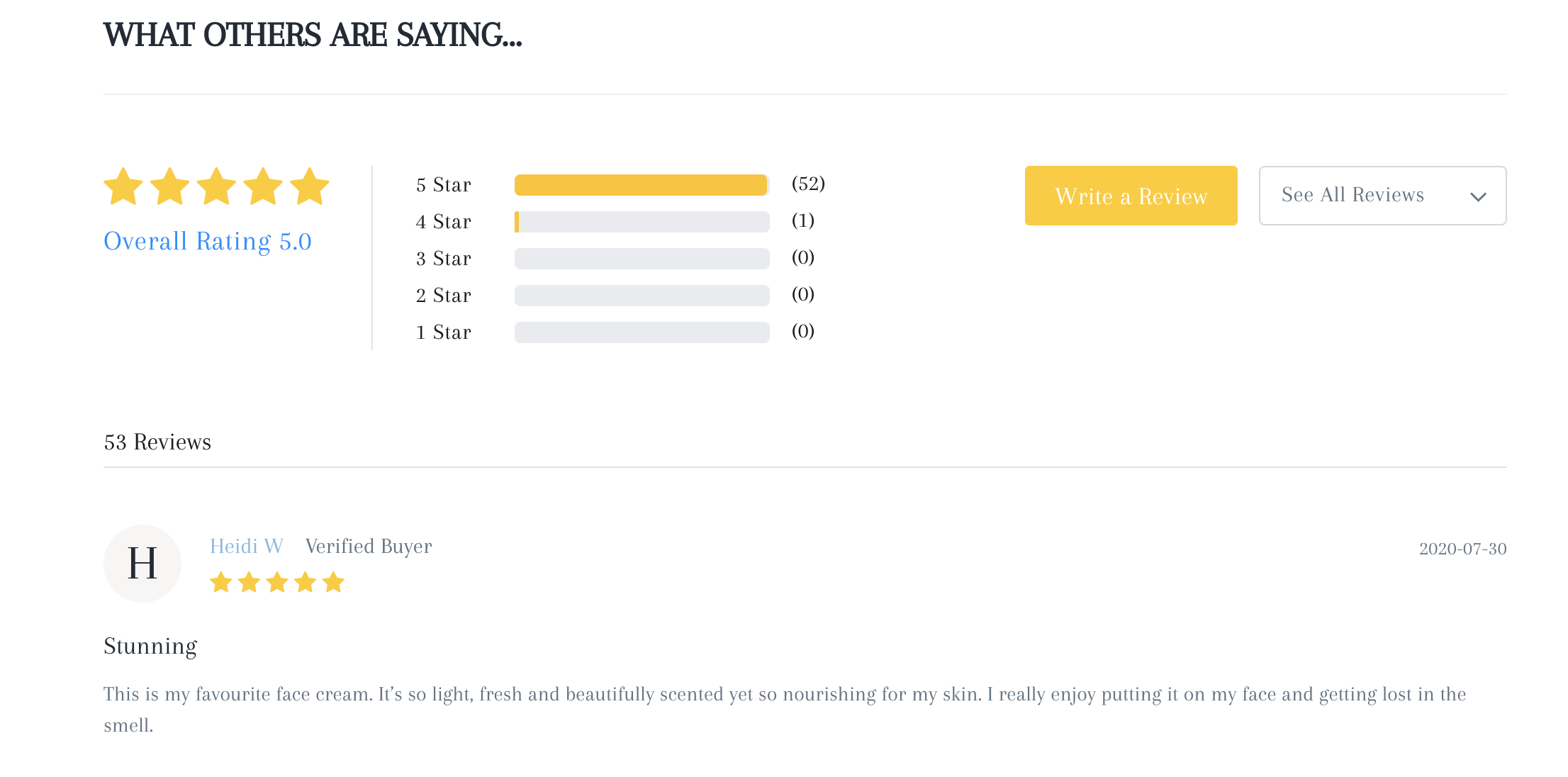
Provide a unique, delightful visual experience for immersive shopping
Early on, we could walk into a store, explore products on BFCM sale, put them together, and purchase complete looks. But this time, there’s no brick-and-mortar shopping!
This is the time for you to think about optimizing the shopping experience on your online store to delight customers at their very first touchpoint. You want to go beyond making obvious tweaks to your product and category pages to redefining how shoppers get to browse through your collection. That’s where helping the shopper visualize complete looks comes into play.
Lookbooks are a great way to showcase your products in use and make shoppers fall in love with them. These are image galleries that you can create to showcase multiple products together to help the shopper get a look and feel of how one purchase will complement another.
You can also expect people to be shopping for their friends and relatives during BFCM. So, lookbooks will make it easier for them to visualize certain items in use by loved ones they are planning to gift.
With apps like Lookbook, you can make these image galleries shoppable for your Shopify store. You can tag your products in the lookbook, making them instantly shoppable, and reducing the time they may otherwise take to make purchases. This is one of the time-tested hacks to also increase your AOV during the BFCM sale.
We have a complete guide on using Lookbooks. Don’t forget to read it here to get a good Shopify marketing strategy for your brand.
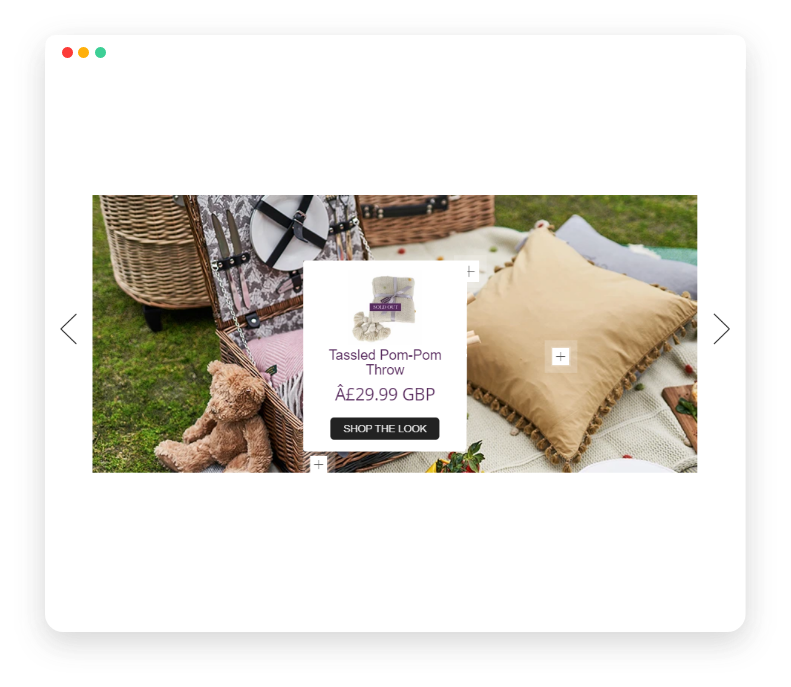
Customize your thank you page to do more than just share order details
The BFCM weekend drives a lot of first-time shoppers to your store. So, this is the time you need to think about making a good first impression. You must tailor your shopping experience to cater to these first-time buyers and ensure you leave no stone unturned in getting them to reconvert.
One of the low-hanging fruits to target here is to optimize your Thank You page so as to display all products that a customer might have missed while browsing through the BFCM deals. This is an opportunity for you to showcase related products in the category, best-running offers, popular products, and much more to customers who’ve just made a purchase. Since they have already bought from you, they trust your store and will most likely repurchase if they find something enticing enough.
ReConvert is a Shopify app that provides a simple drag-and-drop interface to create compelling Thank You pages that help you make the most of every cross-sell and upsell opportunity. During BFCM, no one wants to miss a good deal – so ensure you’re making the most out of every space available to you!
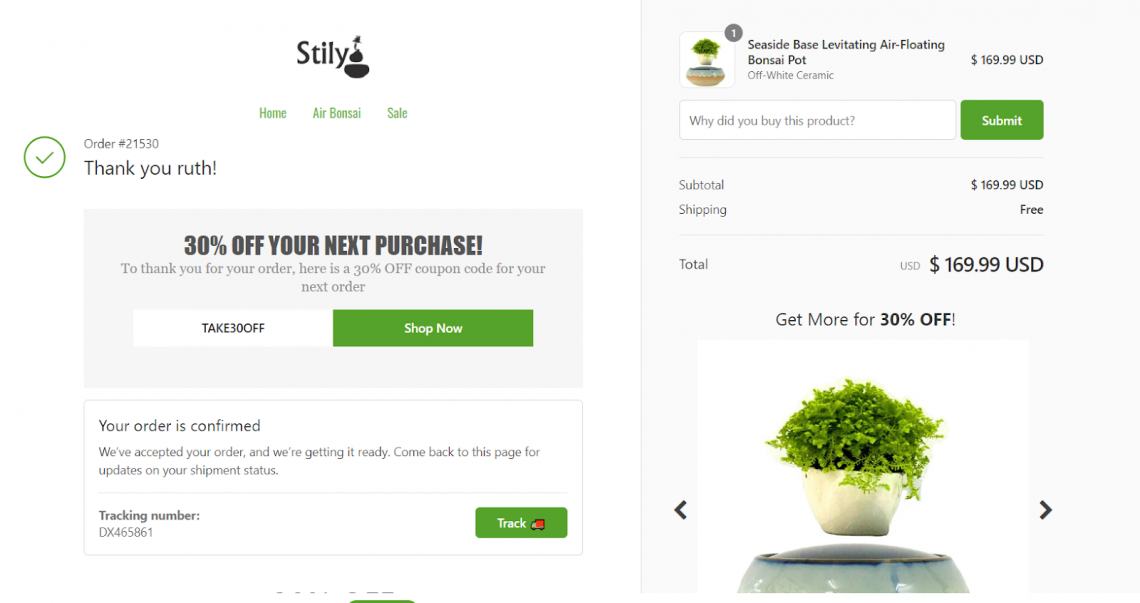
Create pre-BFCM hype with a dedicated landing page
When it comes to winning at a BFCM sale, well begun is more than half done. To build hype well in advance, you primarily need a dedicated landing page where traffic can be directed from your homepage, emails, and social promotions. This landing page must be specifically designed and customized for the upcoming sale and must feature all the promotions, offers, and deals that you are going to be offering.
This page not only gets shoppers excited that there is indeed a huge event to look forward to but also helps answer any queries that might have about the nitty-gritty of the sale. However, we understand that there is a lot to get done and too little time, which is why we wouldn’t want you to spend a whole of time and resources getting a dedicated landing page up and running for the sale.
Apps like PageFly Landing Page Builder allow you to quickly create a brand-new landing page by seamlessly integrating with your Shopify store without any help from developers. It comes with built-in themes, elements, design, and widgets to help you design a stunning, dedicated landing page for your BFCM sale so you can start building hype around the biggest weekend sale of the year.
Remember to capture shopper interest on this page by letting them subscribe to updates about when the BFCM sale is going live.
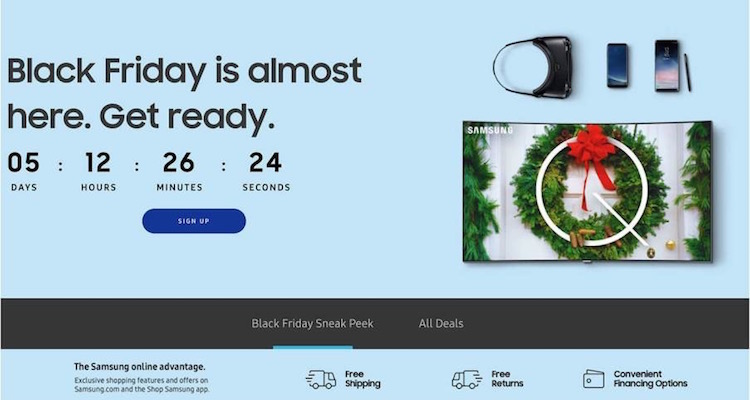
Also read: Why you need a BFCM launch page to make more sales
Plan out your paid campaigns in advance to capture purchase intent
The one thing you need to do before, during, and after the BFCM sale, is run targeted ads to capture new shoppers and at the same time, run retargeting ads to bring back previous visitors who left BFCM deals in their cart. Since BFCM is a time-sensitive sale, you want to use this channel to keep reminding your target audience of the offers available in your store.
You have a lot of competition so make sure you start early at capturing shopper interest! This is your answer to how to drive traffic to your Shopify store in BFCM.
For example, drive traffic to your pre-launch page to capture shopper intent or ask them to subscribe to be notified early. Then, retarget these visitors with reminders to create wishlists to bag the best deals during BFCM. Once the sale is live, target the same audience and bring them back to your store to complete purchases with reminders that create a sense of urgency.
Using RetargetApp enables you to set daily budgets to create impactful BFCM ads and continually optimize your bid and audiences to ensure maximum return on ad spend. You can create targeted ads for specific products, deals, and offers to attract shoppers to your store and even use their browsing history to hook their interest again.
If you are new to the world of ads or hesitant about setting up your pre-, during- and post- BFCM campaigns, you can reach out to Shopify partners like Spin by RevTap that offer a free consultation too! You can also check out their guide here.
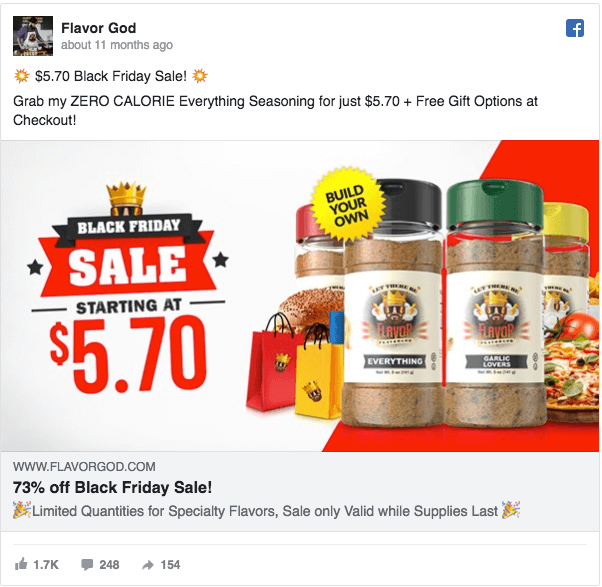
Be the first to reach your subscribers and customers by email with BFCM offers
Preparing for the BFCM weekend includes informing your customers about the upcoming deals, offers, and discounts as well as building hype about the sale and why they should be excited about it.
Therefore, regularly sending emails around the most sought-after products, the biggest deals, and the most coveted launches will ensure shoppers are glued to their seats in anticipation of your offers. This will also give them ample time to browse through your catalogs and wishlist products in advance.
An email marketing app like SmartrMail allows you to send targeted and personalized emails and newsletters that you can use to spread the word about your upcoming BFCM sale. Their smart template builder seamlessly integrates your site design and content into your emails and even allows you to pull products, images, descriptions, and prices directly from your site.
What’s more, you can also use their built-in templates to send cart abandonment and product recommendation emails to bring back lost customers or upsell to existing ones during the BFCM sale.
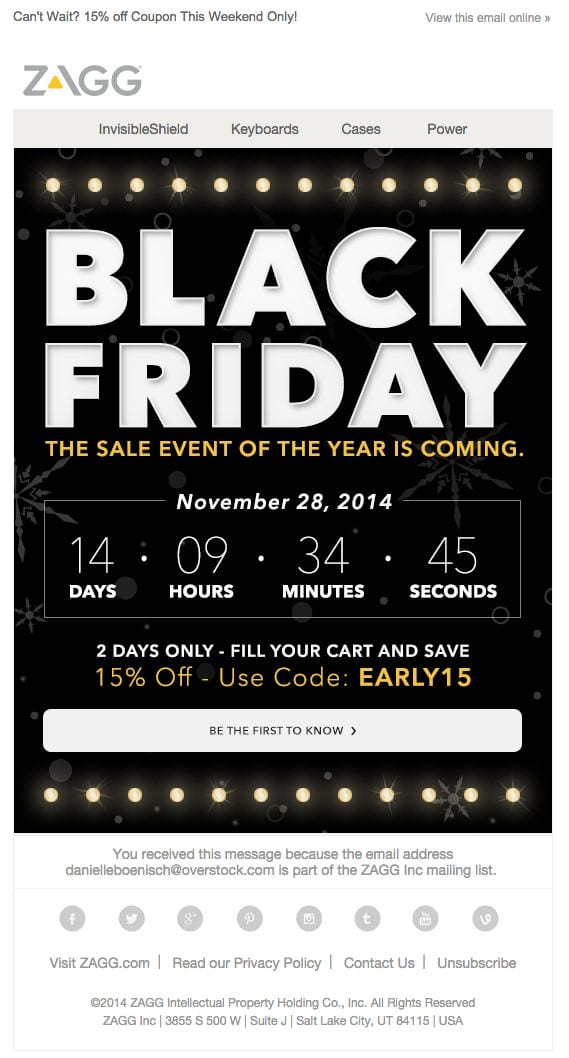
Leverage SMS marketing to reach customers who aren’t online and may miss your BFCM promotions
Although an age-old marketing channel, SMS still is one of the most effective ways to send promotional messages. Since SMSes are a direct and real-time communication channel that requires a comparatively lesser time commitment from the receiver, your customers are likely to read through your promotional messages and immediately visit your online store. That’s why they’re a must-have during the BFCM sale!
All you need to do is make sure your message copy is short, compelling, and clearly states the offer. You could also make use of images and emojis to grab attention and engage better.
With apps like SMSBump and TxtCart, you can set up an SMS marketing campaign in no time. Be it to remind shoppers of the upcoming BFCM sale or to recover abandoned carts when the sale is live, you can do it all! Just remember to keep your messaging crisp and clear, creating an urgency around making the purchase.
Display personalized recommendations to get more wishlisted and sold!
Once you have driven shoppers to your pre-launch page or to your BFCM deals page, time to get to work.
With limited deals and time, you want to make it easier for shoppers to discover products they’d be interested in – starting from the point you begin your pre-BFCM campaign.
What better way to do that than by providing personalized recommendations on home, product, and category pages? These could be tailored basis your customers’ previous interactions, interests, and purchases. You could display similar items, related products, frequently bought together products, or even introduce them to products that will be going up on sale for the first time this BFCM with manual recommendations.
Think about it this way. You want to purchase a television this BFCM. But then you also get recommended the perfect movie theatre set to go with it – and it’s going to be on BFCM discount. You’re immediately going to want to buy it!
Wiser, an AI-based product recommendations app for Shopify stores enables you to create and deploy recommendation widgets to grab users’ attention and get them to discover more products on sale with smart upsell and cross-sell campaigns. Pretty much similar to how Amazon gets you to purchase more every time they run the Prime Day sale.
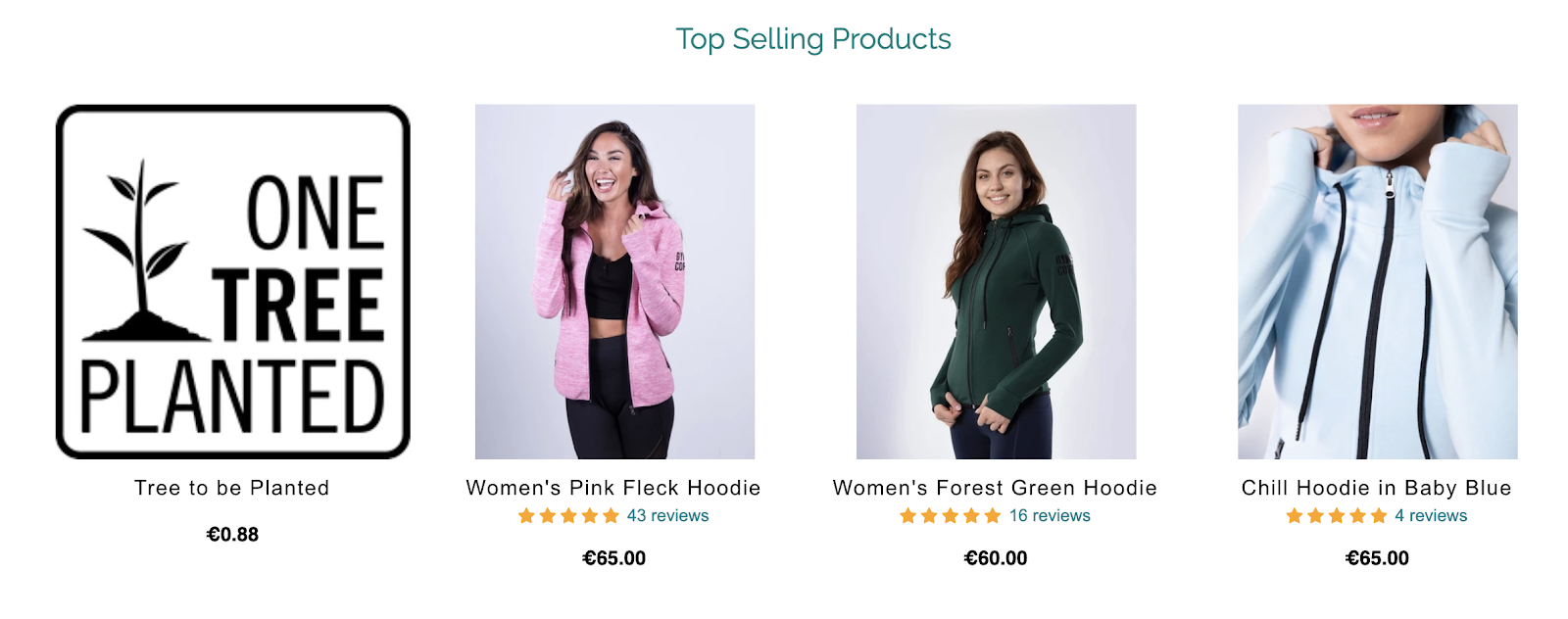
Capture purchase intent on the most wishlisted and fast-selling items
Most popular items are bound to get sold out during sales. But, since this is a time you will be attracting a lot of first-time buyers, you cannot afford to lose them because of your products running out. What you need here is an effective plan to capture the purchase intent of these shoppers and re-engage them with either similar product recommendations or when the item gets restocked.
This is also a great strategy to capture more shopper information on products that people are wishlisting more before BFCM.
To make sure your restock alerts don’t get missed, you need to reach out to the shopper across various channels – SMS, email, Facebook Messenger, or even web push notifications. You want to ensure that your message does not get lost in the BFCM frenzy.
To get set to capture purchase intent, all you need is the Back in Stock app. It lets shoppers subscribe to alerts via their preferred channel, and enables you to automate your restock alerts to them, bringing them back to your store to avail of the BFCM deal.
You can also use this customer information to sell more with product recommendations via email. Read more about that here.
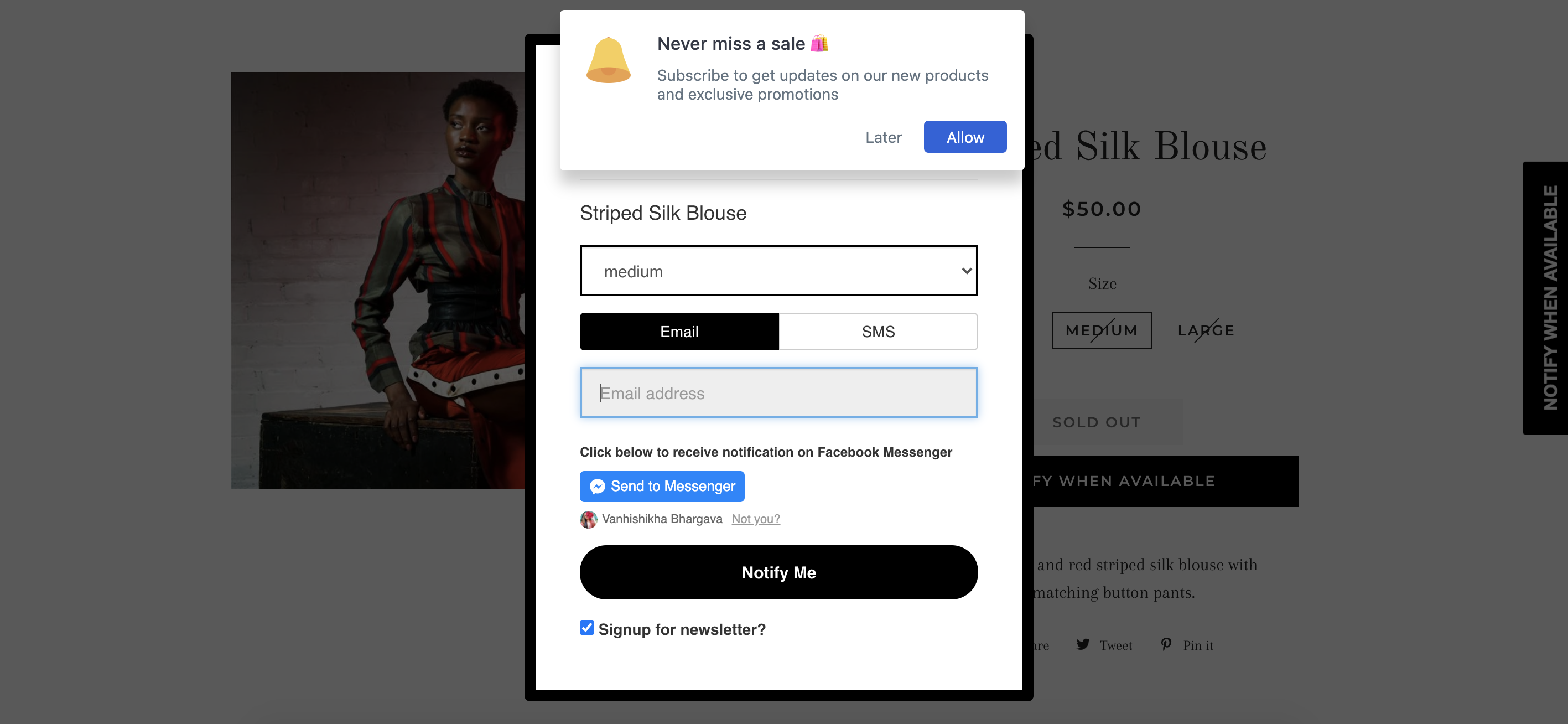
Make your fun Instagram feed engaging and shoppable
Why limit the usage of Instagram to just social media promotions when you can do more? Leverage your Instagram feed to entice shoppers on your Shopify store by showcasing your stunning Gallery on product and category pages. Since people are likely to be on a shopping spree during BFCM and would be looking for exciting items to bag, repurposing your Instagram feed is a low-hanging fruit to target to get them interested in your catalog.
Apps such as InstaPics offer some spectacular gallery templates that allow you to transport your Instagram gallery to your Shopify store and use it to engage with buyers and give them a sneak peek into your products in use.
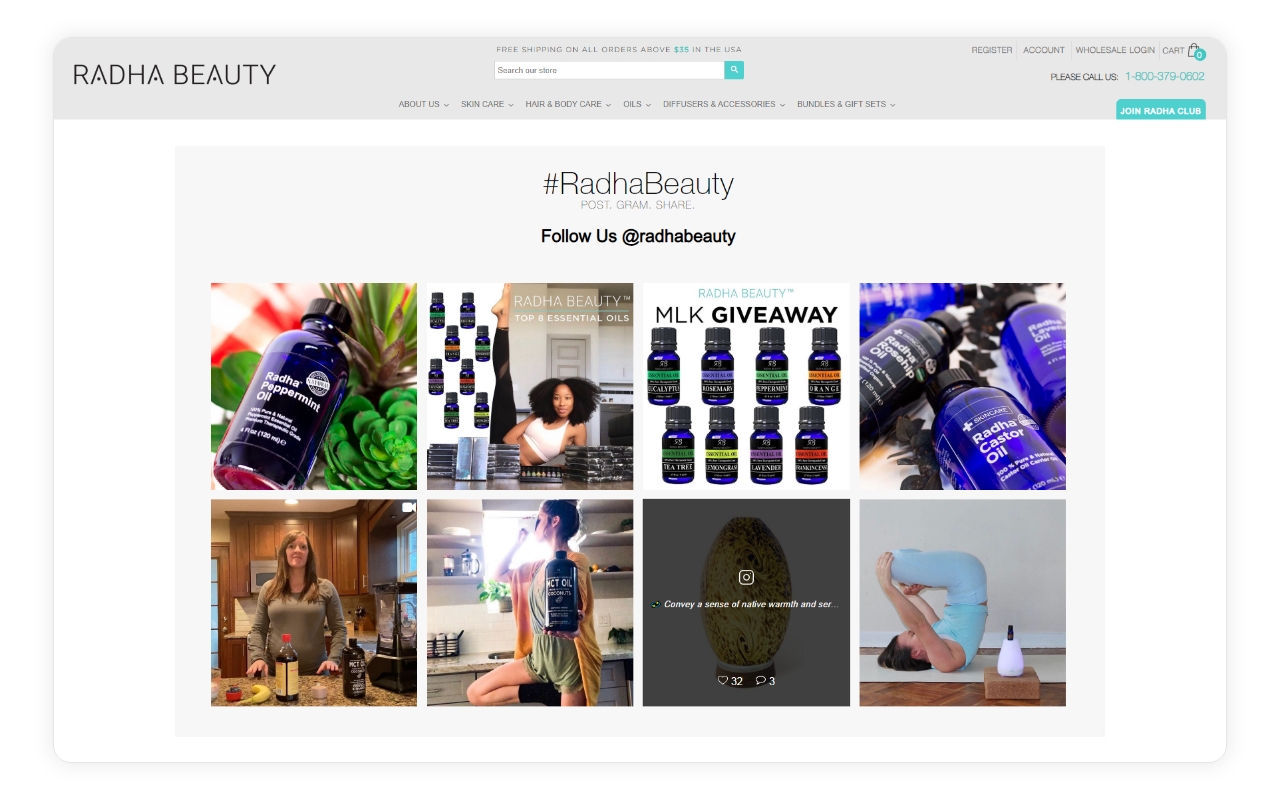
You can also use apps like Cameo that enable you to not just embed your Instagram feed into your store, but also make it shoppable by allowing you to tag products so that shoppers know which products are being featured in which image. This way, they can directly start filling their carts based on the photos they see. After all, aren’t we all inspired by the trends we see on Instagram?
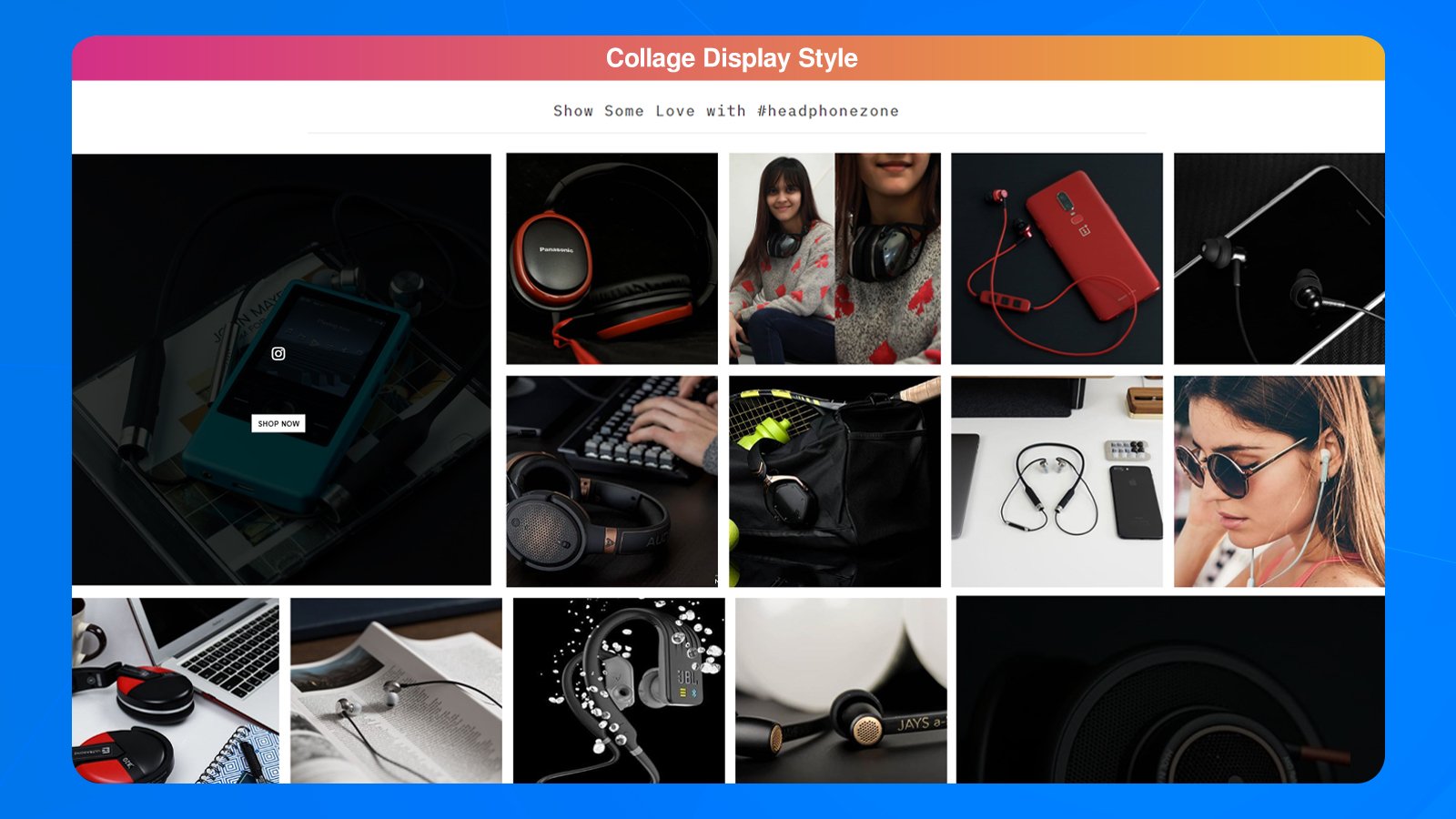
Turn Instagram trends and user-generated content into sales this BFCM.
Strategize to upsell to your existing customers to increase AOV
BFCM brings with itself eager shoppers waiting to bag the best possible deal. Your job, therefore, is not limited to getting visitors to make a purchase but buying more than they had intended, thus increasing your average order value. Therefore, to upsell, you could offer exciting deals on minimum cart values, provide volume offers, offer free items on a bulk order, show pop-ups with deals on similar items, and so on. The idea is to make the most of the shopping spirit among people to maximize sales for your store during the sale period.
Apps such as Upsellio allow you to set up a myriad of offers on your Shopify store to leverage every cross-sell and up-sell opportunity from the humongous amount of traffic you receive during the sale period.
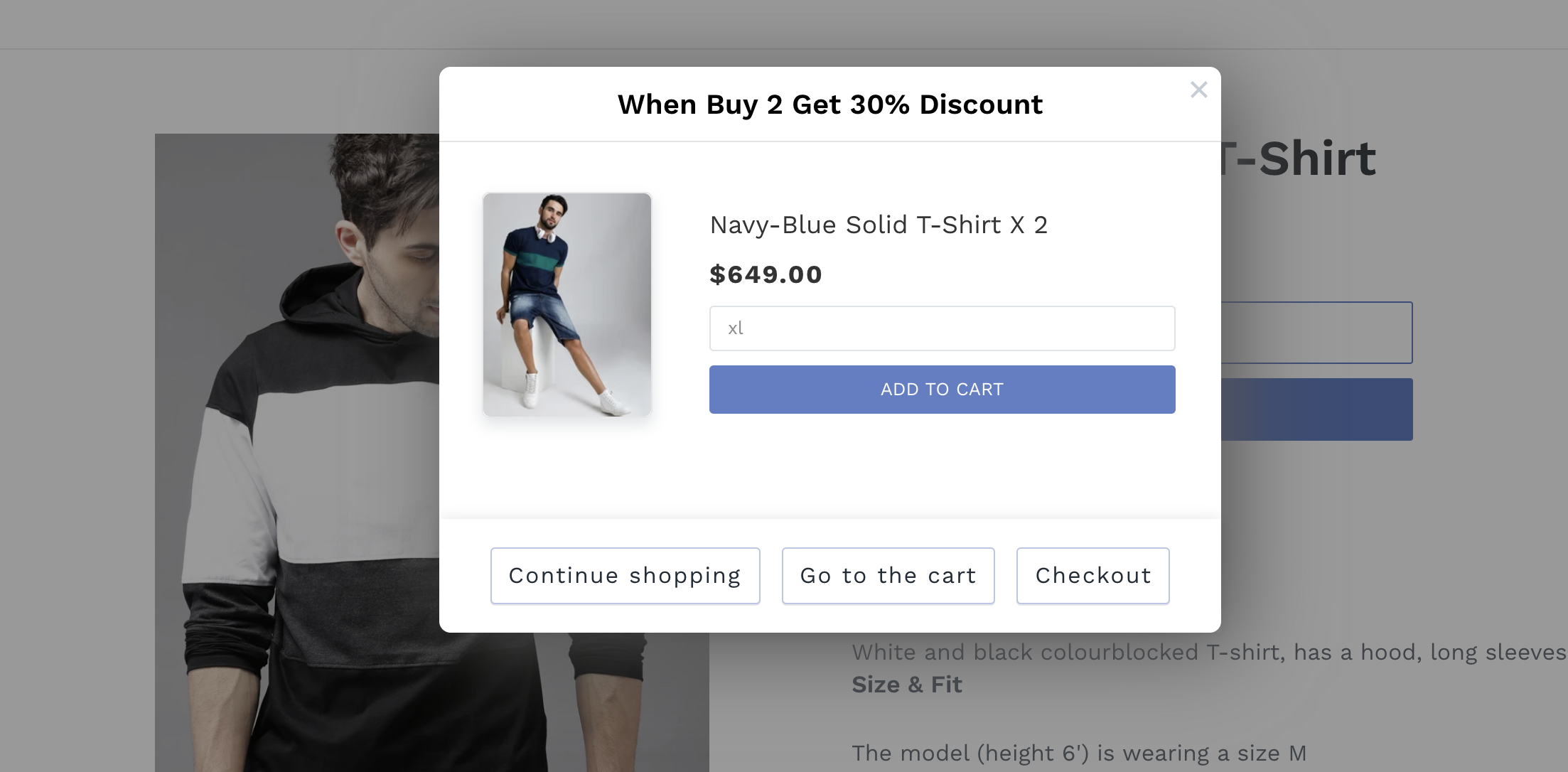
Use Analytics to Understand Customer Behavior, and Product Performance and Optimize Your BFCM Discounts for Maximum Profits
Analyzing your data can unlock a goldmine of insights and help you understand your customers’ browsing and buying patterns, highest-selling products, low-performing products, highest-converting pages, and so on. More importantly, people’s buying patterns tend to change and evolve with time and you need to ensure your strategies also keep up with the evolving trends so you don’t end up shooting in the dark this crucial time of the year.
Therefore, before devising any strategy to boost sales this BFCM weekend, make sure to thoroughly go through your data to figure out what works well for your business so you can double down on it and eliminate what doesn’t.
RevTap is a Shopify analytics app that enables you to glean actionable insights to optimize your online store for increased sales. It seamlessly integrates with your Shopify store, connects with your marketing and analytics tools, and uses all the data gathered to drill down actionables to fuel your optimization pipeline and get your store ready for the upcoming sale.
Use it for your online store and get a deep dive into shoppers’ preferences and likes to make smarter decisions with this BFCM. Further, you can use the insights during BFCM to continually tailor your campaigns to optimize your spending, reach the right customers and drive more revenue.
Have a successful BFCM sale (and prepare early)!
The above strategies are a great place to start to prepare for a successful sale season for your Shopify store. While you implement these, be sure to record your learnings and use them to constantly optimize your roadmap as you move closer to the big weekend.
As long as you offer delightful and personalized shopping experiences that buyers cherish, you are all set to thrive this sale season and stay way ahead of your competitors. On that note, here’s wishing you all the luck for the biggest sale of the year!
Need help setting up your BFCM campaigns or need help optimizing your store? Reach out to our Shopify experts today.
Frequently asked questions
How do I increase sales on Shopify?
The above strategies will help you drive more traffic to your store and convert visitors into customers in no time. To help you drive more sales, we’ve built some of the best Shopify apps that you can install here.
How do you plan for Black Friday?
If you’re just starting to plan out your BFCM marketing campaign, read this guide from our partners – Complete guide on BFCM planning.
How do I sell on Black Friday?
If you don’t have an online store, but would like to leverage BFCM to make more sales for your business, please read this guide: How to use Shopify to take your business online.












Comments are closed.