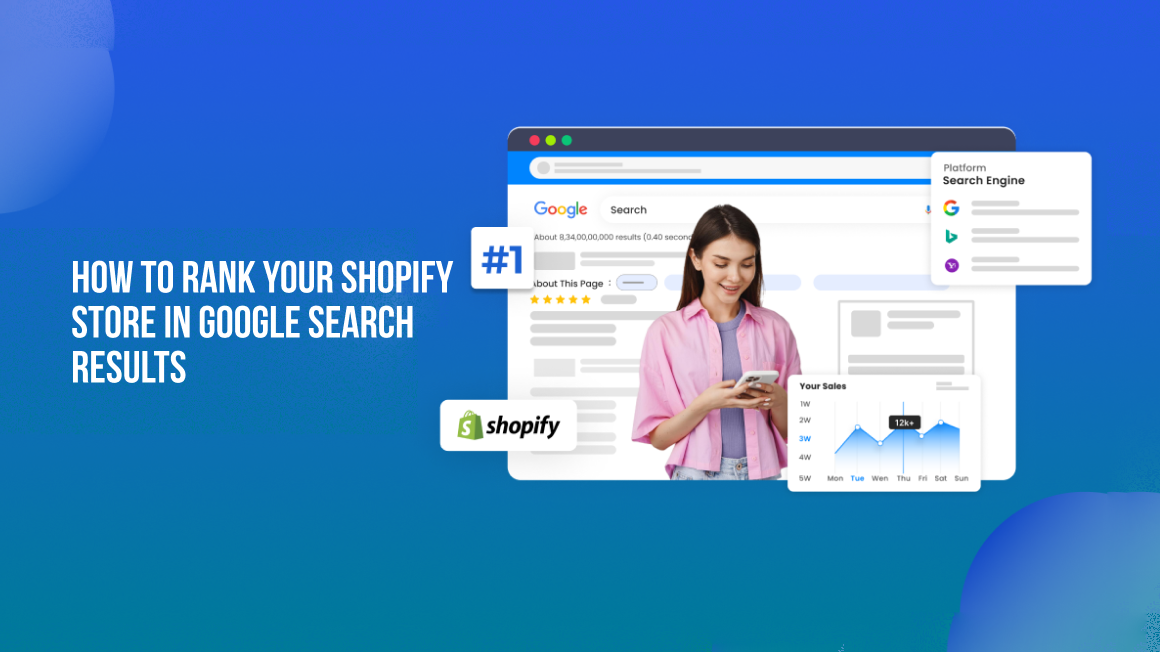Almost all the businesses want to rank their Shopify store on Google’s first page, but many struggle due to a lack of proper SEO practices. Shopify is used on about 27% of the websites in the USA that have e-commerce technology.
There are more than 2 million people using Shopify every day, and these numbers are growing day by day. Yet around 1.5 million Shopify stores are struggling with search engine rankings due to poor SEO.
With the right search engine optimization (SEO) practices, your Shopify store will be ranking on the Google first page, bringing more visitors to your website, and boosting sales.
The goal of this article is to share information about how to rank a Shopify store on Google and help you with the professional SEO services your website requires. Read this Shopify SEO guide to learn the importance of SEO and 8 tips for layout optimization, keyword research, content marketing, and more.
Importance of SEO for Shopify Stores
Search Engine Optimization (SEO) is a practice performed on websites to improve their visibility in search engines like Google, Bing, Yahoo, and more. A good SEO practice bring great traffic and that is why a study shows that 53% of website traffic comes from organic searches.
But how to rank your Shopify store and why it is important? The easiest way to get organic traffic on your Shopify store is by optimizing your content. When you optimize the content, the search engine reads it and shows it on Google’s first page, if your content is fulfilling the user query. This is important because it will help you get more traffic, more leads, more conversions, and more sales. But SEO practices require patience, as it takes time to get the results, but trust the process and it will definitely work.
Tips to Rank a Shopify Store on Google
1. Optimize Your Store’s Layout and Structure
The first thing a customer will come across will be your website. Your website needs to be well structured to give a better user experience. Google loves well-structured websites and a clear, and simple navigation layout helps customers and search engines understand your store better. Here is how:
- Layout: Keep your website structure clean and organized, layout is the most common element. You need to focus on basics like header, footer, hero image, product listing, logo, search box, contact us information, and product and category pages.
- Header: The header should have all the needed information for user to navigate the complete website easily. The navigation should have proper categorization like search bar, about us page, and contact us page linked, which helps users to find products easily.
- Hero Image: A large banner with a tagline of brand representing the value and a CTA. The hero section images needs to be clear and classy, it should grab the attention of buyers.
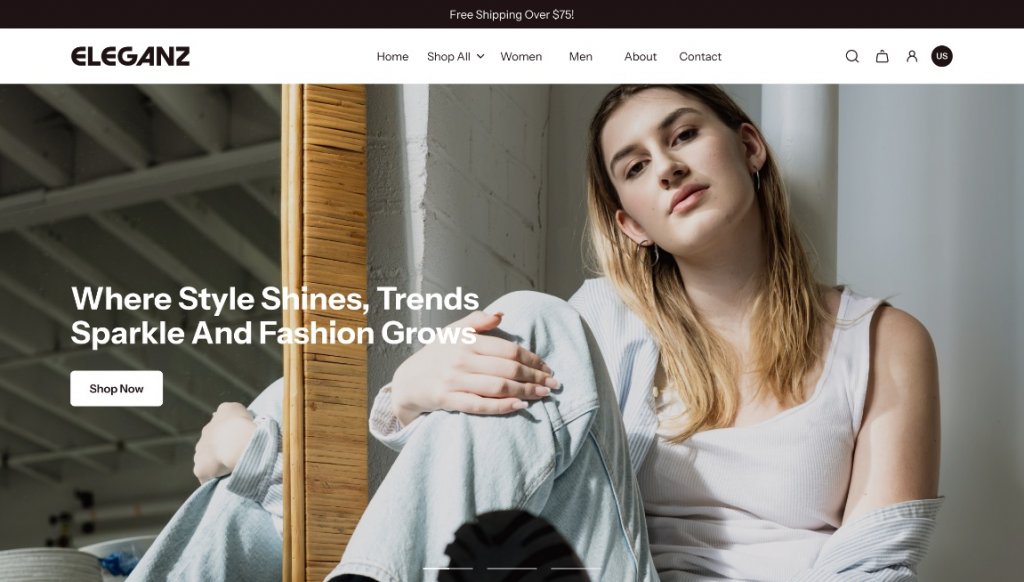
- Footer: Design the footer with brand color, fonts, and elements only. Link the important pages along with product categories, contact us, about us, policies, shipping and returns. Also include Google location, address, contact details, social icons, and copyright icons.
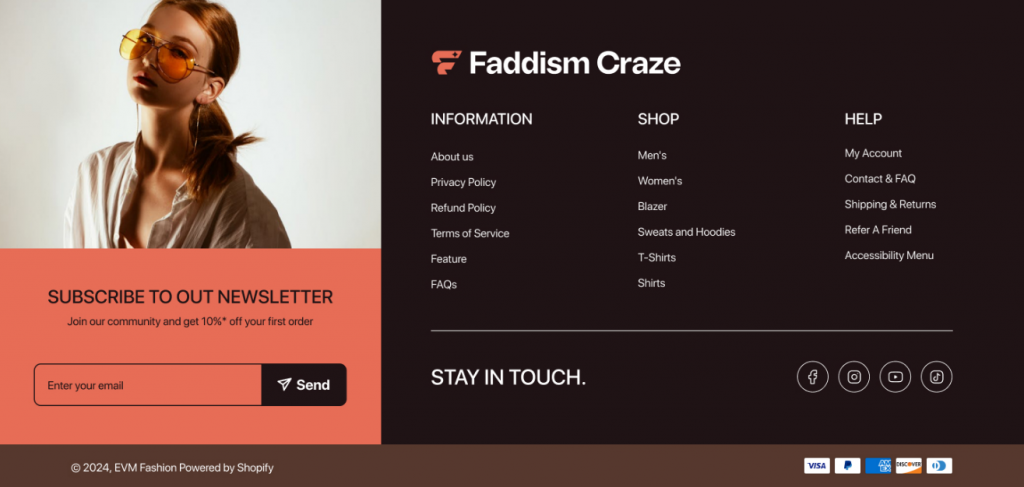
- Use descriptive URLs: A good URL structure helps Google to crawl your product easily and if everything seems okay to Google you can see the improvement in rankings and traffic. On Shopify site product pages, there should not be more than 3 (or max 4) folders.
For example: yourstore.com/xyz123 is not the appropriate URL.
It should be-Website Name/Category/Sub-Category/Product Name
URL – yourstore.com/collections/footwear/shoes
Make sure your store is mobile-friendly (Google ranks mobile-responsive sites higher).
- Product Listing: Organize the product list in a way that customer/user can easily navigate it. Keep the navigation simple and do not add too many sub categories. When you’re done with the site’s layout, it is time to organize and list your products in a way that is easy to navigate. The rule of thumb is to keep the navigation structure simple and not put too many subcategories. The categories should have 2-3 or 3-4 clicks, no more than that. This helps the user to reach the product in 2-4 clicks.
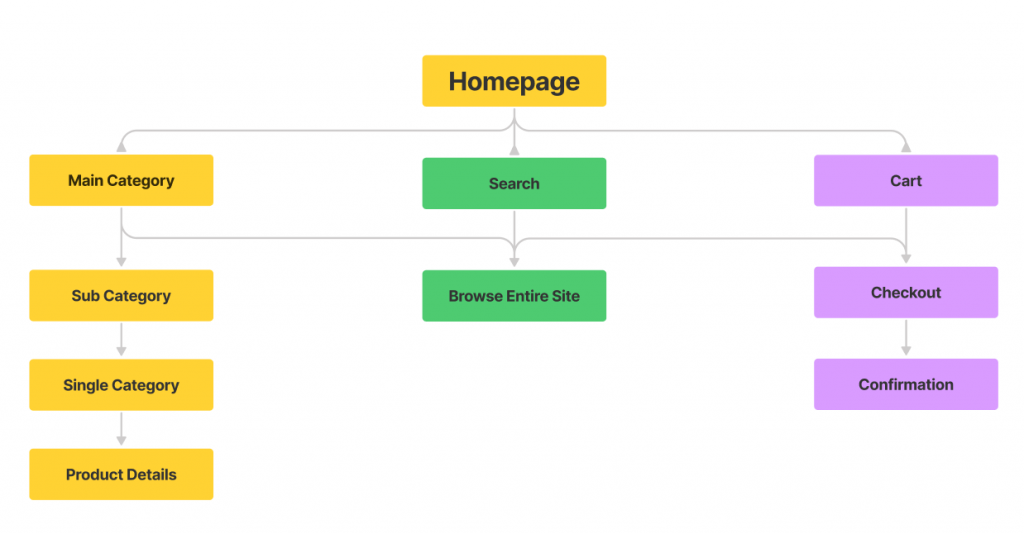
Here’s how you can organize the product.
Homepage/Category/Sub-Category/Product
Homepage/Category/Product (If you do not have sub category)
2. Do Proper Keyword Research
Keywords are the words and phrases people use to find products online, and they are the foundation of SEO. Do the proper keyword research in order to create user friendly content. The keyword analysis helps you understand the user search queries and their search patterns. This helps you create content that user is actually looking for. Use tools like Google Keyword Planner, Ahrefs, or Semrush to find relevant keywords for your store.
A snapshot from Keyword Planner.
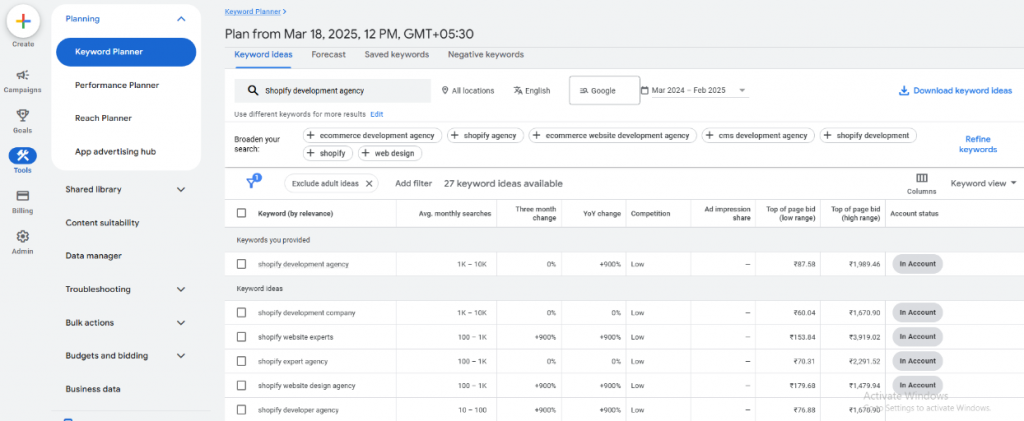
Snapshot of keyword research from Semrush
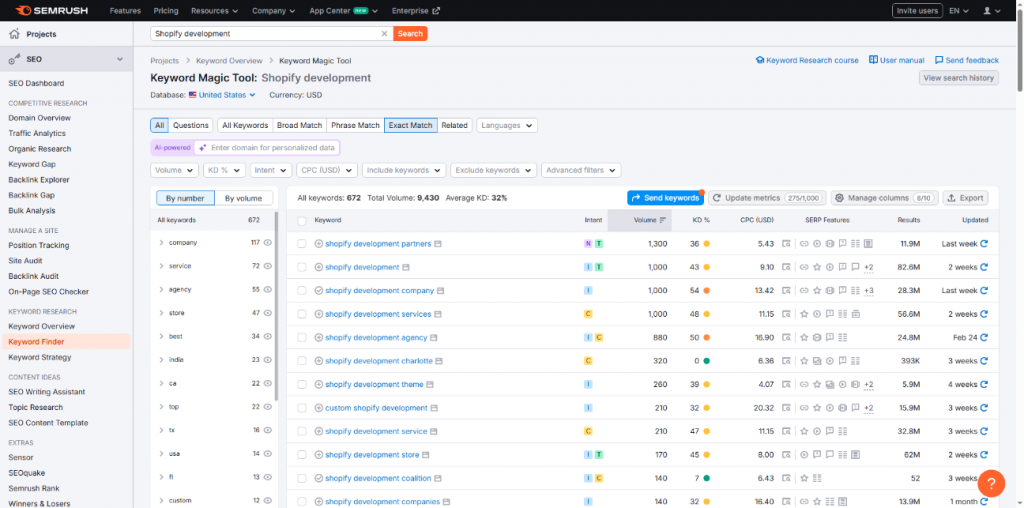
When we say utilize keywords in content, that does not mean that you should do the keyword stuffing. Use the right keyword in the right places in content to make the content more relevant for users. When it becomes relevant, Google search engine will consider it user friendly and show it on the SERP. But apart from tools, is there any other way to find the keywords? Yes Amazon/Google Auto-suggest is the most used for keywords.
Type the main keyword or product in the search bar and you will get the suggested keywords. For example, if your product is glass water bottle then type glass water bottle and you will see the similar keywords around it.
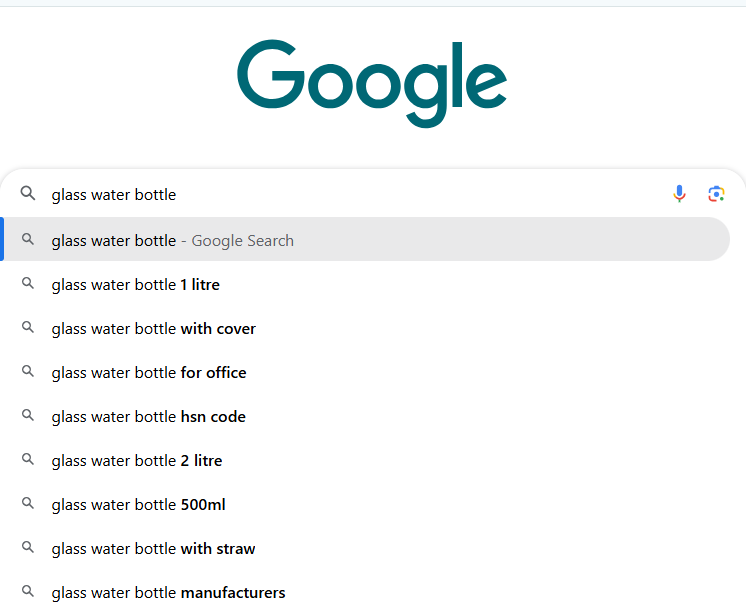
You can also go for long tail keywords, they seem natural in content. Target long-tail keywords (e.g., “best running shoes for beginners” instead of just “running shoes”). Use keywords naturally in titles, product descriptions, and blogs. Try to avoid keyword stuffing in your content as Google penalizes sites that overuse keywords.
3. Utilize Keywords in the Content
Utilizing the right keyword at the right place is very important in SEO of Shopify store. But the most frequently asked question we get is, where to utilize the keywords. So there are four Shopify places where you can add keywords:
- ALT tags
- Page titles
- Meta descriptions
- A page’s body content
- Title Tag – Create title tags for new pages and product pages. When creating the title tag add the relevant page related and product related keywords to the title. Keep the title length between 50-60 characters.
Here is how you can create a meta title:
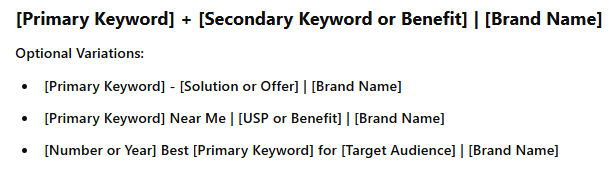
- Meta Descriptions
Ready with the meta title, now it’s time for meta description. The primary keywords you have added in the title, add them in the meta description as well. Make sure to add the CTA at the closing of your meta description. The character limit of description is 160 characters.
Why meta titles and descriptions are important? So when someone searches a keyword or query, search engine reads the title and description to see what the page is all about. And if the user query and requirements are met then it will show your content on top.
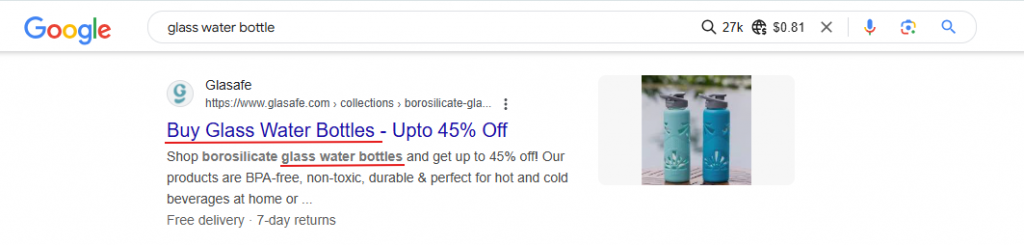
- Page URL and Image Alt Tag
Google or any other search engine will crawl the page URL and page content to find the relevant information for users. It’s important to wisely use targeted keywords in your page URL, while keeping it short and concise. Avoid filler words.
Here is an example an of optimized page URL:
Suppose your keyword is “Women Hand Cream”, the URL would be: https://yourdomain.com/creams/women-hand-cream/
Alert: Making changes in the existing page URL is not suggested. And if you do make changes to the existing URL, the page will get deindexed from search engine and the index cycle, rankings, and traffic will all start from zero. It will take time to get back on track.
- Image Alt Tags
One thing that search cannot read is the images, so in order to understand the context of what the image is about, they came up with Alt tags (alternative text) feature so that search engines can read it. And when it comes to Google, it shows images on the top of SERP pages for most of the queries.
Upload quality pictures and add alt tags to explain the images, do not miss the opportunity to rank your images, optimize the alt tags properly.
Here is how the women’s hand cream search images will look like:
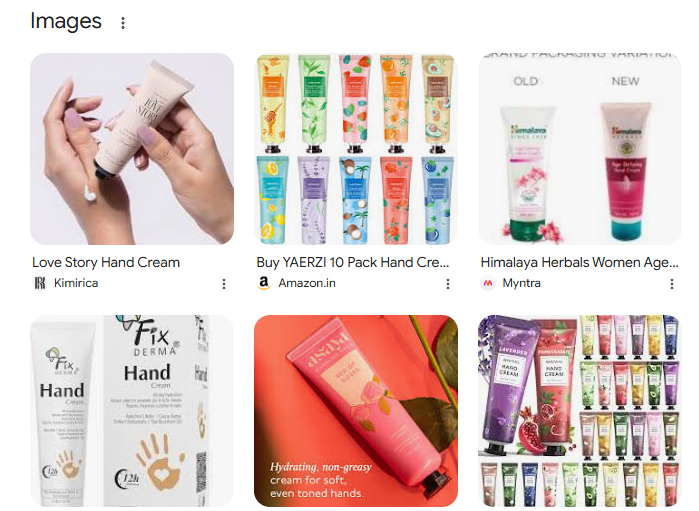
4. Write High-Quality User-Friendly Content (Body Content)
Content is key to ranking higher on Google. Writing useful and engaging blogs, articles, infographics with proper alt tags, and product descriptions helps build trust with customers and improves your Shopify SEO. Write content which helps readers and creates value in their lives.
Topics like 10 tips, how to, 5 ideas, and why you should work well for search engine. These blogs have queries, and when written properly by keeping users questions and keywords in mind, you will definitely have success.
- Relevancy
Write product descriptions by using primary keywords and secondary keywords. The heading and description should have relevancy, so that search engine crawler can read the relevancy and show your product to the user.
Maintaining relevancy does not mean to over utilize the content with keywords only. Balance the keywords in content and add them in a way that they look like natural sentences.
You can also add frequently asked questions to your description page and answer the most searched queries of users. This is a part of helpful content.
Here is an example of product description for hand lotions. In the screenshot the primary keyword is hand lotions and the secondary keyword is hand and body lotion.
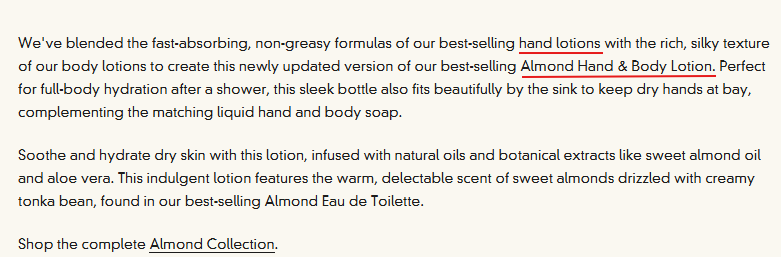
5. Create Setup on Google Search Console and Submit Sitemap
To keep track of your website create a Google Search Console account. It’s a free tool, and provides insights into your website, tracks traffic, detects issues and troubleshoot various issues. Integrate Google Search Console with your Shopify store as it will help you improve your online store. This free tool will improve search appearance, identify issues, and optimize performance. You can also index pages from search console.
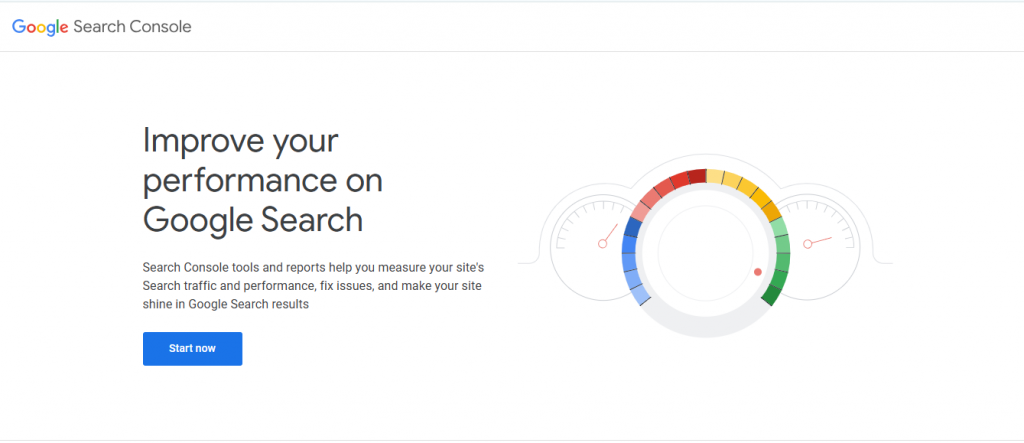
Create a site map and submit it to Search Console. Here are the steps to setup a search console and submit the site map.
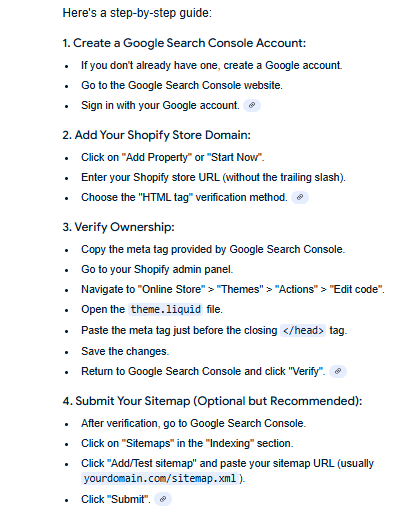
Here is how your Google Search Console layout will look like after you are done with setup.
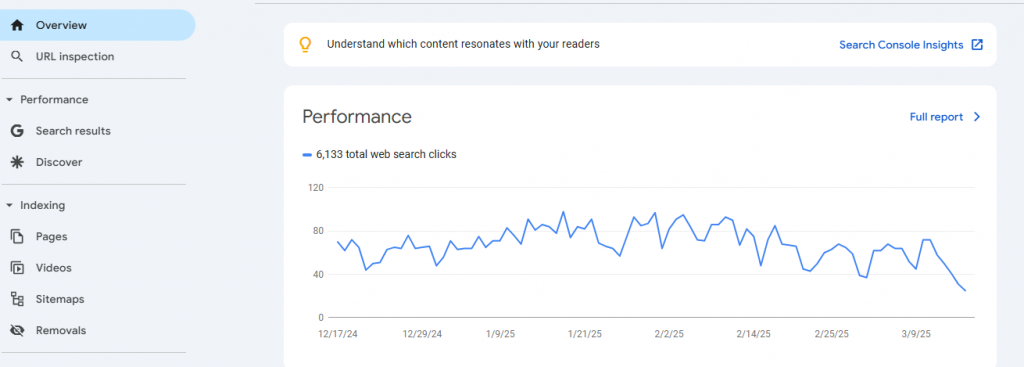
6. Speed Optimization and Make it Mobile Friendly
What if a customer opens your website and it’s loading, taking time to show the products? You will lose the potential sale and the bounce rate of your store will increase. A slow website can hurt your rankings. Google prioritizes fast-loading websites. Improve your store’s speed by compressing images using tools, remove unnecessary apps and scripts. You can also use Shopify’s built-in speed optimization features.
You can check website speed and other core web vital factors at PageSpeed Insights, once you know what factors your store is lacking, you can fix them accordingly.
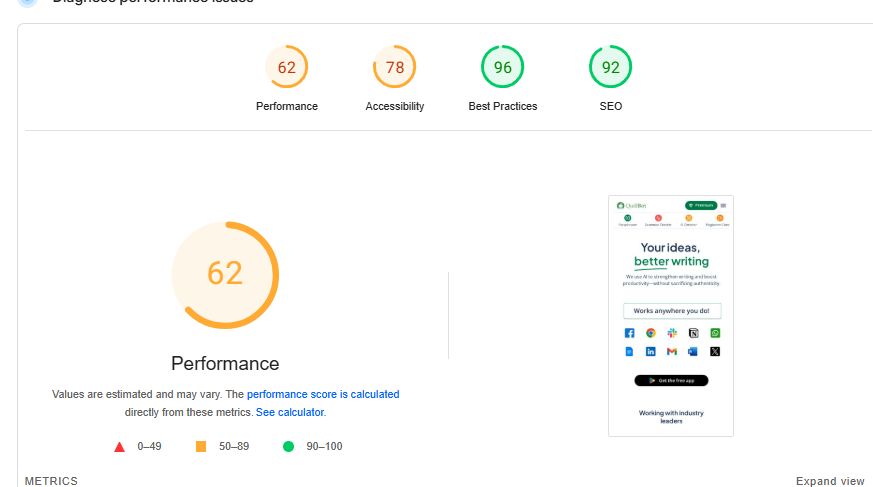
- Mobile-Friendly
Creating a store is not enough, the site should be responsive as well. A USA data of Feb 2025 by Semrush mentioned that around 41.94% of Shopify traffic in the USA came from mobile devices. Which means out of 63.5 million visitors, 26.63 million traffic was coming from mobile phones. Optimize your Shopify website for mobile phones as well.
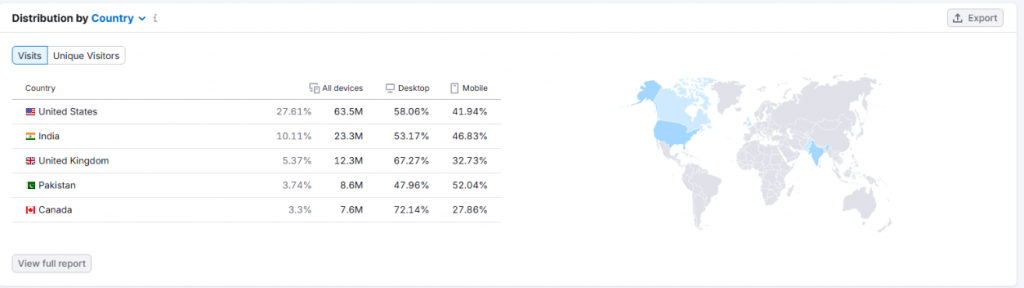
Check these pointers when optimizing website for mobile devices:
- Use themes from Shopify which are mobile friendly.
- Choose the navigation button, CTA button, and other taps on website that are easy to tap. Use the Shopify button sizes.
- Design a navigation that is simple and user friendly
- Add content and text heading carefully, follow the Shopify font sizes and styles.
- Keep the call to action buttons always big and visible.
7. Internal Linking is Must
Internal linking is a link given from one page to another page of your website. When search engines crawl your website, they find the content through internal linking as well. And not just search engines, the user also explore the content through internal linking.
Having smart internal linking strategy can do wonders for your shopify store, as it helps user to navigate and find relevant information, and this is something search engine wants. Follow the best linking practice from Google.
When you add links within the content, those internal links are called contextual links. These links route users to related information and also let search engines know which content is important and has high value for users.
8. Backlinks Will Bring More Traffic
Backlink process is basically you pointing links to your Shopify store from third-party websites. You create content on the third party website and add a link to your Shopify store within the content. So the users who are reading that content may also come to your website by clicking the links you have provided.
But the linking you are doing should be of high quality as it helps to improve the website authority. Number and quality of backlinks are important, so make sure the website you are preferring for backlinks is a quality one.
You can get backlinks from different sources:
- Social Media
- Free Tools
- Podcast
- By Asking Vendors and Manufacturers
- Third Party Blog Websites
- Business Directories and Listings
- Forums and Communities
- Influencers
9. Use Shopify SEO Apps
There are many apps available to scan your store for SEO issues. One of the most preferred apps is SEO Expert Pro—SEO Optimizer. It scans your store and provide you with the details of what issues are there. It even lets you add meta titles and meta descriptions for your products. You can try other apps as well.
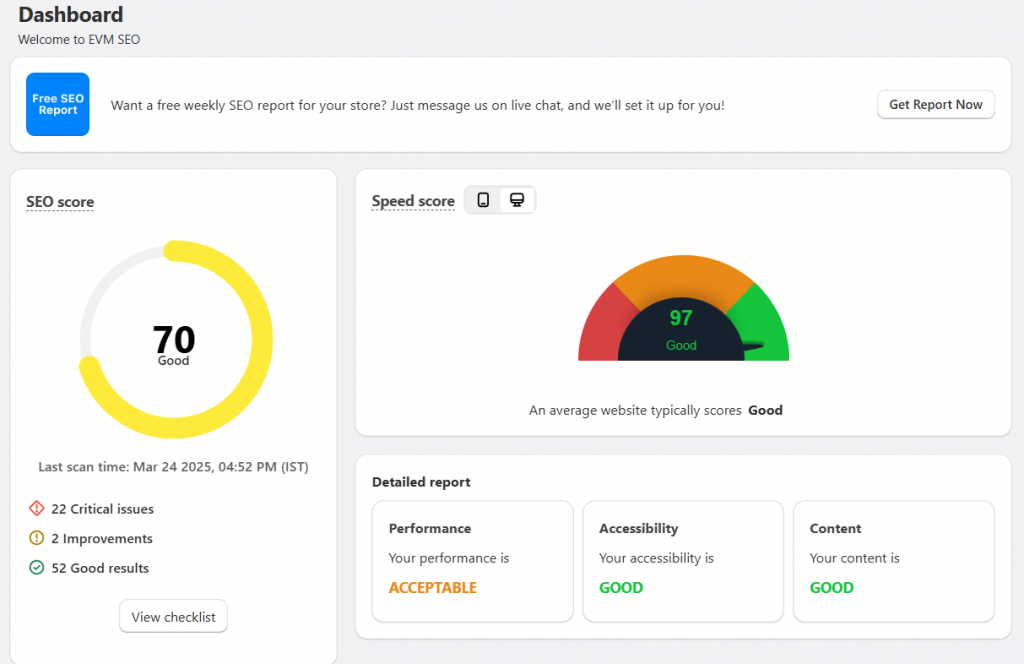
Conclusion
Organize your store first, define your layout properly, add relevant content and then only Google and other search engines will consider your online store. Categorize products in a clear manner, submit a site map, and add the relevant keywords in your content.
All these things are important, even the meta titles and descriptions play a big role. Create your store from user’s perspective not from your perspective, because at the end of the day they are the ones who are making a purchase or taking knowledge from your website.
Make sure your website is responsive on all the devices and works well on mobile phones as well. Optimize the speed, check the URL, and do the proper linking and soon you will see improvements in your website rankings and traffic. You can hire a Shopify SEO expert as well, the expert will perform all the mentioned tasks for you and help you achieve the results.