Instagram Feed has changed the way consumers interact with the brands and make purchases. It doesn’t just showcase a brand’s pictures and videos, but also gives shoppers a chance to explore more products in an interactive manner. With billions of active users, it’s also clear how new-age consumers want to engage with brands.
In an update shared back in 2018, Instagram stated that it will be launching the new Instagram Graph API and deprecating its old one.
How does this impact your Shopify store?
Simply put, your store will not be able to display posts from the social media platform if you’ve been using the theme-based default Instagram Feed. Effective March 2, 2020, onwards.
The removal of your Instagram Feed from the store means:
- Lower on-site engagement
- Lesser visitor to follower/ subscriber rate
- High bounce rate
- Lesser on-site conversions
- Reduced sales and revenue
Basically, everything that slows down your Shopify store’s growth. Everything you don’t want happening!
How to check if you’re using an outdated Instagram Feed as provided by your theme?
Open your store dashboard, go to themes and head over to the customize section. Check for a section named ‘Instagram’ there. If you’re making use of it, it is still the old API.
And here’s what it will look like when the old API is killed – you wouldn’t get that access token!
And if you’re using an Instagram app, it will show you a step where the access token is required to be able to show your Instagram Feed. That too is an outdated API!
The solution: InstaPics for Instagram Feed
InstaPics is a Shopify app that enables online stores to add an Instagram Feed on their store.
InstaPics for Instagram Feed uses the new enhanced Facebook Graph API. This means despite the old API deprecation, merchants using the app or switching to it will be able to display their stunning Instagram gallery on their Shopify store pages.
So if you’re still using the old Instagram API, make the switch to InstaPics before it impacts the growth of your Shopify store.
In fact, switching to InstaPics only takes a few minutes.
- Install InstaPics from the Shopify App Store
- Sign up/ log into the InstaPics dashboard
- Connect your Facebook page to it
- Authorize EVM Social Gallery on being prompted
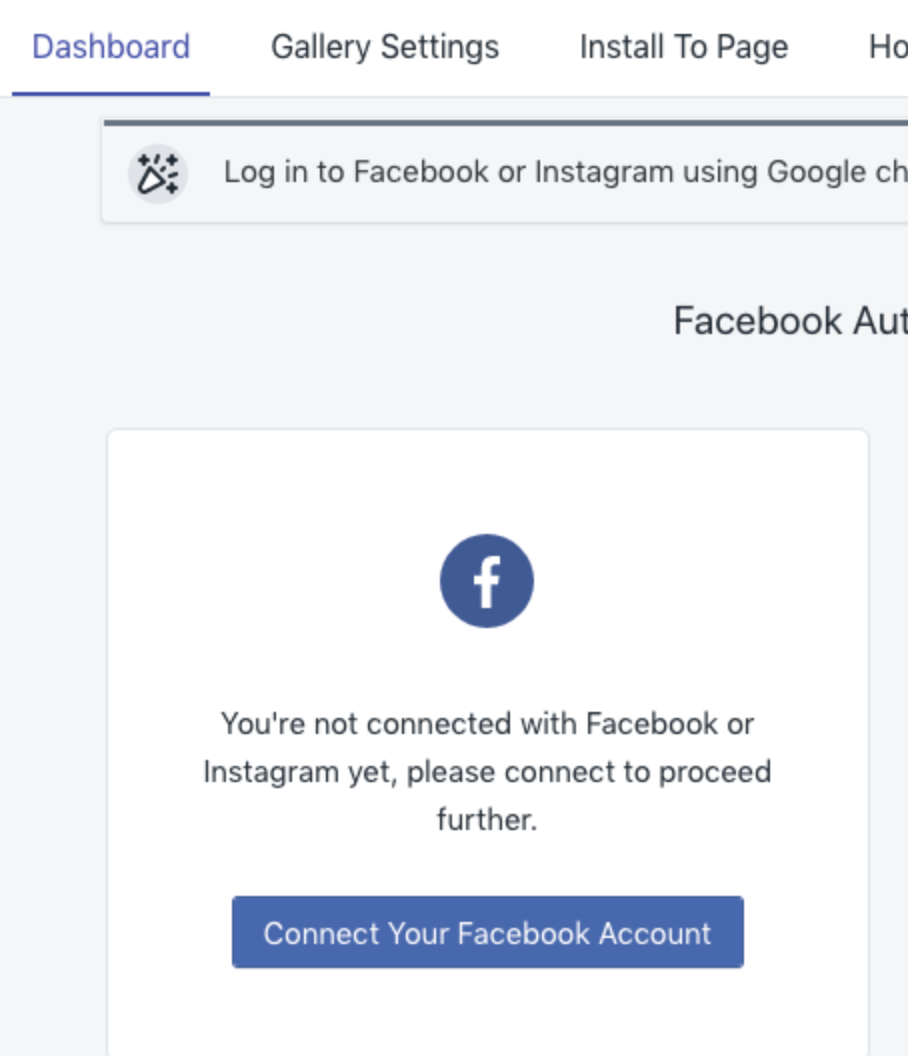
- Select the Instagram account you want to connect
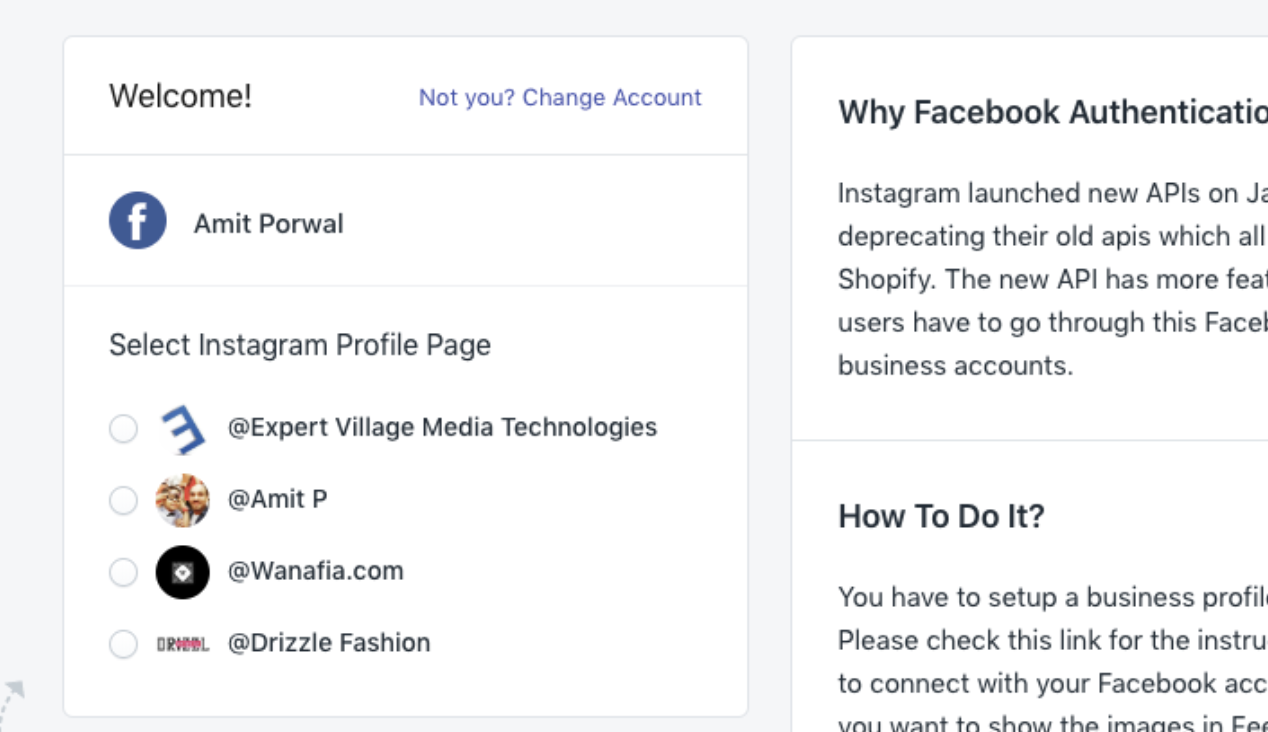
And voila, you’re all set!
Why choose InstaPics for Instagram Feed?
If you’re worrying over losing the look and feel your Instagram Feed had been adding to your store, stop!
Instagram Feed by InstaPics makes your gallery look even better than before. With powerful customization and interactive features, it enables your store to engage its audience even better than the old theme-based Feed did.
1. Offers professionally designed multiple gallery layouts
When you’re so specific about how each page of your store looks, why ignore the Instagram Feed. InstaPics offers multiple preset templates to showcase your Instagram Feed photos.
Along with a ‘Slider’ feature, the app ensures your Feed’s look and feel matches the rest of your brand and nudges shoppers to interact with it.
2. Add your Shopify Instagram Feed to any page
The app also gives your Shopify store an opportunity to do more with the Instagram Feed. You can add your Instagram Feed to your home page, product pages or even third party sites to stand out, grab attention and nudge a site visitor to make an interaction.
For instance, here’s how it appears on your home page or the product page:
3. Real-time sync with your Instagram account
InstaPics syncs with your Instagram account in real-time. This ensures that the Instagram Feed on your Shopify store is always up-to-date, and your store always displays the freshest of content to visitors.
4. Image preview and video play popup
Let your Shopify store visitors view images and even play videos from your Instagram Feed without leaving your site. The modal popup opens when the visitor clicks on an image on your site itself and closes when they click outside it. Enable shoppers to consume your Instagram content in a whole new way!
5. Boosts your marketing with UGC (user-generated content)
People trust people more than brand advertisements. In fact, 92% of consumers rely on recommendations from friends and family, and online reviews from people like them.
By adding an Instagram Feed on your store, you have the ability to show pictures posted by customers and win the trust of new visitors. User-generated content basically serves as social proof of your Shopify store delivering quality products.
6. Builds a community of shoppers
Traffic that comes from Instagram is super-engaged as compared to the traffic you drive in through paid campaigns. These are people who have browsed through your Instagram Feed and are genuinely interested in knowing more about your brand.
These are also consumers that are more likely to follow your brand on the social platform. This gives your Shopify store a communication platform to drive these shoppers back to your store for repeat purchases, building a loyal community.
Considering how returning shoppers spend 3x more than one-time visitors, we think an Instagram Feed is an absolute must!
7. Easily customizable look and feel
When your Shopify store design stands out, why not your Instagram feed? InstaPic enables you to customize the look of the feed to match your store’s theme. Update colours or change popup style from the settings of the app in just a few clicks.
8. Does not impact the speed of your store
Images and videos tend to add more weight to the site. But InstaPics is lightweight. It makes sure your images and videos on the Instagram Feed don’t break and yet your store loads with the right speed!
9. Responsive Instagram Feed
We know how important your mobile visitors are. Never lose a chance to engage these shoppers with InstaPics. The app makes sure your Instagram Feed is responsive and does not hamper the functionality of your store on mobile devices.
10. Easy to get started with
InstaPics is one of the easiest apps to get started with. One-click install system helps you add the Instagram Feed on any page of your store – at any desired position.
If you need help migrating from the old theme-based default Instagram feed to InstaPics, simply install our app and drop us a message. We’ll do it for you and get you set in minutes so that you don’t ever stop engaging your store visitors!
Don’t wait for Instagram to take away your Instagram Feed from the store!
Switch to InstaPics and experience an enhanced Instagram Gallery that makes your store stand out, boost customer engagement and drive more sales.





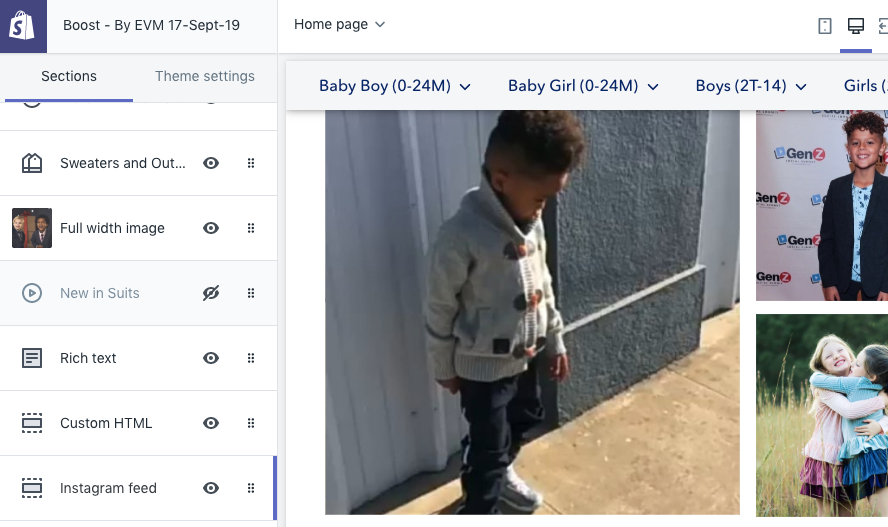
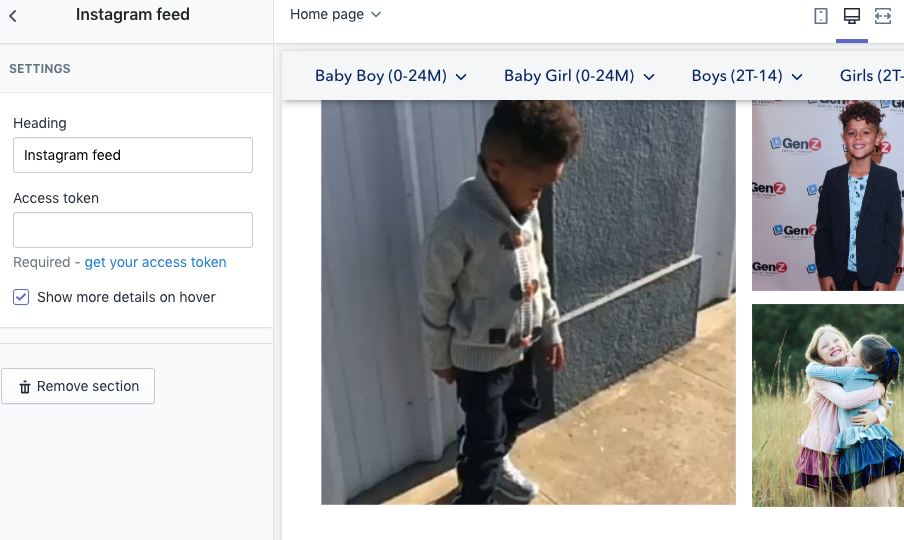
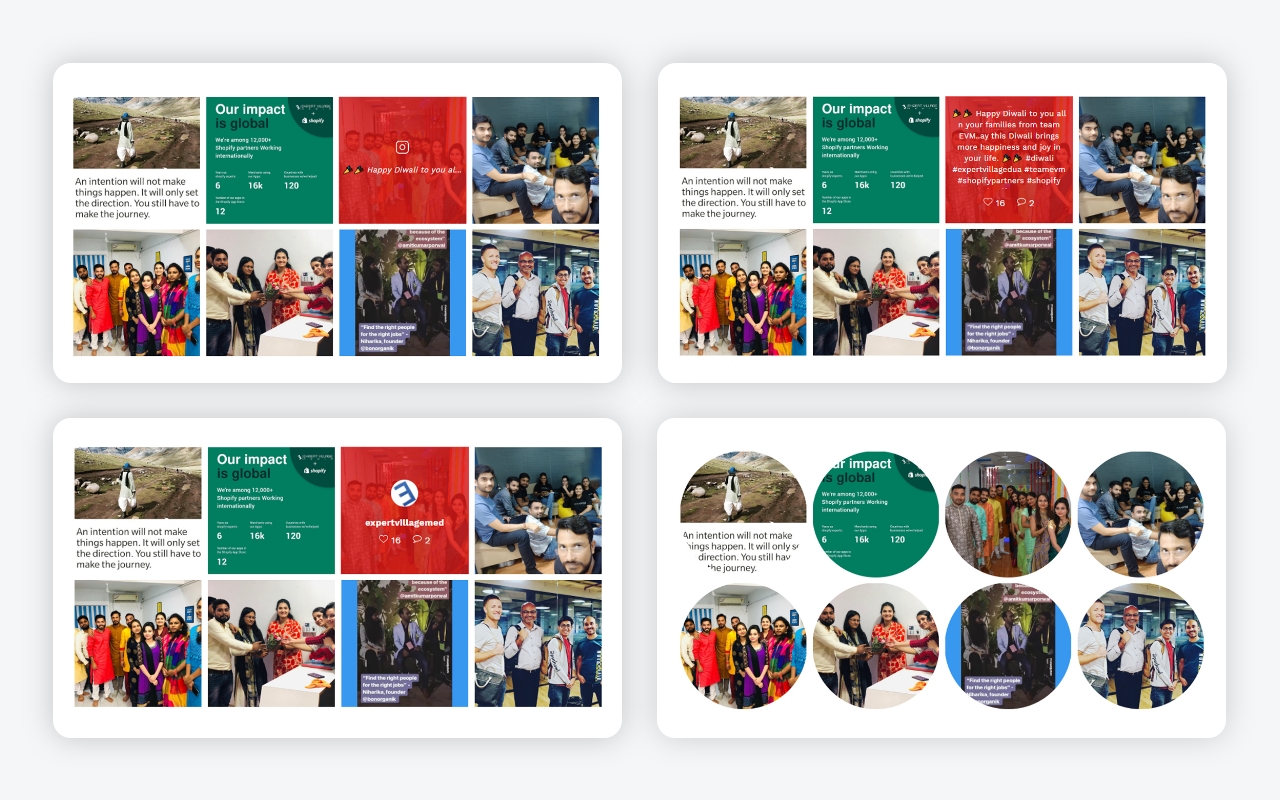
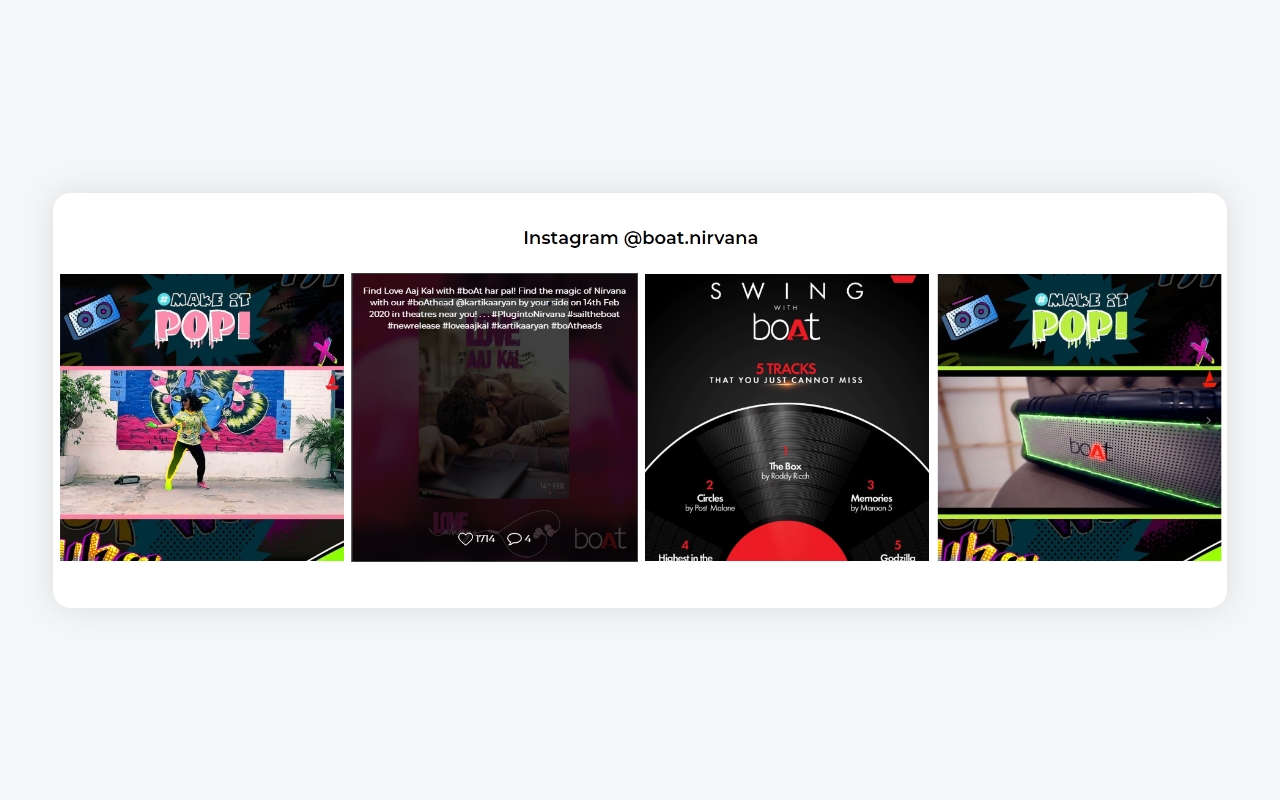
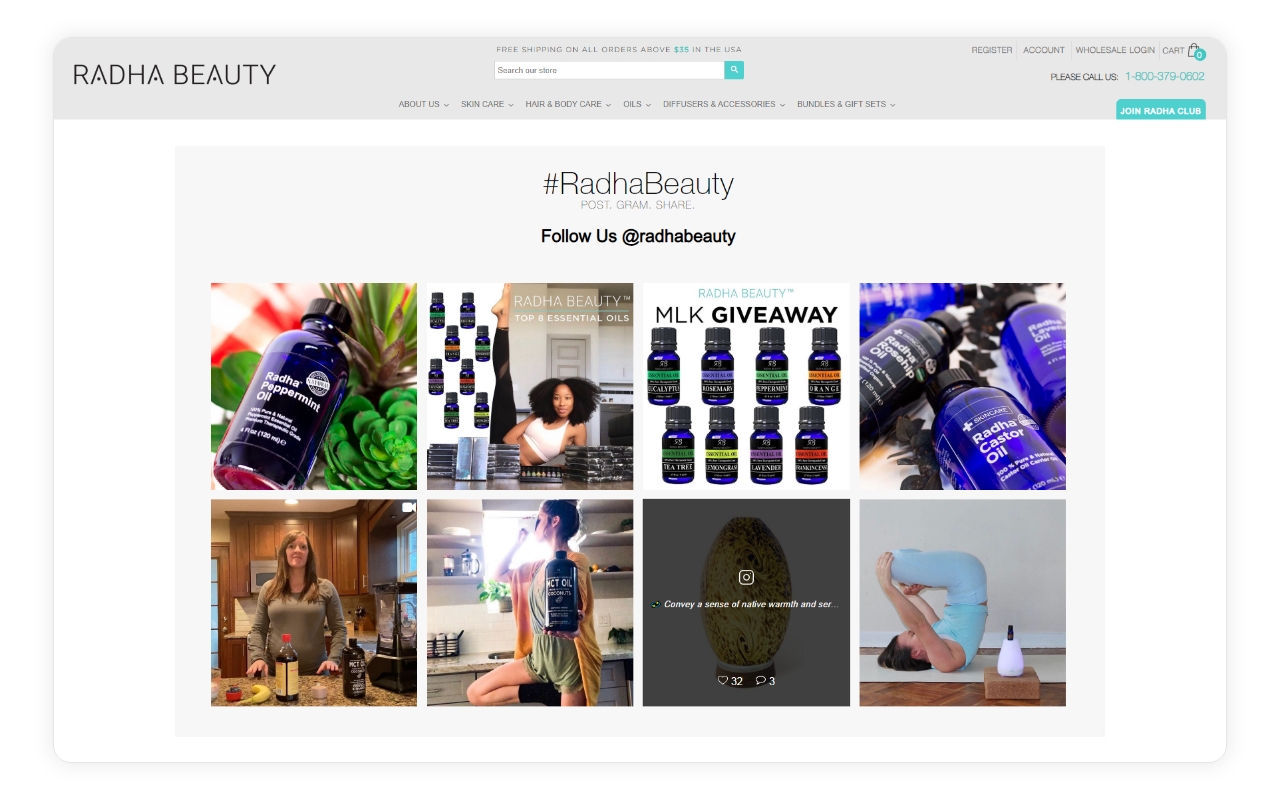
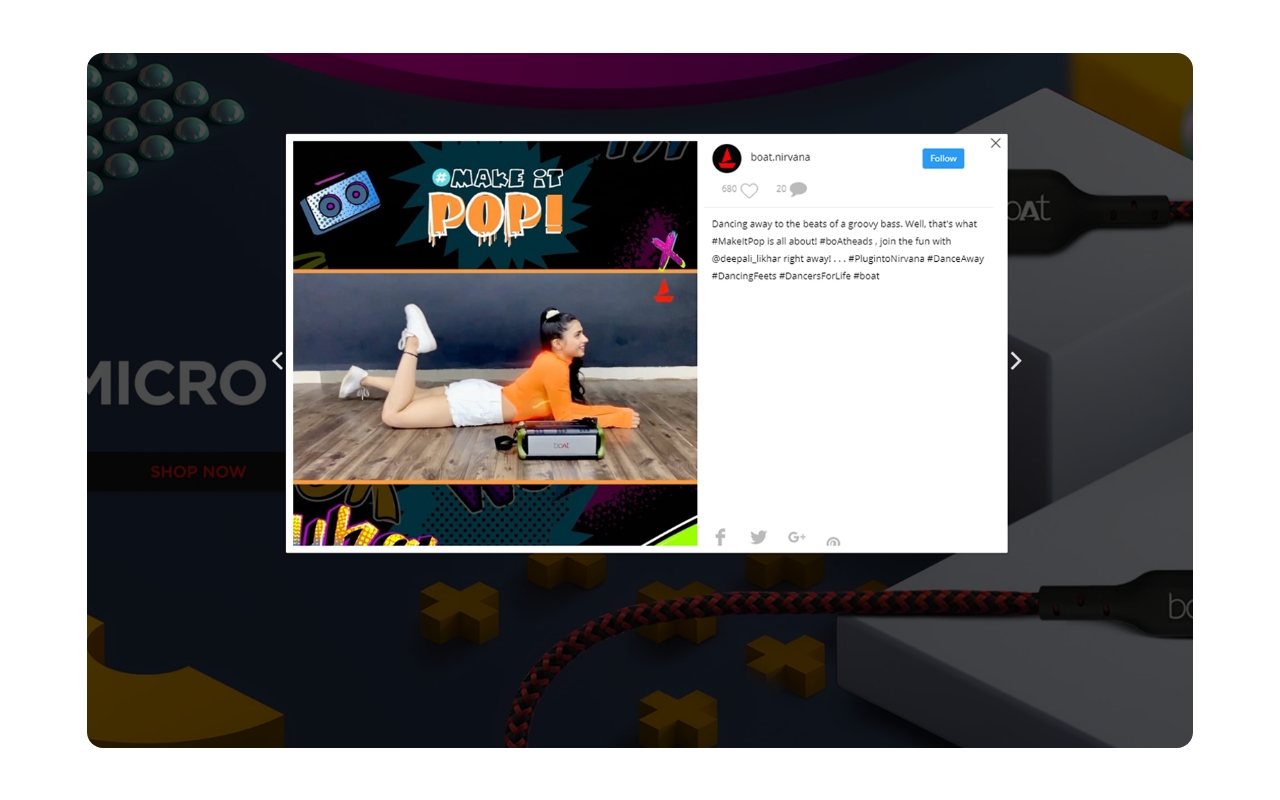
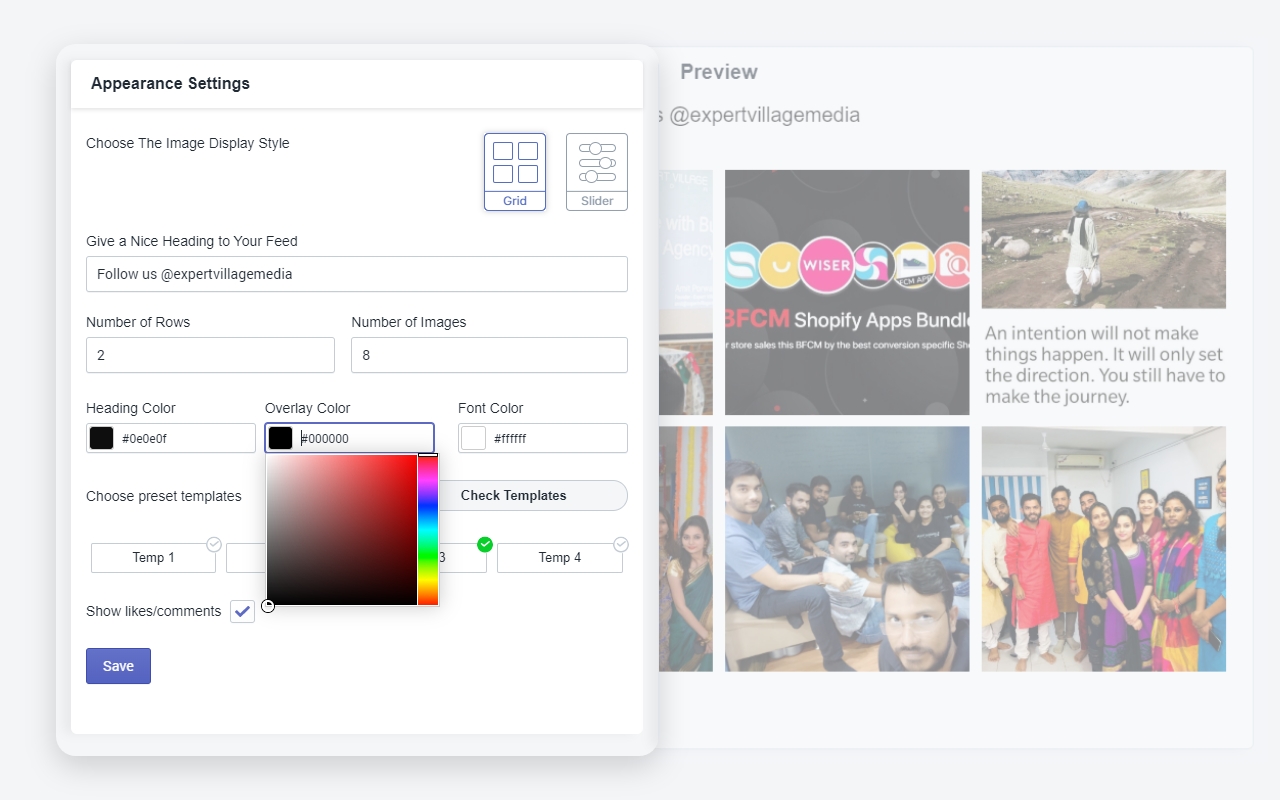
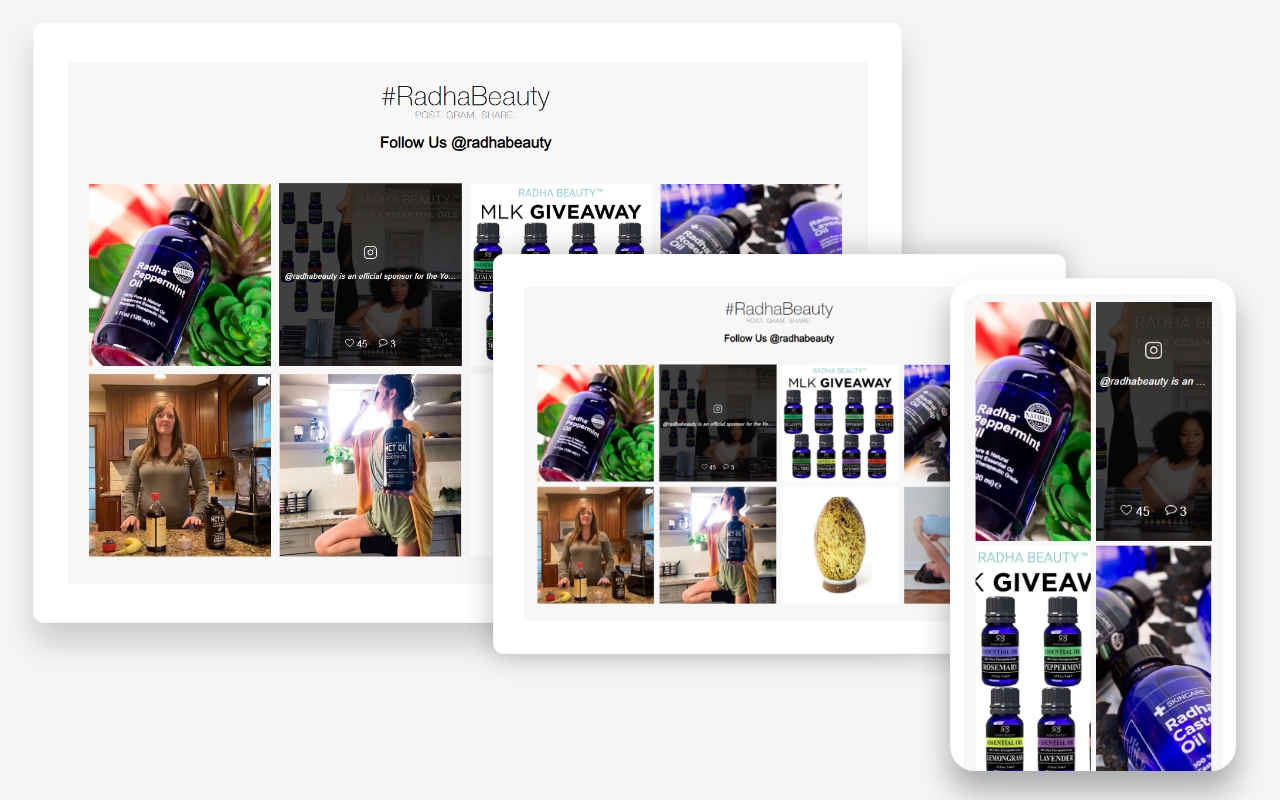







Comments are closed.