You want shoppers to feel excited about owning your products. With the rise of social media and especially visual platforms like Pinterest and Instagram, shoppers don’t want to be pushed to buy products. Instead, they want a story and want to visualize how a product would benefit them. This is why many merchants are choosing to add lookbooks to their Shopify store.
A lookbook allows you to inspire customers to visualize the different ways they can use your product, making them eager to own it. With this guide, we’ll help you understand why lookbooks are a great feature for your Shopify store and how you can use them.
What are Lookbooks?
A Lookbook is a product gallery that lets shoppers browse through product images when shopping from your Shopify store. These galleries transform the way you sell to shoppers, letting them shop visually. Your customers can browse your products through these galleries and even shop directly, providing a unique shopping experience.
Unlike product pages, lookbooks feature your products within a contextual and real-life setting. For instance, for furniture stores, this would mean showing how their products can be adding to any room in the shopper’s house. Fashion brands can use lookbooks to show how a specific dress style can be used.
Enabling a lookbook on your Shopify store is easy. The Lookbook app is built to allow merchants to add and customize image galleries to their Shopify store, adapting the theme and the style of the gallery to fit their store design.
Install Lookbook on your Shopify store to increase engagement and provide a memorable shopping experience for your customers.
Benefits of Lookbooks on Your Shopify Store
1. Visual shopping experience
A lookbook provides a Pinterest experience for shoppers, letting them visualize how the product would look and let them understand how your products can be used without being pushed to buy. This enjoyable activity will make shoppers eager to visit your store more often while subtly pushing your products for them to shop.
Over 85% of shoppers put more importance on visual information than text information.
2. Direct Add to Cart
One of the advantages of a lookbook is that shoppers can browse through these images and if interested, they can directly add the item to their cart. When shoppers find a product they are interested in, they can see all the product details without opening another page. They can then directly add the item to their cart and shop the item, ensuring a smooth checkout process.
3. Mobile responsive image gallery
Lookbooks are fully responsive to the device that the shopper is using, whether it’s desktop, iPad, or even mobile. Since a large number of shoppers use mobile, a responsive gallery ensures that you don’t lose out on engaging this audience.
Types of Lookbooks You Can Add and Customize To Your Shopify Store
1. Masonry Mode
Masonry is a grid layout based on columns. You can show your product images in a grid without having to resize your images. Instead, the masonry format makes use of the space within the page and fills up the gaps, displaying a seamless and well-organized gallery.
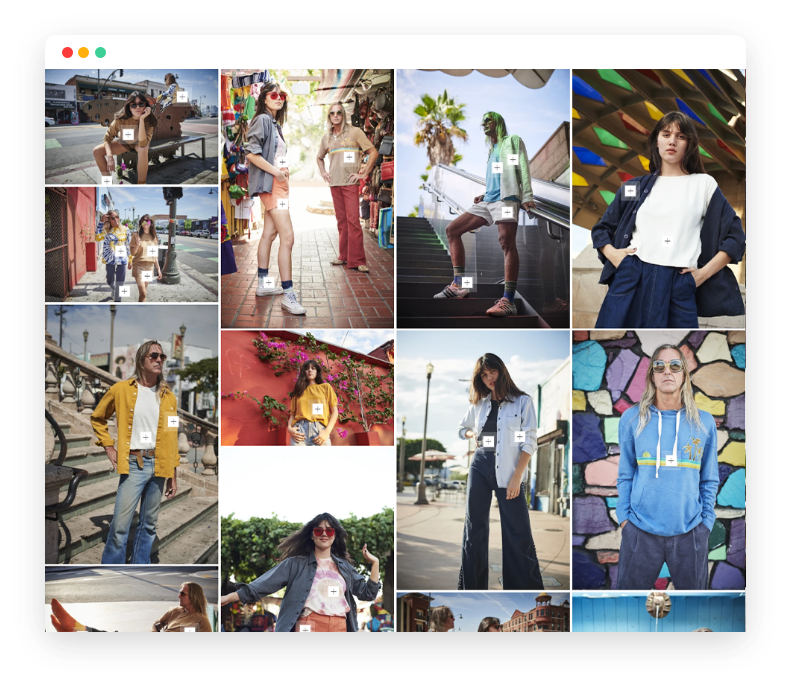
2. Slideshow Mode
A slideshow lets you scroll through images as your product images in a slideshow format so that images scroll automatically as the shopper navigates through the store.
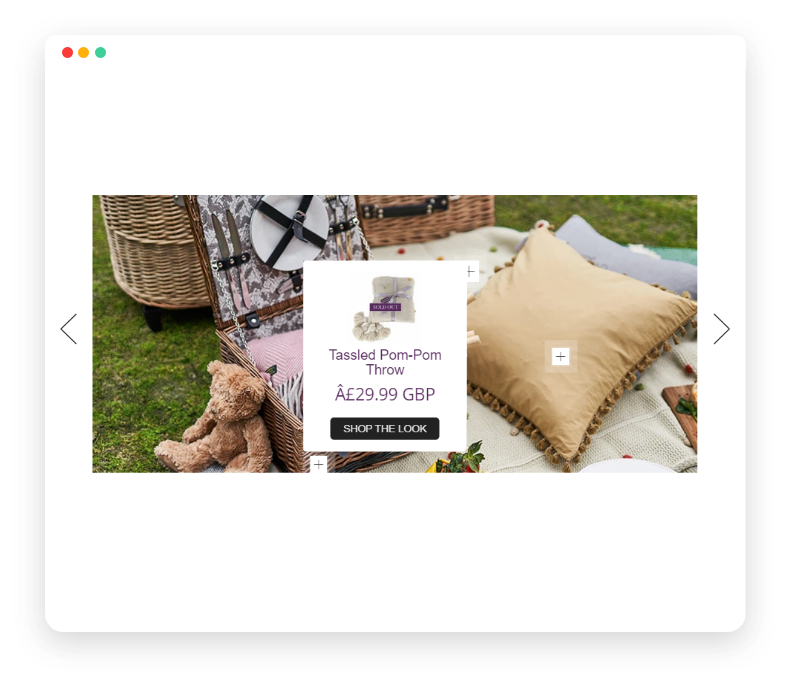
3. Grid view
A grid lookbook lets you display your images similar to an Instagram feed, delivering a social media browsing experience to your shoppers. Your images will be shown within a classic square layout.
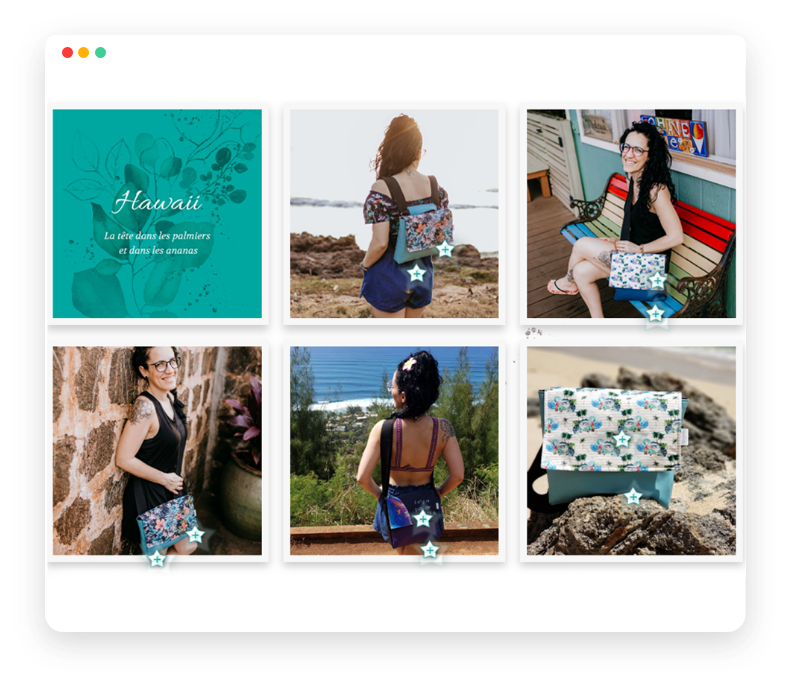
4. List View
The list view lets you show your product images in a list format to your shoppers, showing the product in full resolution. This format is perfect for landscape images.
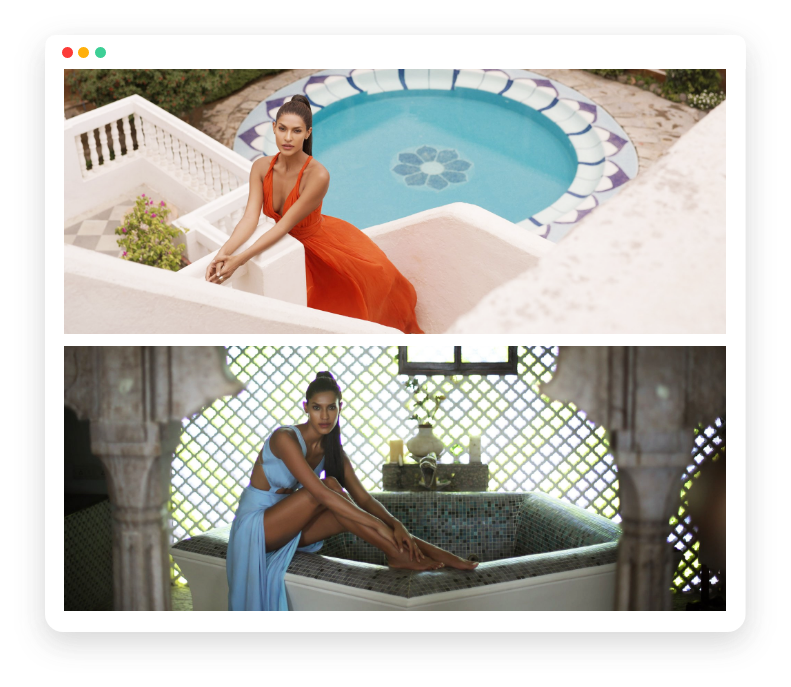
5. Collage View
A collage lookbook lets you add a more artistic touch to your lookbook and provide a slightly messy look to your gallery.
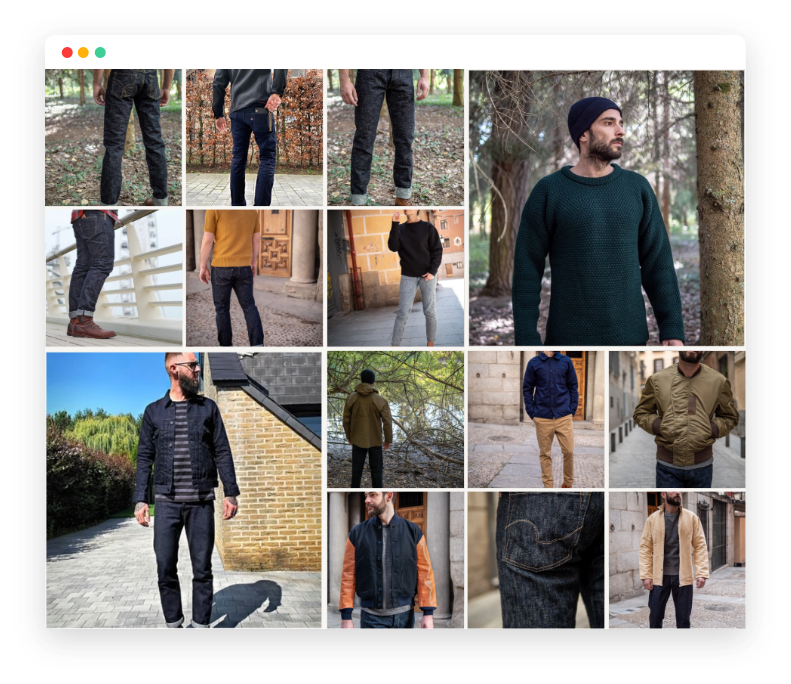
Best Practices for Using Lookbooks
1. Show how the product can be used
You can add a lookbook to your product page to show the different ways your product can be used. This can help you present your product as multi-functional and give shoppers ideas on how to use it.
2. Tell a story with your lookbook
What will your product solve for shoppers? What does it stand for? You can use your lookbook to build this narrative and create a story for your product. For instance, if you sell a dress, you can use a lookbook to show how the dress makes the shopper feel and how it can be transformed from office wear to a casual outing dress.
3. Add high-quality images
Ensure that the images you’ve added to your lookbook are of high-quality and complement each other. Here are a few ways to quality check your images for your lookbook;
- Ensure that the image is of high resolution
- Check if the images you plan to add complement each other in terms of filters and editing. Furthermore, you can edit all your images in such a way that they use the same filter or presets.
- Test out the lookbook with all the images and check to see if any of your images have colors that don’t match the rest of the images.
- Add product tags to make it easier for shoppers to find and buy the exact product or even similar products. This feature is native to the Lookbook app, simplifying your task for making your lookbook shoppable.
Provide a visual shopping experience to increase Shopify sale
We hope this guide helps you understand how you can provide shoppers a more unique and visually-driven experience. The Lookbook app lets you set up an immersive visual shopping experience, engaging shoppers, and providing a unique experience to your store. The app allows you to customize the lookbook entirely so that it matches your store’s look and feel.











