Instagram is one of the most popular platforms and is only growing as time goes by. Many brands sell on Instagram and use the platform to acquire new shoppers, build a loyal following, and take their business worldwide. As a global platform, Instagram makes your brand reachable to shoppers on the other side of the globe.
With 1 billion users on the platform, you need to set up Instagram and connect with your audiences to set up your brand for sales success. With this extensive checklist, we’ll help you sell on Instagram and use the platform to increase store traffic and sales.
But first, let’s understand why you should sell on Instagram.
Why should your Shopify store sell on Instagram?
- Instagram’s default post format is visual-driven and that makes it a great platform to showcase your products. Be it through product pictures, videos or GIFs from behind-the-scenes, you can use the ‘visuals’ to capture your audience’s attention and nudge them towards making a purchase.
- According to surveys, an engaged follower on Instagram is worth more than Facebook, when compared in the aspect of the average order value of their purchases ($65 vs $55).
- Another study proves that about 72% of Instagram users make a purchase decision right after discovering a product on the social media platform.
Convinced now? We knew you’d be!
So let’s get started on how to sell on Instagram.
Checklist about How to Sell on Instagram
Putting your feed to use to sell on Instagram
To start selling products on this social media channel, you need to set up Shopify’s Instagram channel. This connects the products that you have in your Shopify store to your Instagram business profile. But before you add the channel, you have to make sure that you have a Facebook business page, and that you have added products to your Facebook catalog. If you’re new to this, please read these articles to be able to set up an Instagram channel for your Shopify store:
- How to set up Facebook Shop to create a Facebook product catalog
- Setting up your Instagram channel after making a Facebook product catalog
Now that you have everything in place, it’s time to sell on Instagram and see your sales skyrocket!
1. Tag products on your photos
When shoppers land on your Instagram and see your product images, they usually have to go back to the top of your Instagram feed, click on the link at the bio, and browse through your store to find the product that caught their eye.
Instagram’s product tagging feature simplifies this process. When users come across your post, they can tap on the photo and see a product tag. When they click on the tag, they can view the product listing, including other pictures, pricing, and other similar products that the store sells. This seamless connection between your social media account and your online store will allow you to capture new shoppers instantly.
Once you install the Instagram app from the Shopify App Store, you can enable this functionality on your Instagram feed.
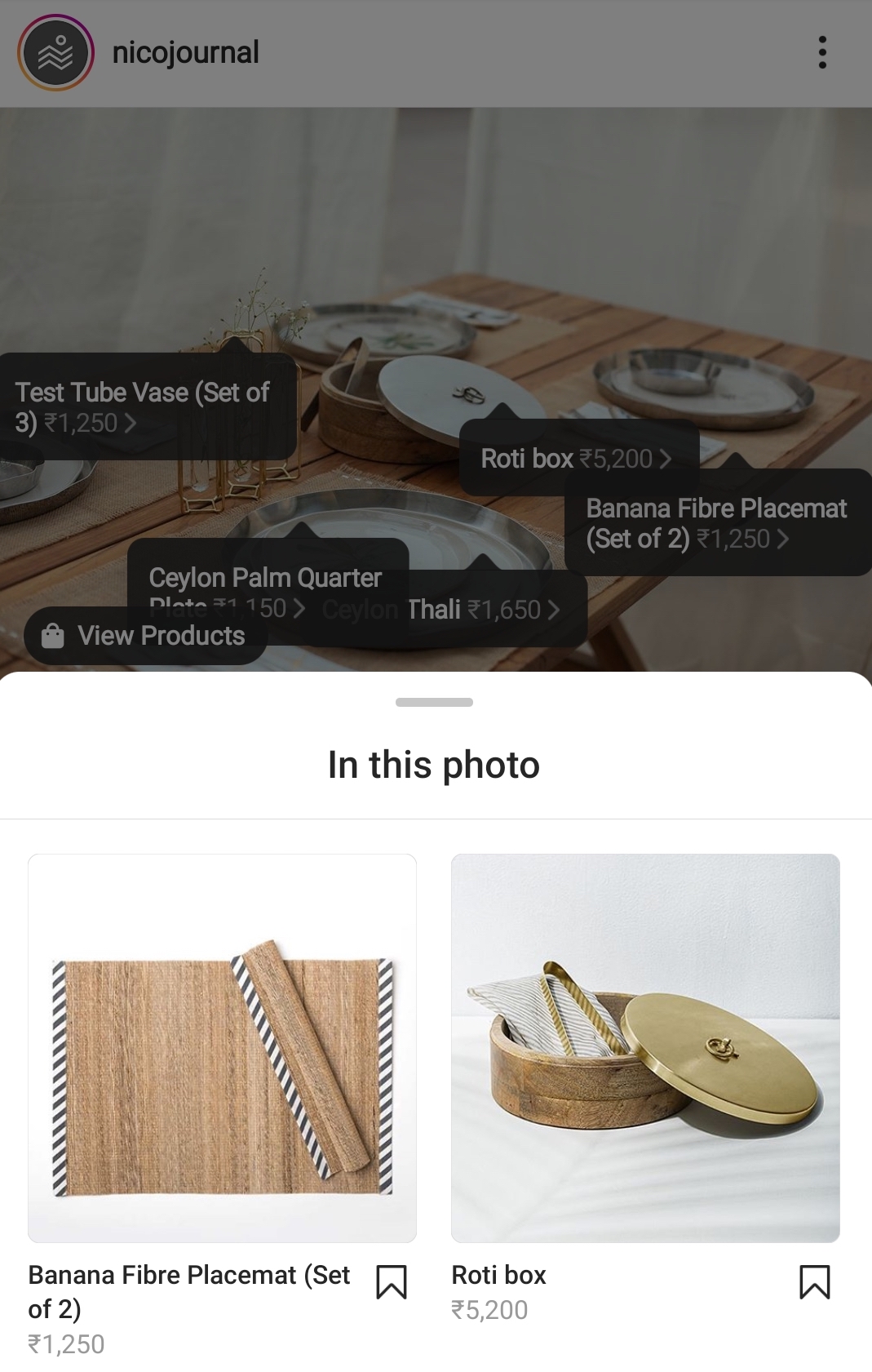
2. Enable wishlisting on Instagram
Instagram is slowly reinventing itself to cater to online shopping. One small feature available for users now is wishlisting. Merchants can enable wishlisting on their Instagram feed so that shoppers can bookmark a product. This would then appear as a ‘Wishlist’ collection on the user’s Saved Instagram section.
The Instagram app on the Shopify App Store allows you to enable this feature.
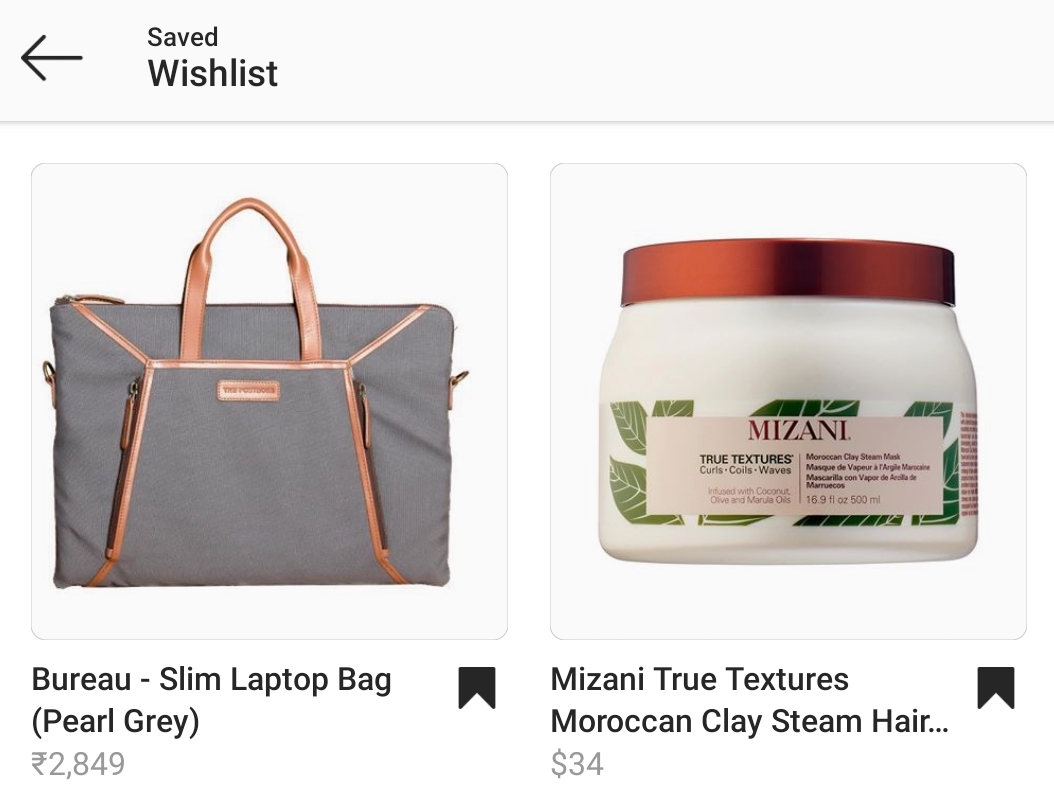
3. Set up an Instagram Shops (not launched yet)
Another new feature that is slowly rolling out for merchants is Instagram shops. This transforms brand pages into storefronts, changing the way shoppers interact with the brand and shop from the brand. With the feature, shoppers can view, browse, and check out products directly through Instagram.
Since the feature is still rolling out, merchants need to install the Instagram app on their Shopify store and keep an eye out for new updates. Once available, you can provide checkout functionalities on Instagram and simplify conversions. Read about Instagram Shops and the different ways you can enable the feature to sell better.
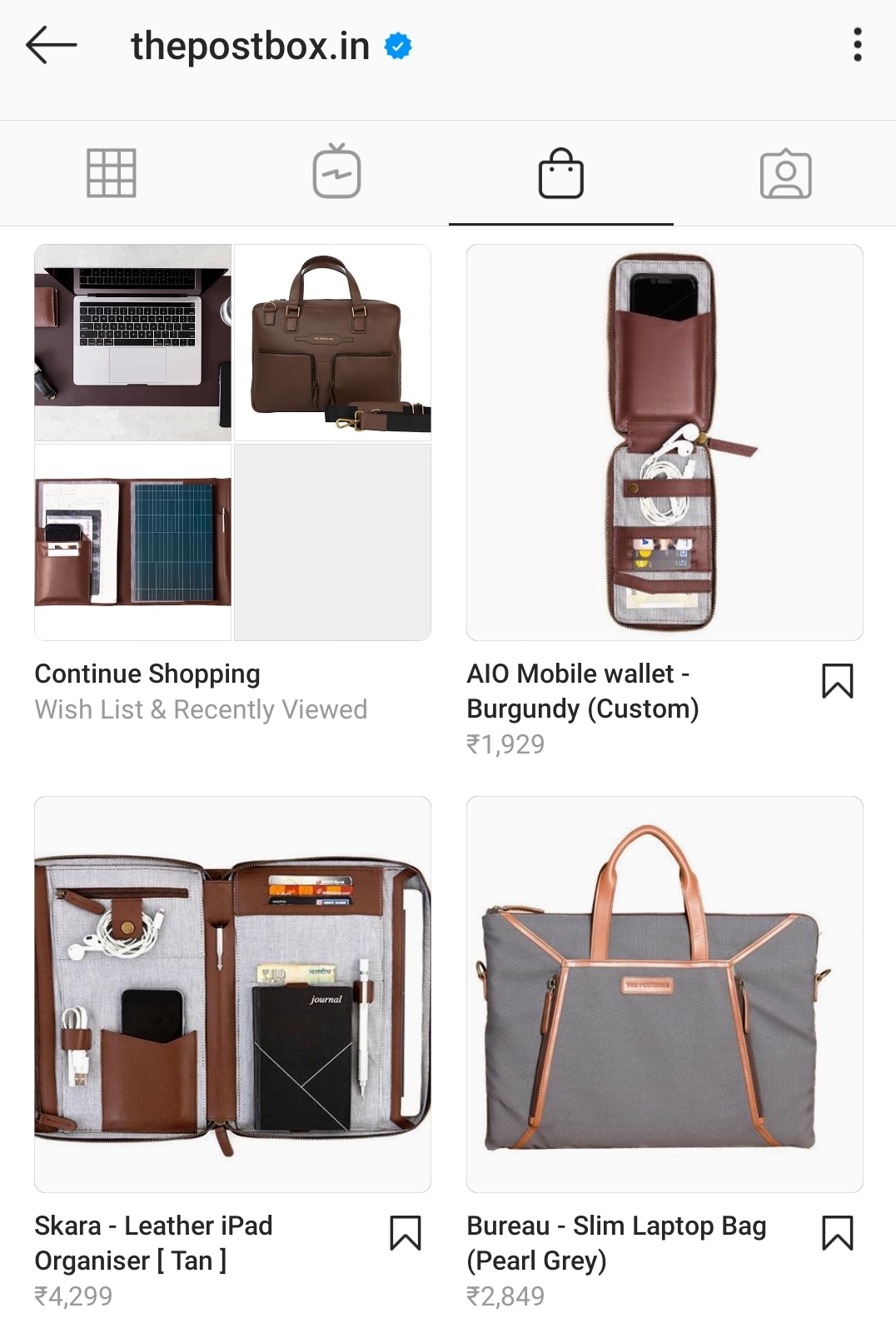
4. Add the feed to store with InstaPics
Store visitors see Instagram as proof of credibility as it shows consumers what the brand is really like. By displaying your feed on your store, you can build trust and let shoppers connect with you better. Shoppers would be able to see your product images, user-generated content, and fun interactive posts that you share on the platform.
You can embed your Instagram feed with InstaPics. The Shopify app is updated with the latest API, ensuring that your feed loads seamlessly. You can even customize this embedded feed to match your store’s design.
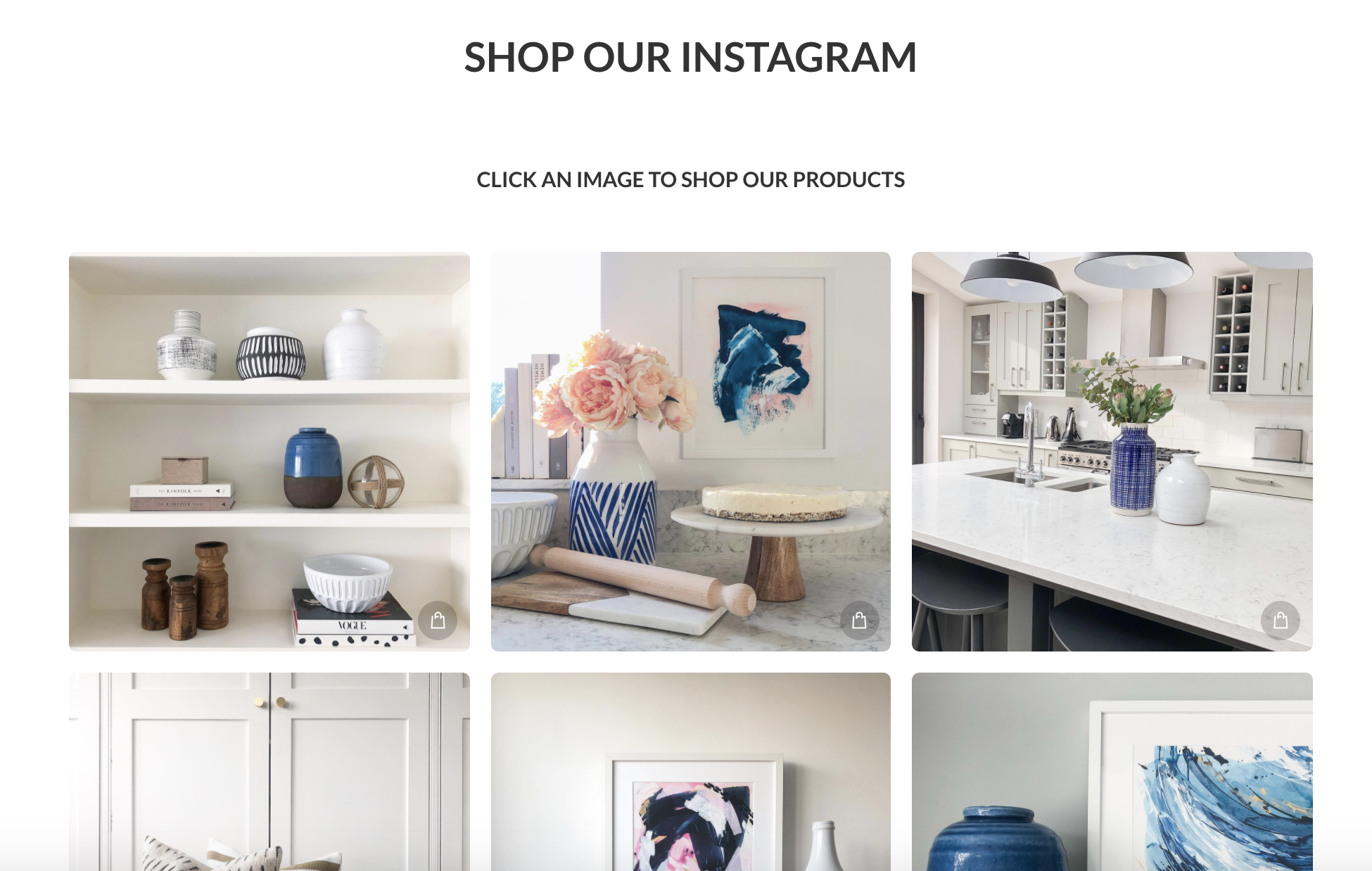
5. Make your feed shoppable with Cameo
Just embedding your feed isn’t enough! One of the best ways to take advantage of this Instagram feed on your Shopify store is by making it shoppable. With a shoppable Instagram feed, shoppers can click on an image and see every product within the image. This makes it easier to show how your products are used and shop the products directly.
Many brands enable this feature by sharing user-generated content, displaying images posted by their customers. This also helps build trust in your product as your store visitors would see images of your products on another shopper just like them.
You can easily set up a shoppable Instagram with Cameo. The app is highly customizable and is responsive to different devices as well.
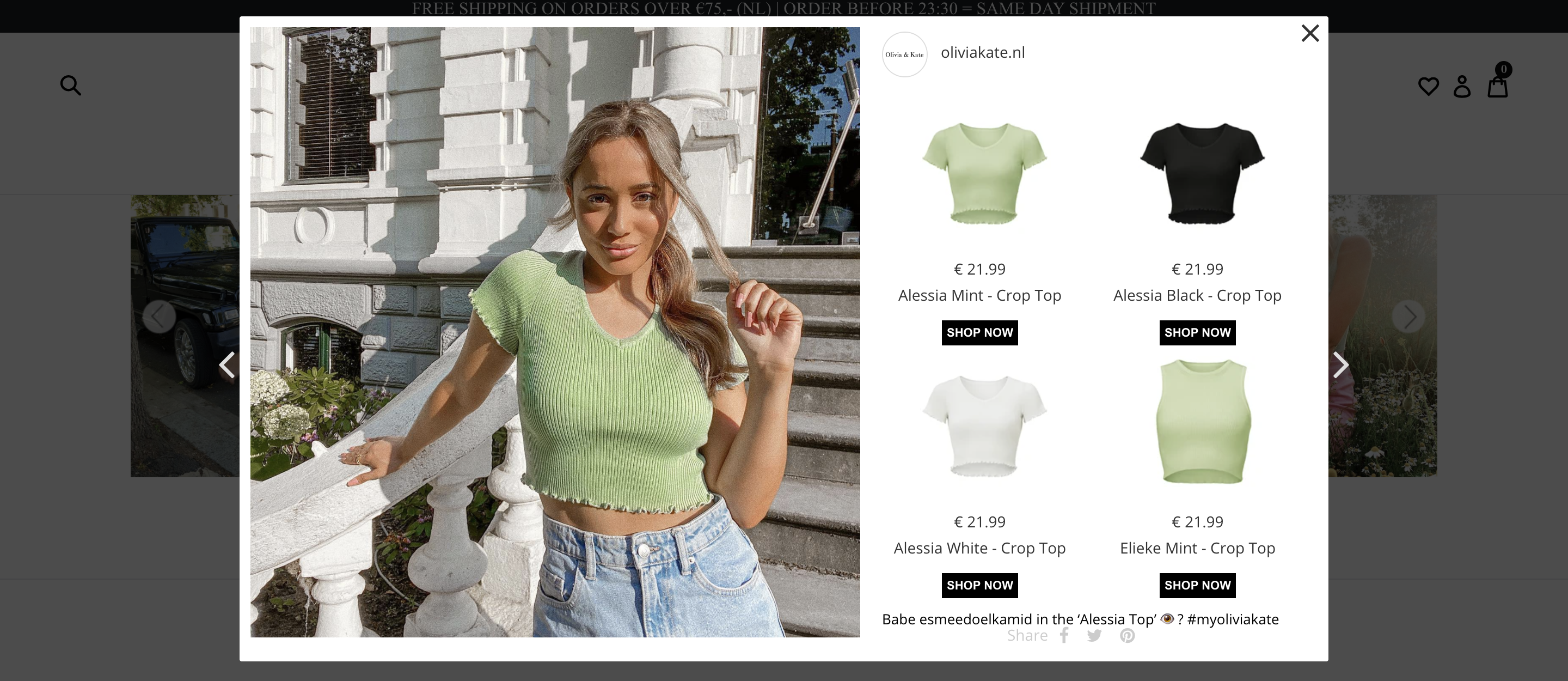
Acquisition and conversion hacks
6. Enable influencer marketing with Carro
Instagram influencers can help you reach new audiences. In fact, 49% of consumers depend on influencer recommendations, with 40% of them making a purchase based on what they see on social platforms like Instagram.
Shopify apps like Carro allow stores to set up influencer partnerships, track these activities, and analyze the impact of influencer marketing.
7. Run Instagram ads
Consumers spend a lot of time on Instagram. Leverage this attention by running Instagram ads, nudging one-time store visitors and followers to shop your products.
Instagram’s potential advertising reach is 849.3 million users and consumers eager to interact with brands on the platform. By setting up high-converting ads, you can pull new audiences to shop from you, acquiring customers through this powerful platform.
If you don’t know where to start, you can reach out to Spin, a team of eCommerce ad experts, for free ad consultation. Their experience in running ads has helped many Shopify merchants improve their ads ROI by 625.49%.
8. Make an Instagram filter for virality
One of the smartest Instagram hacks brands can try is creating filters. By creating a filter, you can enable users on the platform to use your filter. They would then willingly share your filter, giving you free publicity.
For instance, a cosmetics brand can allow people to use a specific makeup look. Users would enjoy trying the filter on themselves and will share with their followers. Win-win!
This guide by Hootsuite can give you a step-by-step tutorial in creating Instagram filters.
9. Create videos using Reels
Reels is a new Instagram feature that allows you to create a 15-second video on the spot, using the library of music and effects available to them on Instagram. Similar to TikTok, the feature provides you with a new format to engage your followers with.
One of the advantages of using a new feature early on is that Instagram would put your content in front of your follower more quickly, helping you grow more organically. As a brand, you can create Reels of your shoppers using your products or give a behind-the-scenes of life at the office or at the factory, among other ideas.
Here’s everything you need to know about Reels.
Optimizing your profile to sell products on Instagram
1. Optimize Instagram bio
Ensure that your page description gives shoppers an idea of what your brand stands for and what you sell. You can include benefits and links to other Instagram pages that you run.
For instance, Mason and Co Chocolate is a chocolate brand with a stellar Instagram presence. They used bulleted points to give their Instagram visitors an easy look into why their brand is worth following.
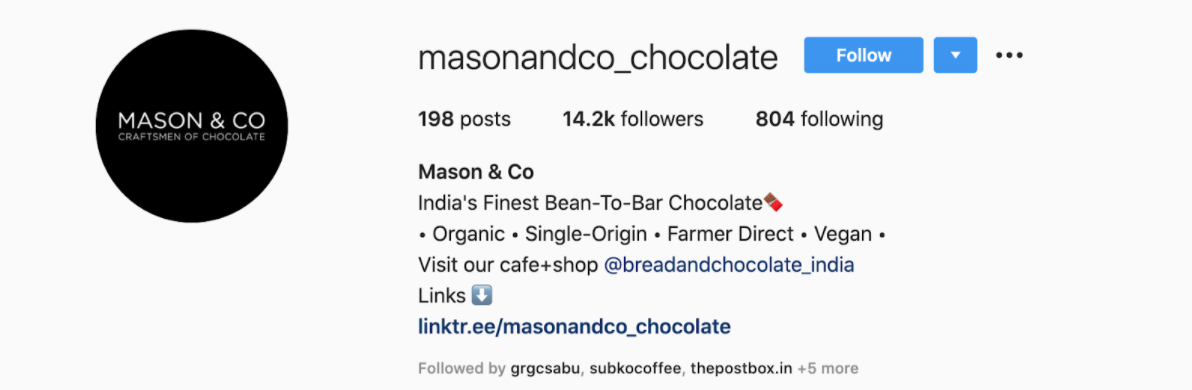
2. Add the right link in bio
Ensure that you’ve added a relevant link to take shoppers to your store. Most eCommerce brands on Instagram just link their store to their bio. However, if you publish blogs and want to take your shoppers to these pieces, you can create a special link with Later’s Link in Bio tool.
Using this, shoppers would see your Instagram post about a blog, click on your link in bio and be able to click on the post to end up on the exact blog they wanted to read.
3. Plan a theme and content
Before you start posting, you need to figure out how you want to present yourself. Here are a few questions to ask:
- Do you want to create a lively and color feed or a minimal and clean feed?
- What formats will you have— designed posts, videos, GIFs, product images?
- What kind of content do you want to create— guides and helpful content, behind the scenes of making the products, or how to style or use the products?
- What blogs do you have that you can repurpose?
From these questions, you’ll have the colors you want to feature on your feed, the content buckets you want to use, and the types of formats you want to explore. You can then plan out your posts for the entire month.
4. Edit your images to stand out
When posting images of your products, ensure that the image is of high-quality and has a color tone that matches the rest of your images. Once you’ve picked a theme for your images, it’s crucial to stick to it. This theme can be minimalist with a white background or following a certain color palette. No one said selling on Instagram would be zero effort!
In this example, you’ll find that this minimalist essentials brand, The Postbox, uses clean images to highlight their products on their Instagram feed.
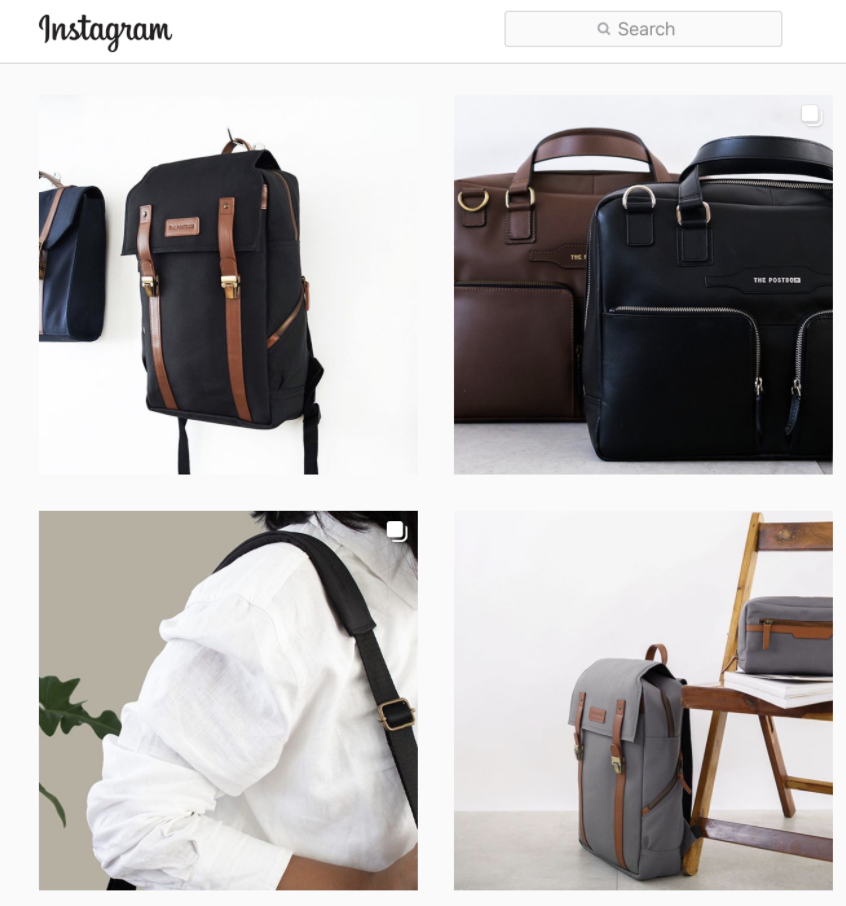
5. Find the right hashtags
Instagram users follow hashtags and by adding them to your posts, you can reach users who are already looking for posts and products like yours. Hashtags amplify your posts and display them to relevant audiences in an organic manner.
Websites like Best Hashtags allow you to quickly find the right hashtags for your posts. You can just search a specific word like ‘furniture’ and the website will display 20 to 40 other hashtags that are trending and similar to your primary hashtag. This is a very important aspect when you want to sell on Instagram. It is what gets you noticed!
6. Find your best frequency
Each Instagram page performs best on different days and times, depending on the kind of audience you have and their usage preferences. You can understand when your posts perform best by tapping into Instagram analytics. Instagram lets you know who your followers are, which days are high-performing for you, and the timings that work best for each day.
This breakdown can help you pinpoint when you should post, helping you maximize your reach.
Further Reading: Sell on Instagram: How to optimize your Instagram bio, hashtags and posts to increase sales
Do I need Shopify to sell on Instagram?
Shopify is one of the best eCommerce platforms, with instant plugins to your Instagram account. Using the Facebook app from the Shopify App Store, you can set up your catalog on Instagram and tag your images with the product featured within it.
How do I promote my Shopify on Instagram?
You can promote your Shopify store on Instagram by sharing pictures of your product, how it can be used, as well as user-generated images of them using your products. By creating value and showing how your products help, you can gain a following and convert Instagram followers into shoppers.
Can you sell directly on Instagram?
Yes, with the new Instagram Shops feature, you can sell to shoppers directly from Instagram. Follow these instructions to set it up.
How to set up Instagram shopping?
You can set up Instagram shopping by installing the Facebook app from the Shopify App Store and connecting your Instagram profile to your store. The app will then let you transfer your catalog onto your Instagram profile and allow Instagram users to shop directly.
How to tag Shopify products on Instagram?
To tag Shopify products on Instagram, you need to connect your Shopify store to your Instagram profile. When uploading a picture to Instagram, you can tag the image with a product from your catalog. Instagram shows your catalog to you to make this process easier.
How do I sell items on Instagram with Shopify?
You can sell items on Instagram with Shopify by installing the Facebook app from the Shopify App Store. Once set up, you can tag products when sharing pictures on your profile.
How much does it cost to sell on Instagram?
You don’t have to pay to sell on Instagram. Setting up an Instagram account is free. You can create your account with an email and start posting photos, Stories, short videos, etc. It’s one of the best ways to grow a following organically.
How can I increase my followers in Instagram?
You can increase your followers in Instagram organically and through paid ads.
- Organic way to increase followers: Share pictures and videos, use relevant hashtags, follow people who follow accounts similar to yours.
- Paid ads to increase followers: Set up ads through the Facebook Business Manager to set up feed or story ads and capture new followers who are interested in brands similar to yours.
How do I make my Instagram Shoppable?
Make your Instagram shoppable by installing the Facebook app from the Shopify App Store and setting up ‘Shop’ within your Instagram profile. The app links your product catalog, letting you tag products within your Instagram pictures and letting you show a complete ‘Shop’ catalog which your followers can browse.
Sell products on Instagram to increase Shopify sales
We hope this extensive guide helps you set up a winning strategy to sell on Instagram and grow your store. Instagram is a popular and growing platform and by leveraging the large audience at your fingertips, you can tap into the needs of these users and nudge them to shop your products.
While you use this platform to increase sales, don’t forget to test out new features released on Instagram and get your business featured. The first accounts to try new features have seen massive organic growth, helping them acquire new followers. It’s crucial to stay innovative on Instagram to grow your following, retain them, and even convert them into customers.
Ready to sell on Instagram or need help getting started? Reach out to our experts if you need any help!











