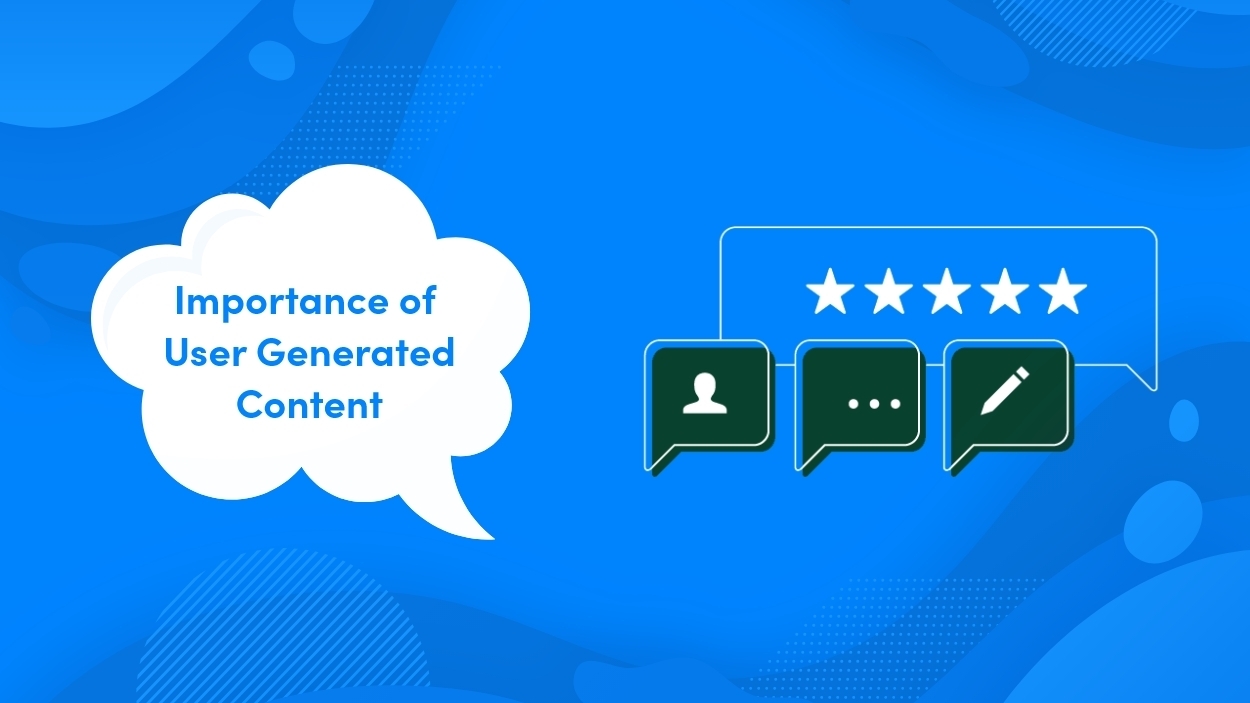As a brand online, building a relationship with your customers isn’t easy. But, creating an authentic narrative of your brand can make it easier for you to build this rapport with customers and make your brand more accessible to new shoppers.
Millennials trust UGC 50% more than original content generated by the brands, with claims that UGC is 35% more memorable than mainstream and brand created content.
User-generated content is a bit of a mystery for Shopify merchants and without a guidebook in place, figuring out how to collect and display UGC becomes guesswork. That’s why we’ve compiled a quick and easy guide to help you understand how to collect UGC and how to display this content to increase engagement and make shoppers eager to buy from you.
What is User-Generated Content?
User-generated content (UGC) is any content—text, videos, images, reviews, etc. —created by people, rather than brands. More specifically for eCommerce stores, user-generated content is images of the brand’s products shared by their customers.
One of the most successful ways that user-generated content is used is by Gym+Coffee, an athleisure clothing brand. They added a lookbook on their Shopify store, showing all the ways that their passionate customers wear their trademarked hoodies in public.
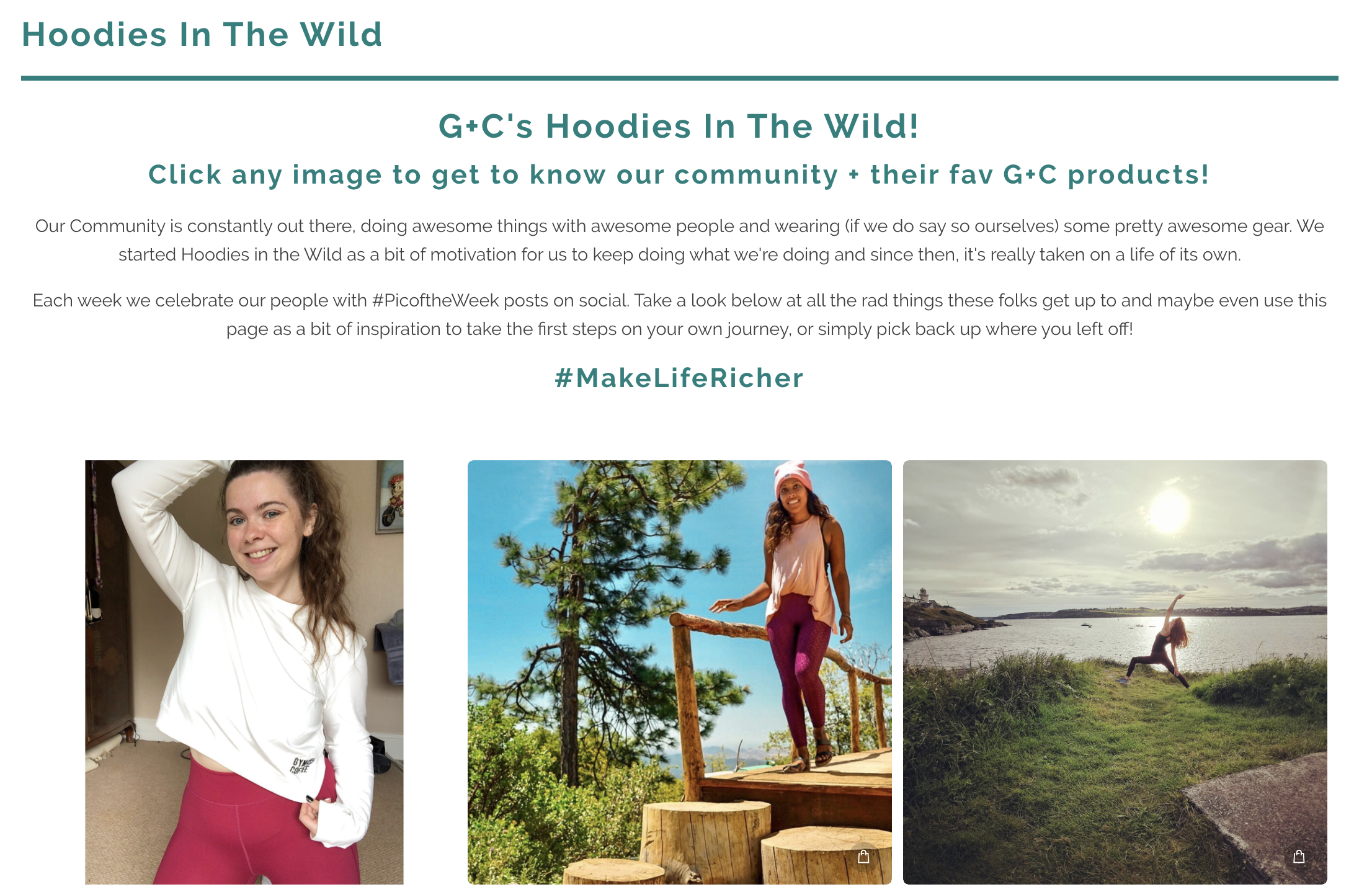
Importance of User-Generated Content
1. Brand engagement
User-generated content can help increase the engagement from potential shoppers on your Shopify store. With such content, shoppers will have a reason to stay on and spend time browsing through your images. In fact, websites that include UGC galleries saw visitors spending 90% more time on the site.
2. Credibility
Consumers find UGC 9.8x more impactful than influencer content when making a purchasing decision. User-generated content shows your shoppers that your brand is well-loved by other consumers just like them. This social proof gives them insight into how the product actually looks and makes them feel more confident about shopping from your brand.
3. Authenticity
90% of consumers say authenticity is important when deciding which brands they like and support.
User-generated content isn’t polished up or highly edited like your product images are. Instead, they are real, sometimes even slightly low-resolution, but they are honest. User-generated content is authentic, making it a valid source of proof for shoppers who are interested in buying your products.
4. Increased sales
When set up right, user-generated content can help shoppers make better purchasing decisions. In fact, brands saw over a 50% conversion rate on pages featuring UGC. By adding user-generated content on your product pages, especially as photo reviews, you can increase your chances of converting shoppers to buy the item.
5. Better email clickthrough rates
Even your marketing campaigns perform better when you add authentic user-generated content to them! It was found that UGC drives a 73% increase in click-through-rates for email. This higher engagement in even marketing channels makes UGC an important asset that every brand needs to prioritize.
6. Humanizes the brand
User-generated content shows shoppers how the brand’s products look on people who look like them. This helps the shopper relate to the brand better and makes them eager to build a relationship with it.
51% of consumers say they’d be more likely to engage with and/or purchase from a brand if it shared their photo, video, or social post across its marketing channels.
5 Ways to Collect User-Generated Content on your Shopify Store
Now, before you can avail the benefits of having user-generated content on your Shopify store, you need to collect these authentic images of your customers using your products. We have 5 tactics you can use to collect UGC.
1. Request shoppers to share photo reviews
The best way to collect user-generated content is by asking your past customers to share photo reviews. You can send review requests to shoppers, asking them to show inventive ways they use your product. To bring in more photo reviews, you can entice customers with an offer like 10% off or free shipping.
The Photo Reviews & Testimonials app lets you send review requests and manage these reviews. Using the app, you can let customers upload product photos and add reviews about the item. You can then manage these reviews on the backend and display them on your Shopify store within a design that matches your store look.
These photos can be exported and used as UGC for marketing purposes and other requirements you may have.
2. Collect images using hashtags on Instagram
You can run campaigns on Instagram to get shoppers to share images of them using your products. Many brands create a hashtag that is associated with the brand values and add the hashtag to their Instagram bios so that new followers can visit the hashtag and see what other customers have shared.
By collecting user-generated content through a hashtag campaign on Instagram, you achieve two things:
- Create a system to collect UGC through customers.
- Build a community of customers who will vouch for your brand publicly on social media.
Lululemon has added ‘#thesweatlife’ to their Instagram bio to champion their values of working out.
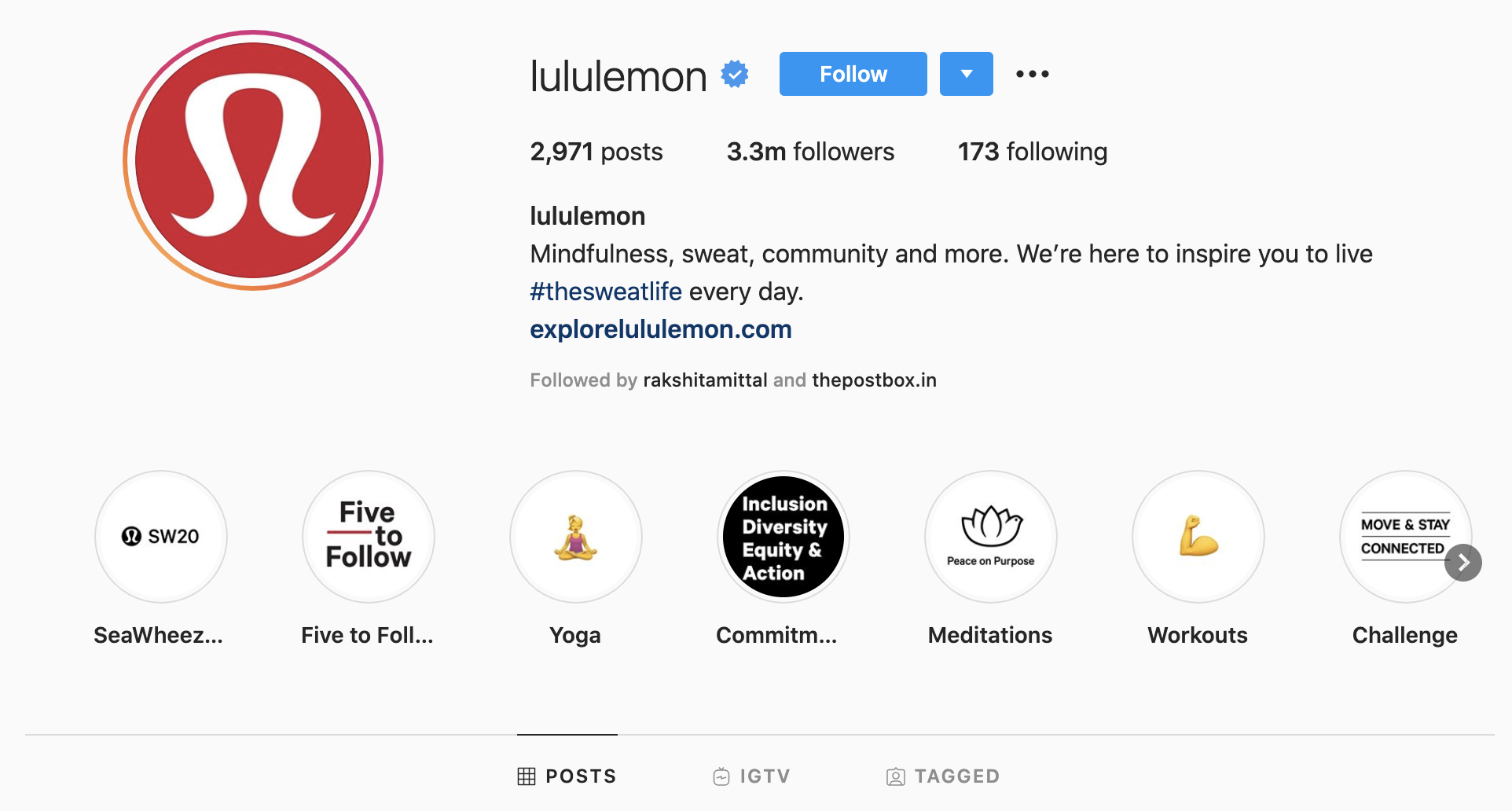
When new followers click on this hashtag, they can see all the images shared by the brand’s customers. The brand can then collect these images and share them as they prefer.
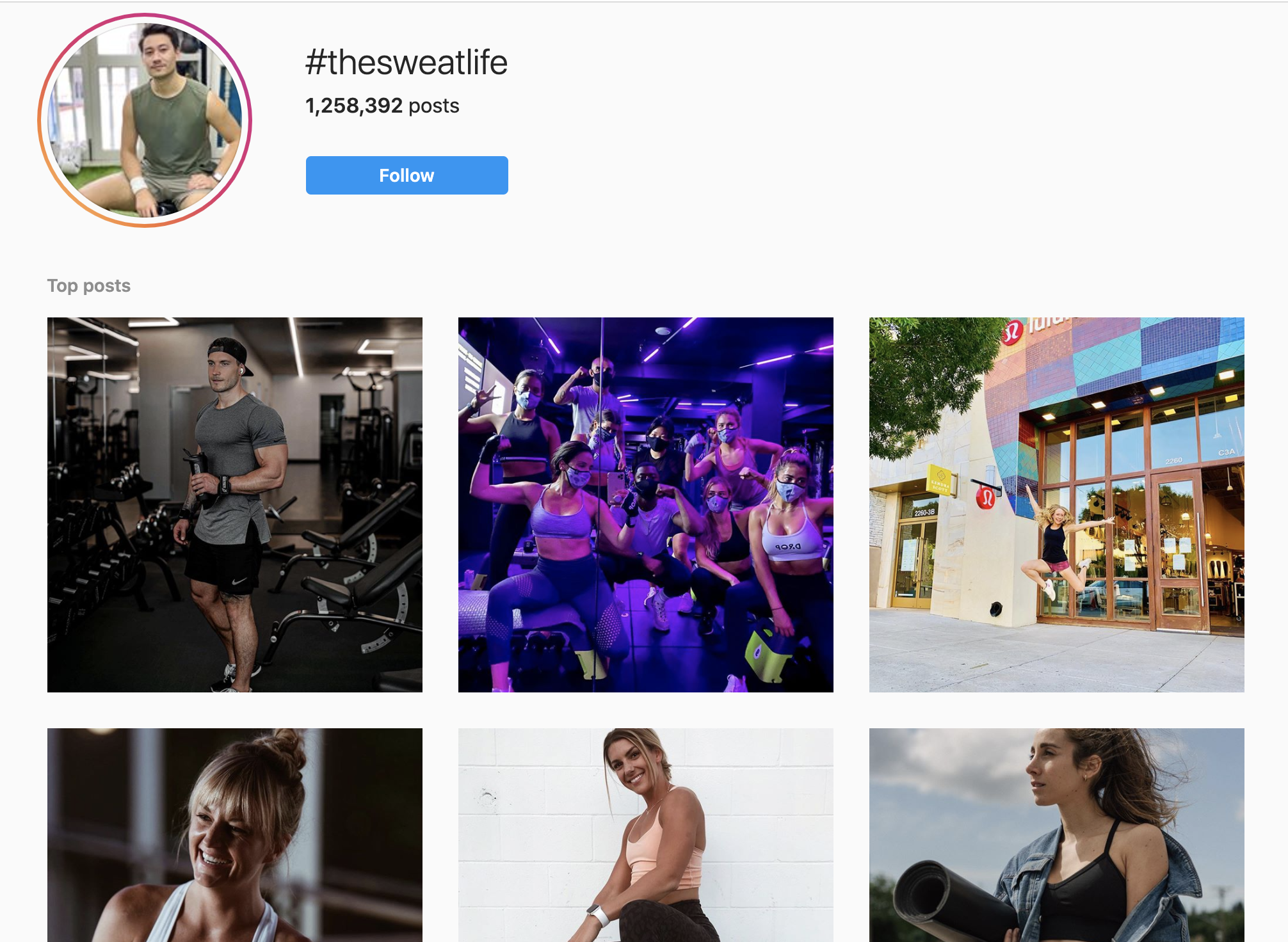
When running a hashtag campaign to collect UGC, you can incentivize shoppers to share by letting them know they’ll be featured or by offering rewards for doing so.
3. Partner with influencers
Another way to collect user-generated content is by partnering with influencers. When a relevant influencer uses and shares your products, this will create validation among their followers to shop the product and share about it too. You can run your hashtag campaigns in partnership with these influencers to increase visibility.
To ensure your influencer marketing efforts yield results, you need a tracker to manage influencer activity and understand the ROI. Shopify apps like Carro are built to help stores track influencers, monitor activities, and see the impact created by these influencer partnerships.
4. Plan a contest
Another way to easily collect UGC is by planning a contest and incentivizing shoppers to share their images. You can set up a contest promising customers that the most creative image of them using or styling your product will unlock a free gift or 50% off.
A contest is sure to create hype and make customers eager to share an attractive image in hopes of winning.
5. Offer loyalty points for shoppers who share images
You can also build in a reward within your loyalty program for shoppers who share photo reviews or images of them using your product on social media. This incentive won’t require any extra costs, unlike running a contest.
Providing loyalty points for submitting their images will even gamify the experience of engaging with your brand and give shoppers new opportunities to continue earning rewards.
6 Ways to Enable User-Generated Content to Increase Shopify Sales
1. Display photo reviews on relevant product pages
Once you’ve collected photo reviews from shoppers, you can display them using your review app. Since these user-generated images are placed on product pages, shoppers can easily take a look at them and understand how other shoppers (just like them) use the product and what they think of it. This can give them a better idea of the product that they are interested in buying and help them make an informed decision.
The Photo Reviews and Testimonials app lets you customize your store’s review section to match your Shopify store’s design. Once you’ve collected photo reviews, you can display them on the relevant product page and give store visitors visually-rich information about your product.
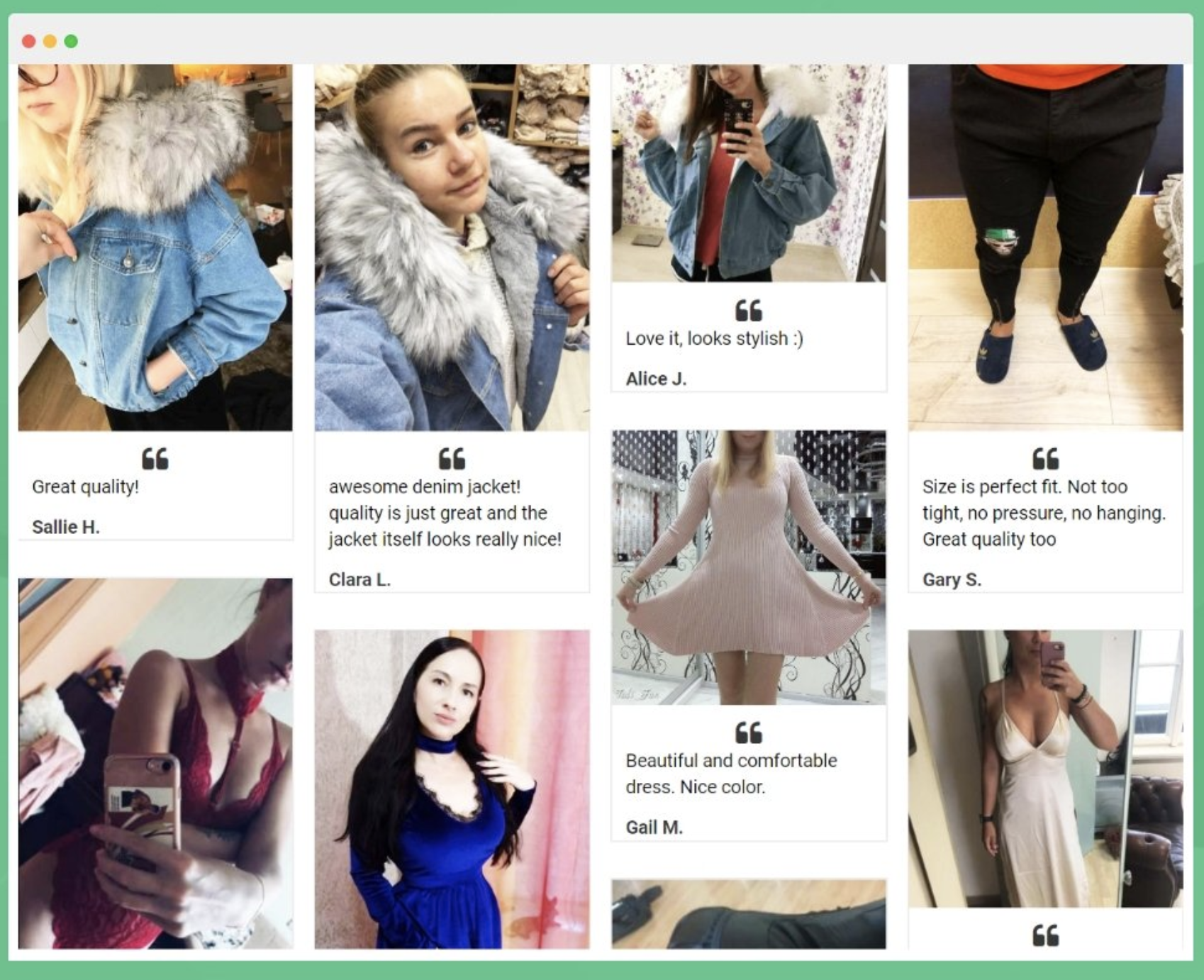
2. Add these images to your lookbooks
Lookbooks are a great way to show shoppers how to use your products and place your products in an attractive way without pushing them to buy. Add your user-generated images within a lookbook and create a shoppable gallery where shoppers can visualize your products in use and allow them to shop better. You can curate these galleries using the best UGC or pick a certain style or product type that is unique to your brand.
The Lookbook app allows you to set up customized lookbooks with using gallery layouts that suit your preferences. Whether you want to display them in a slideshow or like Instagram, your lookbook can be customized to the most minute details. You can tag products featured in these images so that shoppers can buy directly.
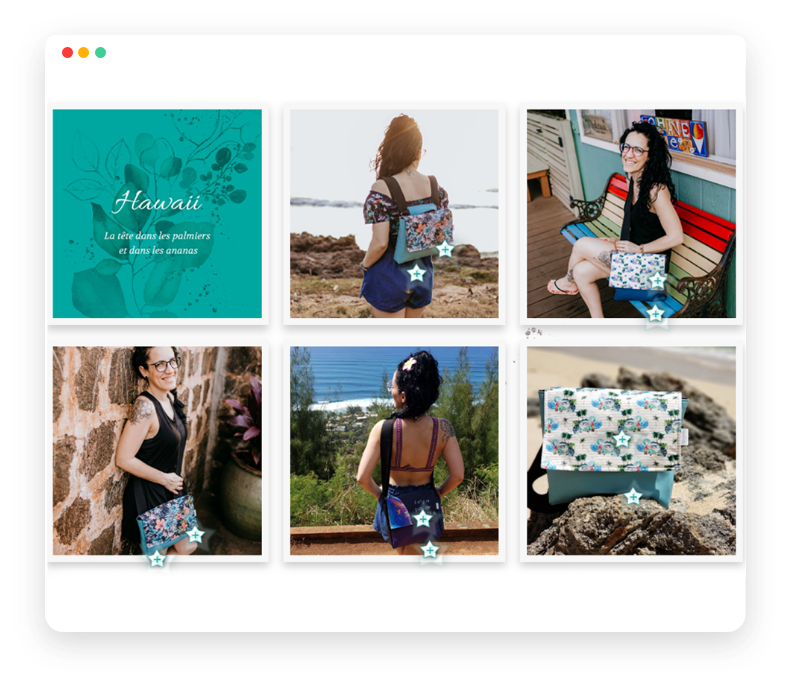
Install the Lookbook app the display user-generated images within a visually appealing gallery.
3. Share your UGC on Instagram
User-generated content is perfect for your Instagram profile. Since the Instagram profile is currently the face of any brand, you need to deliver your brand’s personality through these honest and authentic images.
When sharing user-generated content on Instagram, keep these tips in mind:
- Mention the customer who shared the image and give them some love.
- Add a unique hashtag to tie all your user-generated images together.
- Add a specific filter through editing apps like Snapseed to make your images look consistent next to each other.
- Tag the product used by the customer within the image so that new viewers can easily click on the tag and be taken to the product page.
You can install the Instagram app on your Shopify App Store to enable product tagging and display a ‘Shop’ tab on your Instagram profile.
4. Embed your Instagram feed using Instapics
Your Instagram feed serves as social proof to new visitors who land on your storefront. Seeing your feed, store visitors will be more likely to see your brand as credible and they’ll feel less hesitant to shop from you
It’s all the more reason to embed your Instagram feed to your Shopify store if you’ve shared user-generated images on your Instagram feed. Using Instapics, you can embed your Instagram feed to your store and customize your feed to make it look consistent with your Shopify store design. With this Shopify app, your embedded Instagram feed automatically updates with the newest posts you’ve shared to your profile.
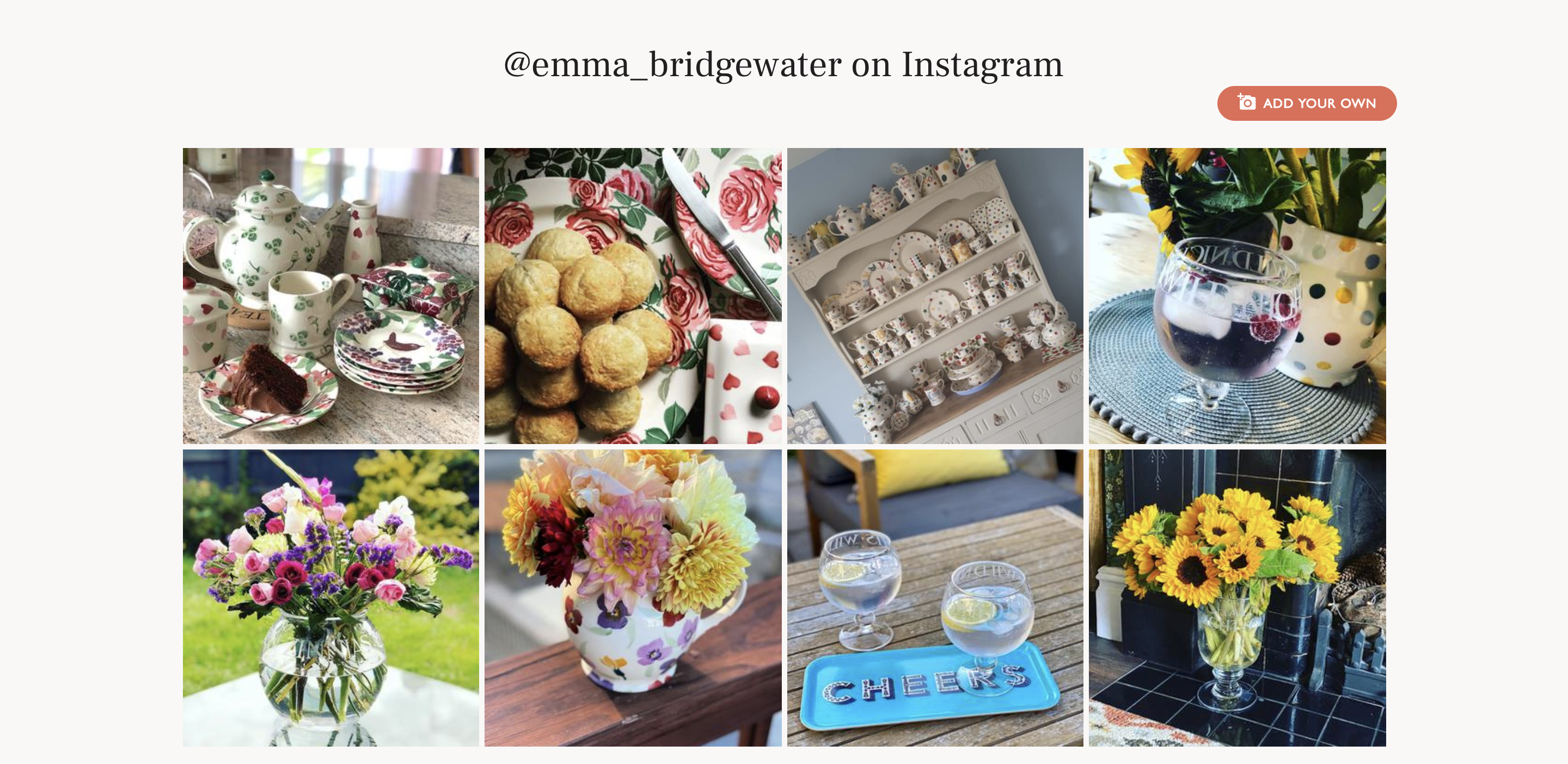
Install Instapics to embed Instagram feed on your Shopify store.
5. Make your UGC shoppable with Cameo
Now that you’ve embedded your Instagram feed, you need to make it easier for store visitors to buy products featured in your user-generated content. This is where Cameo helps. The Shopify app lets your store visitors click on an image from the embedded feed and view the featured products. With such a unique feature, you can make your Instagram feed more useful than just a visual component to your Shopify store.
Your shoppable feed is also mobile responsive and highly customizable. This way, you can make sure that the shoppable feature matches your store design.
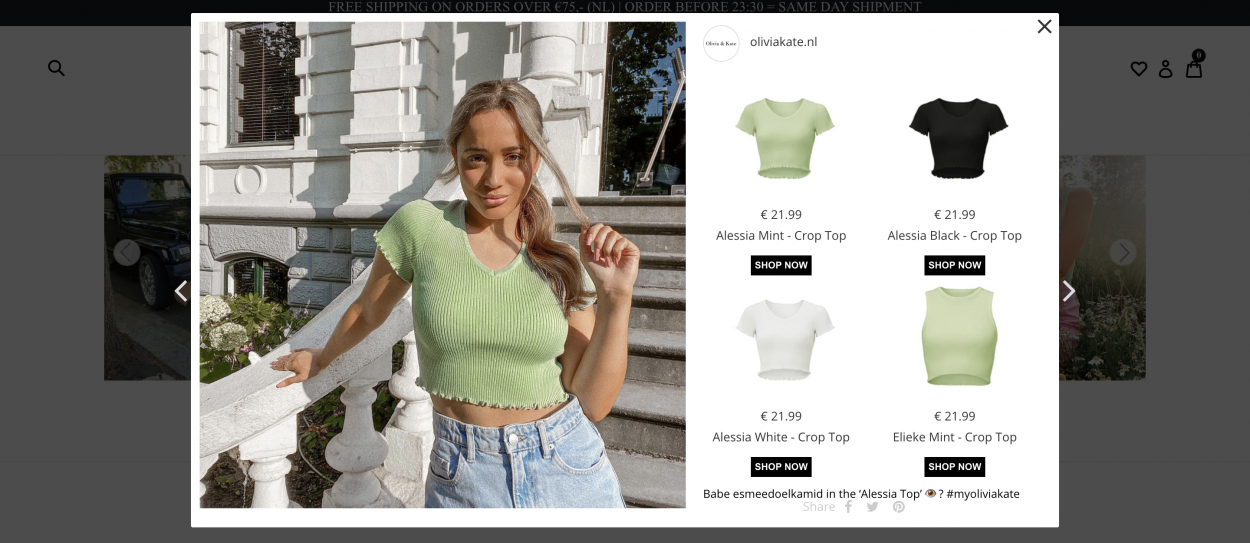
Transform your embedded Instagram feed and make it shoppable by installing Cameo
6. Create pinboards and add user-generated images on these boards
Pinterest is a shopper-friendly platform, allowing consumers to view products and shop them directly. Many stores use the platform to acquire new audiences and gain organic traffic. Since Pinterest is visually-driven, you can create even more impact by sharing your user-generated images to the platform within relevant pinboards.
Here are some ideas for sharing UGC on Pinterest:
- Create specific pinboards for hashtag-driven user-generated images.
- Show how a limited edition or bestselling product is used in different ways to highlight and promote that specific item.
- Create a pinboard to create inspiration for specific situations. For instance, if you’re a fashion brand, you can pin UGC for how customers wear your products when working from home. Or, if you’re a furniture brand, you can show how customers arrange their living room using your products.
When adding these pins, ensure that you’ve tagged your products within these images. You can install the Pinterest app from the Shopify App Store to help you leverage Pinterest to sell your products better.
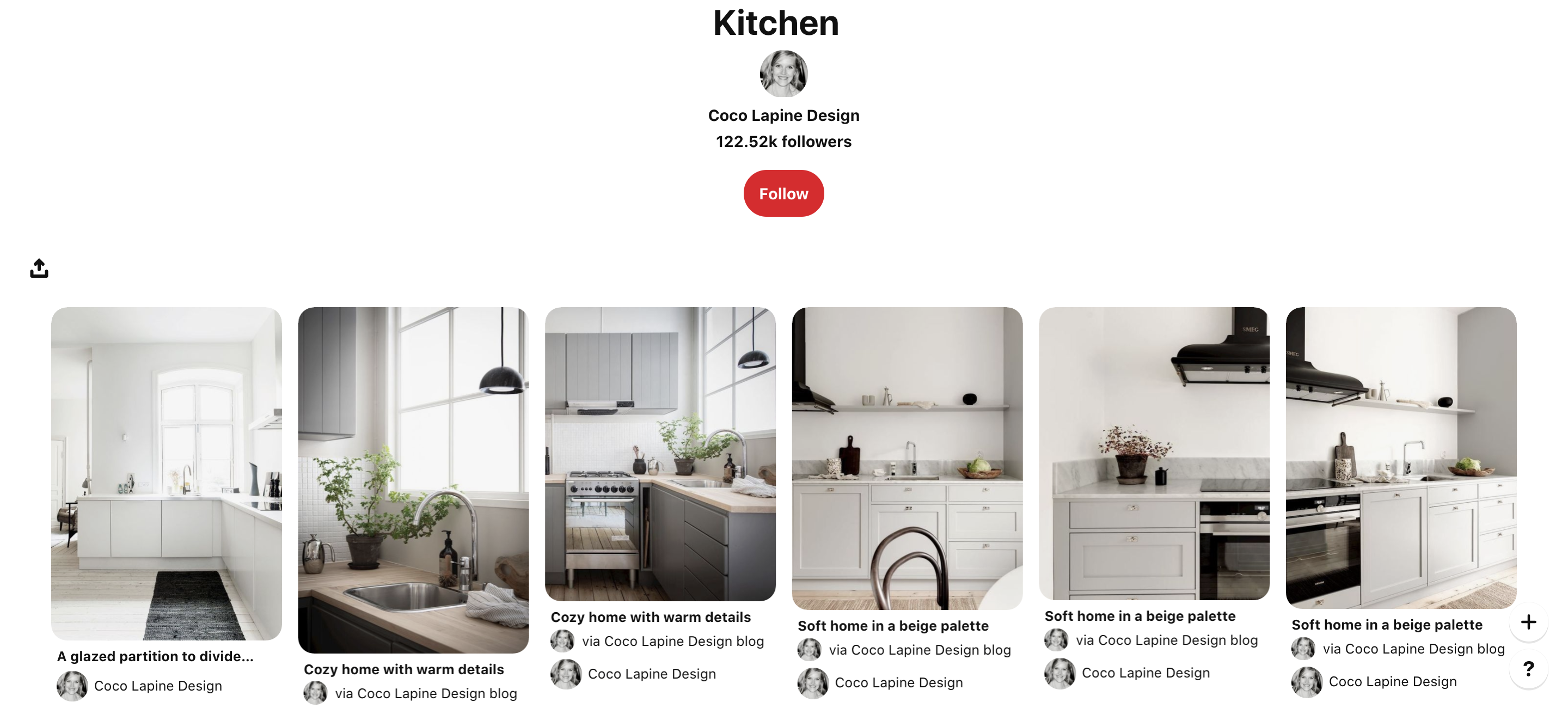
Tap into User-Generated Content to Increase Shopify Sales
User-generated content is one of the best tactics that Shopify stores can set up to grow their traction organically. Many top eCommerce stores are enabling UGC to provide a unique and enjoyable browsing experience on their store. One of the best uses of user-generated content on a Shopify store is by curating a lookbook.
Using these authentic images, you can set up lookbooks on your store to allow shoppers to browse through your products worn by real customers just like them.
Since the lookbook doesn’t push shoppers to buy and only delivers a visual experience, shoppers will be more inclined to spend time on your Shopify store and be driven to buy items using these real images as references.