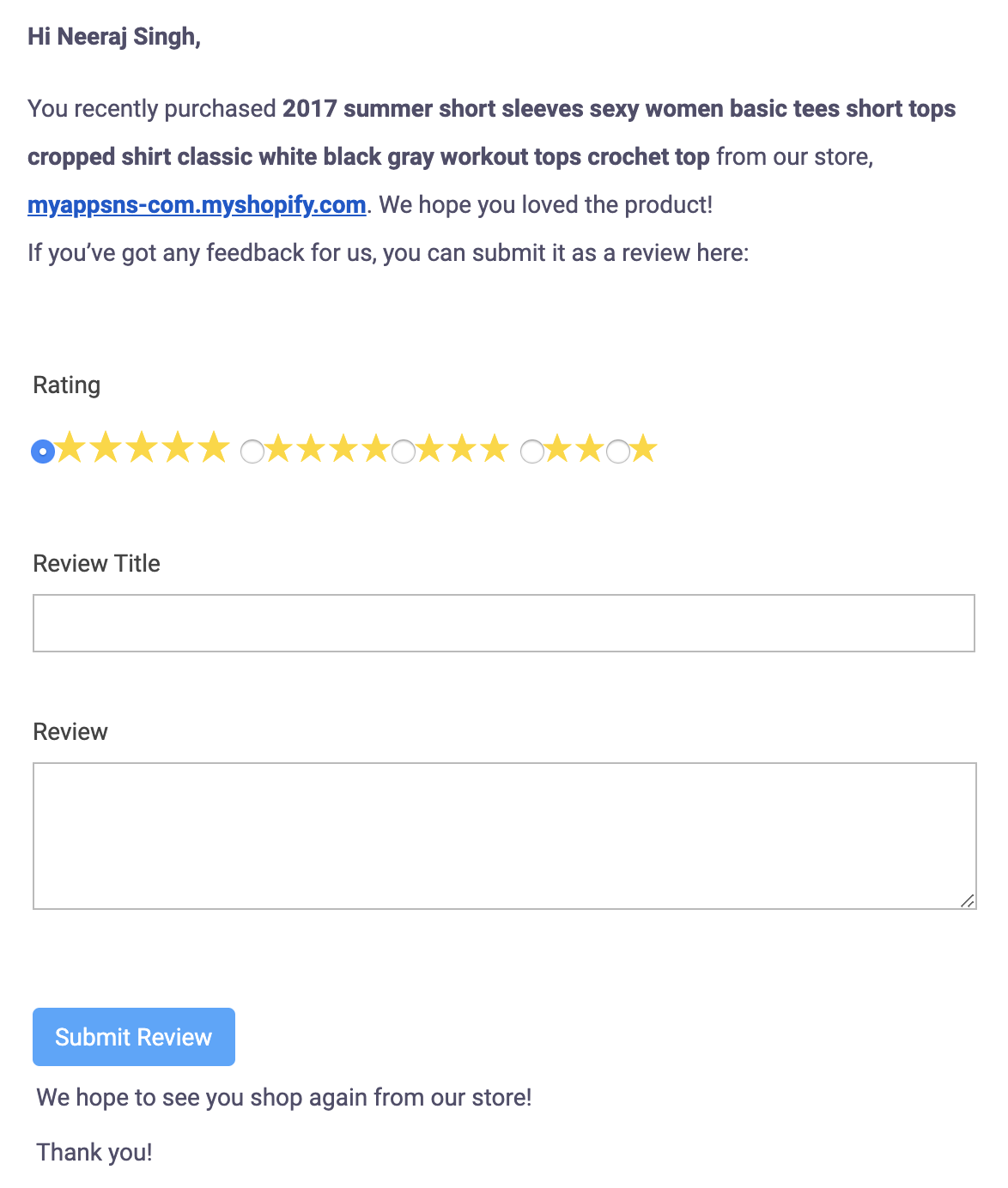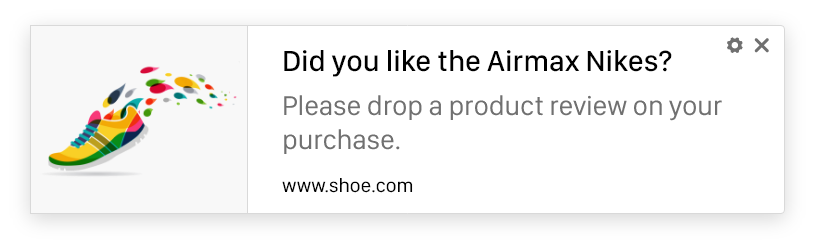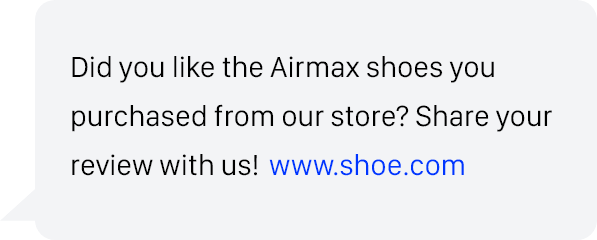Shoppers need assurance of your product’s quality. This proof is usually found through reviews that shoppers read online. From your own product page to twitter, what others are saying about the product makes an impact on whether they will purchase it or not. In fact, 77% of customers read product reviews before making a purchase.
A store visitor browsing your store is more likely to be convinced to purchase from you when they see reviews and customer photos of the product they are interested in. The bottom line is, testimonials and reviews are essential for your store’s growth.
However, many Shopify stores haven’t set up reviews or collected reviews from their shoppers. If you’re one of them, it isn’t too late to build your store’s credibility with reviews. Here’s how you can get more reviews on your Shopify store to increase trust:
How to Get More Reviews on Your Shopify Store
1. Simplify the process of submitting a review
Your customers shouldn’t have to jump through hoops to submit a product review on your store. Instead, keep your review submission system simple with the Photo Product Reviews & Testimonials app.
The app lets you send review requests and takes your shoppers to a dedicated page to submit their review. They can also add photos to their review so that shoppers can see what the product looks like.
You can also show how well your products are rating as soon as your shopper lands on the product page. This boosts your credibility as a Shopify store.
2. Email your customers
Grab more reviews from your shoppers by reaching them through common communication channels. Set up an email template to send automated review request emails to customers once they have received their order.
This email will nudge your customers to submit a review for the product they bought, ensuring that you collect as many reviews from your customers. You can set this up within the review app you are using.
Here’s how it looks on the Photo Reviews & Testimonials app:
3. Retarget them on social media
Your audience is highly likely to spend a lot of time on social media. This gives you one more channel to reach your shoppers to collect more reviews. In fact, retargeting ads have proven to get more click-throughs than the usual display ads.
Set up social media retargeting ads to bring back these shoppers to your Shopify store. Show them products they previously bought from your Shopify store so that they have a quicker recall of the product you are requesting reviews for.
4. Set up web push notifications
Web push notifications are sent to your shopper’s device screen, making them highly visible. Diversify your channels for communication by using web push notifications to request reviews from your shoppers. Web push notifications are a new but well-received channel, making it a marketing channel that many merchants are adopting.
Since they don’t require personal information, shoppers are more eager to opt-in to web push notifications. Web push also sees 4x to 8x higher CTR than email, especially because shoppers don’t have to open their browser to see the message.
When setting it up, ensure that the link within the notification takes the shopper to your review page. This way, your shopper doesn’t have to go through the hassle of looking for your review section.
5. Send Facebook Messenger messages
There are 1.3 billion Messenger users globally. Messenger makes it easier for merchants to reach their shoppers. The platform also sees higher metrics, averaging 70-80% open rates and 20% clickthrough rates.
Apps like Recart allow you to set up Facebook Messenger bots within your Shopify store. Set up Facebook Messenger messages that are automatically sent to your shopper who has bought from your store. This short message will request reviews from your shoppers right from the messaging platform they often use.
6. Send SMS for instant reach
With open rates as high as 98%, merchants are adopting SMS as a marketing channel to promote their store. The best part about SMS is that it takes just a few seconds to read and understand what the promotion is about.
Set up SMS messages, asking your customers for a review for their last purchase. A well-crafted SMS is all you need to increase reviews!
Best Practices to Increase Reviews on Your Shopify Store
Now that you have ways to increase testimonials and reviews for your Shopify store, here are some best practices to keep in mind when setting up your review messages:
1. Set up different marketing channels to reach more customers
Some customers might prefer email as a way to connect with your store. Others may prefer SMS since it’s short and sweet. Cater to different customers by using multiple marketing channels to request for reviews for your Shopify store.
With multiple marketing channels set up, you can understand which channel is better received by your customers and optimize your email, SMS, web push notification, or Facebook messenger message to increase open and click rates.
2. Add a time delay to your review request
Never send review requests as soon as the product reaches your customer. This will give your customers very little time to use and understand whether they really like the product. They will end up not reviewing the product at all and you’ll lose out on grabbing a review.
Add a 3-day time delay for your review request message. This way, your shopper will have some time to use it before they can give an honest review and even add a picture of them using the product.
3. Set up product recommendations to encourage store visits and sales
When sending an email asking for product reviews, don’t forget to show personalized product recommendations so that you create more opportunities for engagement on your Shopify store. Even if the customer chooses to not leave a review, they will see recommendations of products that are related to the item they bought.
Product recommendations are a powerful way to re-engage your customers and successfully bring them back for another purchase. Ensure you have set up personalized recommendation widgets on the review email.
4. Test and optimize your copy based on metrics
It’s important to monitor how your review messages are performing so that you can tweak and optimize the copy, subject line, image, etc to increase your reviews. Test out different copy tactics to get shoppers to click through and leave a review.
You could ask for reviews by letting them know that you want to improve their experience with your Shopify store. You can incentivize review submission by rewarding them. Or, you can use urgency to make them leave a review. Test out different tactics to understand which would work for you.
5. Reward shoppers for submitting reviews
If you have a loyalty program, you can set up a reward that provides points to your customers when they leave a review. Rewards are a great way to incentivize the shopper to take the desired action. 83% of shoppers have said that loyalty programs make them more likely to continue doing business with certain companies. Such programs keep the shopper engaged with the store, building a relationship, and encouraging repeat purchases.
What’s more, loyalty programs can help you build credibility. Within your review message, let shoppers know the rewards they will unlock when they leave a review. This is bound to make your customers rush to review your products.
Boost your credibility with reviews on your Shopify store now!
Are you ready to boost your store’s credibility with testimonials and reviews? Set up the Photo Reviews & Testimonials app now! With our free plan, you can get a real-life understanding of how effective reviews are.